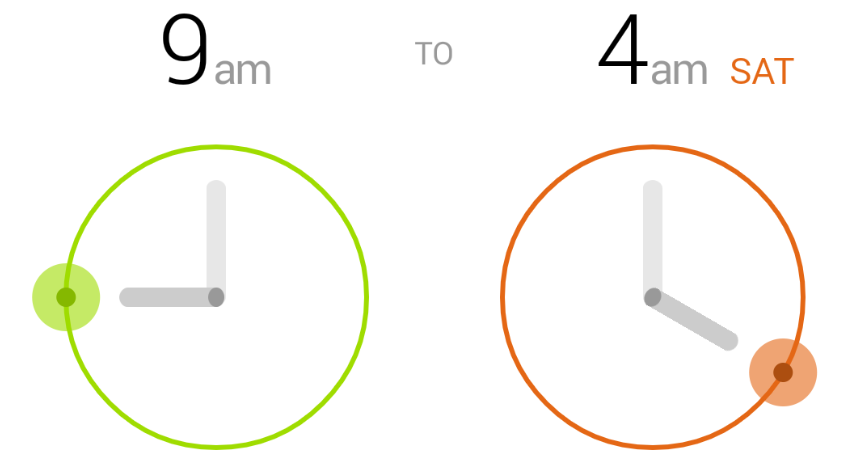TripAdvisor Android ClockSeekbar
Tested against API level 14+.
Standalone Android widget for picking a single time or range from a clock view.
Usage
Include ClockView in your layout XML.
<com.tripadvisor.seekbar.ClockView
android:id="@+id/calendar_view"
android:layout_width="match_parent"
android:layout_height="match_parent"/>or
<com.tripadvisor.seekbar.CircularClockSeekBar
android:id="@+id/clock_seek_bar_view"
android:layout_width="match_parent"
android:layout_height="match_parent"/>This is a fairly large control so it is wise to give it ample space in your layout. On small devices it is recommended to use a dialog, full-screen fragment, or dedicated activity. On larger devices like tablets, displaying full-screen is not recommended. A fragment occupying part of the layout or a dialog is a better choice.
If using ClockView , Then in onCreate of your activity/dialog or the onCreateView of your fragment, initialize the view with a range of valid dates.
final ClockView minDepartTime = (ClockView) rootView.findViewById(R.id.min_depart_time_clock_view);
DateTime minTime = new DateTime(2014, 4, 25, 7, 0);
DateTime maxTime = new DateTime(2014, 4, 26, 4, 0);
minDepartTime.setBounds(minTime, maxTime, false);
The ClockView does not allow the user to exceed the date ranges. It animates the hands back if user scrolls beyond the valid time range.
If using CircularClockSeekBar, Then in onCreate of your activity/dialog or the onCreateView of your fragment, You don't have to initialize it with anything. The max progress value is defaults to 120 this can be changed as per requirement.
User can add OnSeekBarChangeListener that has callbacks for various events.
/**
* A callback that notifies clients when the progress level has been
* changed. This includes changes that were initiated by the user through a
* touch gesture or arrow key/trackball as well as changes that were initiated
* programmatically.
*/
public interface OnSeekBarChangeListener {
/**
* Notification that the progress level has changed. Clients can use the fromUser parameter
* to distinguish user-initiated changes from those that occurred programmatically.
*
* @param seekBar The CircularClockSeekBar whose progress has changed
* @param progress The current progress level. This will be in the range 0..max where max
*
was set by {
@link android.widget.ProgressBar#setMax(int)
}
. (The default value for max is 100.)
* @param fromUser True if the progress change was initiated by the user.
*/
void onProgressChanged(CircularClockSeekBar seekBar, int progress, boolean fromUser);
/**
* Notification that the user has started a touch gesture. Clients may want to use this
* to disable advancing the seekbar.
*
* @param seekBar The CircularClockSeekBar in which the touch gesture began
*/
void onStartTrackingTouch(CircularClockSeekBar seekBar);
/**
* Notification that the user has finished a touch gesture. Clients may want to use this
* to re-enable advancing the seekbar.
*
* @param seekBar The CircularClockSeekBar in which the touch gesture began
*/
void onStopTrackingTouch(CircularClockSeekBar seekBar);
/**
* Notification that all the animations in this seekbar are finished. Clients may use this to trigger
* future events within their code.
*
* @param seekBar The CircularClockSeekBar for which animations are complete.
*/
void onAnimationComplete(CircularClockSeekBar seekBar);
}
License
Copyright 2014 TripAdvisor, Inc. Licensed under the Apache License, Version 2.0 (the "License");
you may not use this file except in compliance with the License. You may obtain a copy of the License at
http://www.apache.org/licenses/LICENSE-2.0 Unless required by applicable law or agreed to in writing, software distributed under the License is distributed on an "AS IS" BASIS, WITHOUT WARRANTIES OR CONDITIONS OF ANY KIND, either express or implied. See the License for the specific language governing permissions and limitations under the License.