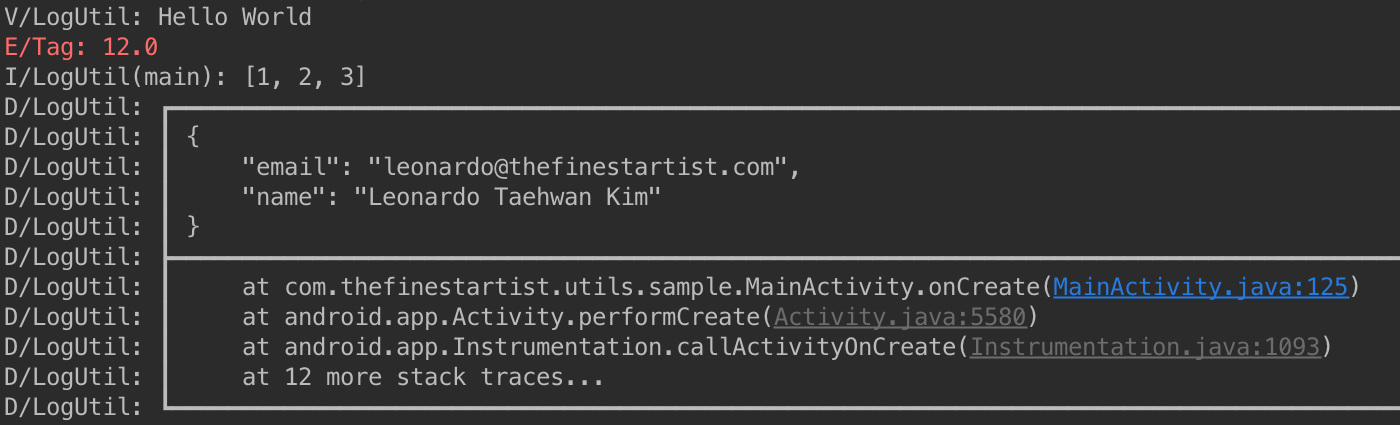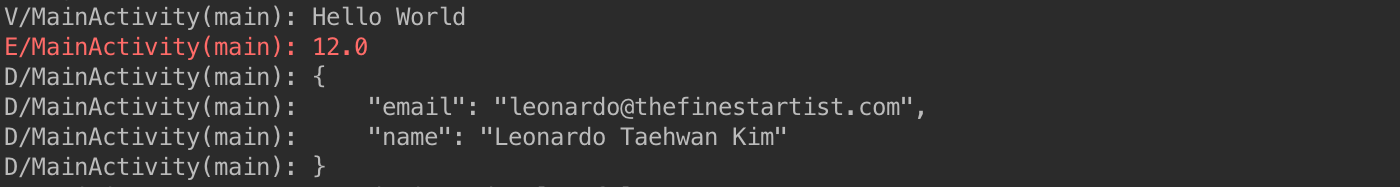AndroidBaseUtils
Context free and basic utils to build Android project conveniently
Any kinds of contributions including pull requests, registering new issues, sending me personal emails are always welcome. Let me know if you have any idea about basic utils for Android development.
Table of Contents
- Get started
- Utils
- Base
- LogUtil (L)
- LogHelper
- ContextUtil (Ctx)
- ResourcesUtil (Res)
- PreferencesUtil (Pref)
- ExtrasBinder
- UnitConverter (Unit)
- KeyboardUtil (Keyboard)
- APILevel
- DisplayUtil
- ViewUtil
- ServiceUtil
- ThemeUtil
- ActivityBuilder
- BundleBuilder
- PackageUtil
- VibratorUtil
- ClipboardManagerUtil
- TypedValueUtil
- WindowManagerUtil
- IntArrayUtil
- SparseArrayUtil
- ThreadUtil
- Contributors
- License
Get started
Gradle Dependency (jcenter)
Release is in process...
buildscript {
dependencies {
classpath 'com.neenbedankt.gradle.plugins:android-apt:1.8'
}
}
apply plugin: 'com.neenbedankt.android-apt' dependencies {
compile 'com.thefinestartist:utils:0.9.5'
apt 'com.thefinestartist:compilers:0.9.5'
}
Initialization (Application)
Call Base.initialize(context) within your Application onCreate() method.
public class App extends Application {
@Override
public void onCreate() {
super.onCreate();
Base.initialize(this);
}
}
Utils
Base
Base helps to get Context, Resources, Assets, Configuration and DisplayMetrics in any class.
void
Base.initialize(Context context);
Context
Base.getContext();
Resources
Base.getResources();
Theme
Base.getTheme();
AssetManager
Base.getAssets();
Configuration
Base.getConfiguration();
DisplayMetrics Base.getDisplayMetrics();
LogUtil (L)
LogUtil helps to deal with Log conveniently.
L is abbreviation class of LogUtil. You can extends LogUtil to create your own L.
Settings
L.getDefaultSettings();
LogHelper
L.tag(String tag);
LogHelper
L.tag(@StringRes int tagRes);
LogHelper
L.tag(Class clazz);
LogHelper
L.showThreadInfo(boolean showThreadInfo);
LogHelper
L.stackTraceCount(int stackTraceCount);
LogHelper
L.logLevel(LogLevel logLevel);
LogHelper
L.showDivider(boolean showDivider);
LogHelper
L.logPrinter(LogPrinter logPrinter);
void
L.v(byte message);
void
L.v(char message);
void
L.v(short message);
void
L.v(int message);
void
L.v(long message);
void
L.v(float message);
void
L.v(double message);
void
L.v(boolean message);
void
L.v(String message);
void
L.v(JSONObject message);
void
L.v(JSONArray message);
void
L.v(Exception message);
void
L.v(Object message);
// and so on... void
L.json(String jsonString);
void
L.json(LogLevel logLevel, String jsonString);
void
L.xml(String xmlString);
void
L.xml(LogLevel logLevel, String jsonString);
// Set default settings at your Application. L.getDefaultSettings()
.setTag(LogUtil.class)
.setShowThreadInfo(false)
.setStackTraceCount(0)
.setLogLevel(LogLevel.FULL)
.setShowDivider(false)
.setLogPrinter(new AndroidLogPrinter());
L.v("Hello World");
L.tag("Tag").e(12.0f);
L.showThreadInfo(true).i(new int[]{
1, 2, 3
}
);
L.stackTraceCount(3).showDivider(true).json("{
\"name\":\"Leonardo Taehwan Kim\",\"email\":\"[email protected]\"
}
");
LogHelper
LogHelper helps to deal with Log conveniently.
LogHelper
new LogHelper();
LogHelper
new LogHelper(String tag);
LogHelper
new LogHelper(@StringRes int tagRes);
LogHelper
new LogHelper(Class clazz);
LogHelper
tag(String tag);
LogHelper
tag(@StringRes int tagRes);
LogHelper
tag(Class clazz);
LogHelper
showThreadInfo(boolean showThreadInfo);
LogHelper
stackTraceCount(int stackTraceCount);
LogHelper
logLevel(LogLevel logLevel);
LogHelper
showDivider(boolean showDivider);
LogHelper
logPrinter(LogPrinter logPrinter);
void
v(byte message);
void
v(char message);
void
v(short message);
void
v(int message);
void
v(long message);
void
v(float message);
void
v(double message);
void
v(boolean message);
void
v(String message);
void
v(JSONObject message);
void
v(JSONArray message);
void
v(Exception message);
void
v(Object message);
// and so on... void
json(String jsonString);
void
json(LogLevel logLevel, String jsonString);
void
xml(String xmlString);
void
xml(LogLevel logLevel, String jsonString);
// Set default settings at any Class. LogHelper logHelper = new LogHelper(MainActivity.class).showThreadInfo(true);
logHelper.v("Hello World");
logHelper.e(12.0f);
logHelper.json("{
\"name\":\"Leonardo Taehwan Kim\",\"email\":\"[email protected]\"
}
");
ContextUtil (Ctx)
ContextUtil helps to use Context conveniently.
Ctx is abbreviation class of ContextUtil. You can extends ContextUtil to create your own Ctx.
boolean
Ctx.bindService(Intent service, ServiceConnection conn, int flags);
int
Ctx.checkCallingOrSelfPermission(String permission);
int
Ctx.checkSelfPermission(@NonNull String permission);
void
Ctx.enforceCallingOrSelfPermission(String permission, String message);
void
Ctx.enforceCallingOrSelfUriPermission(Uri uri, int modeFlags, String message);
ApplicationInfo Ctx.getApplicationInfo();
File
Ctx.getCacheDir();
File
Ctx.getExternalCacheDir();
File
Ctx.getExternalFilesDir(String type);
Looper
Ctx.getMainLooper();
Object
Ctx.getSystemService(String name);
void
Ctx.sendBroadcast(Intent intent, String receiverPermission);
void
Ctx.sendBroadcast(Intent intent);
boolean
Ctx.startActivities(Intent[] intents, Bundle options);
boolean
Ctx.startActivities(Intent[] intents);
void
Ctx.startActivity(@NonNull Intent intent);
void
Ctx.startActivity(Intent intent, Bundle options);
ComponentName
Ctx.startService(Intent service);
boolean
Ctx.stopService(Intent service);
void
Ctx.unbindService(ServiceConnection conn);
// and so on...ResourcesUtil (Res)
ResourcesUtil helps to use Resources conveniently.
Res is abbreviation class of ResourcesUtil. You can extends ResourcesUtil to create your own Res.
XmlResourceParser
Res.getAnimation(@AnimRes int animRes);
boolean
Res.getBoolean(@BoolRes int boolRes);
int
Res.getColor(@ColorRes int colorRes);
int
Res.getColor(@ColorRes int colorRes, Resources.Theme theme);
ColorStateList
Res.getColorStateList(@ColorRes int colorRes);
ColorStateList
Res.getColorStateList(@ColorRes int colorRes, Resources.Theme theme);
float
Res.getDimension(@DimenRes int dimenRes);
int
Res.getDimensionPixelOffset(@DimenRes int dimenRes);
int
Res.getDimensionPixelSize(@DimenRes int dimenRes);
DisplayMetrics
Res.getDisplayMetrics();
Drawable
Res.getDrawable(@DrawableRes int drawableRes);
int
Res.getIdentifier(String name, String defType, String defPackage);
int[]
Res.getIntArray(@ArrayRes int arrayRes);
int
Res.getInteger(@IntegerRes int integerRes);
XmlResourceParser
Res.getLayout(@LayoutRes int layoutRes);
String
Res.getQuantityString(int id, int quantity, Object... formatArgs);
CharSequence
Res.getQuantityText(int id, int quantity);
String
Res.getResourceEntryName(@AnyRes int anyRes);
String
Res.getResourceName(@AnyRes int anyRes);
String
Res.getResourcePackageName(@AnyRes int anyRes);
String
Res.getResourceTypeName(@AnyRes int anyRes);
String
Res.getString(@StringRes int stringRes);
String
Res.getString(@StringRes int stringRes, Object... formatArgs);
String[]
Res.getStringArray(@ArrayRes int arrayRes);
CharSequence
Res.getText(@StringRes int stringRes, CharSequence def);
CharSequence
Res.getText(@StringRes int stringRes);
CharSequence[]
Res.getTextArray(@ArrayRes int arrayRes);
void
Res.getValue(String name, TypedValue outValue, boolean resolveRefs);
void
Res.getValue(@AnyRes int anyRes, TypedValue outValue, boolean resolveRefs);
void
Res.getValueForDensity(@AnyRes int anyRes, int density, TypedValue outValue, boolean resolveRefs);
XmlResourceParser
Res.getXml(@XmlRes int xmlRes);
TypedArray
Res.obtainAttributes(AttributeSet set, int[] attrs);
TypedArray
Res.obtainTypedArray(@ArrayRes int anyRes);
InputStream
Res.openRawResource(@RawRes int rawRes);
AssetFileDescriptor Res.openRawResourceFd(@RawRes int rawRes);
int[]
Res.getColorArray(@ArrayRes int array);
// and so on...PreferencesUtil (Pref)
PreferencesUtil helps to manage application-wide preferences conveniently.
Pref is abbreviation class of PreferencesUtil. You can extends PreferencesUtil to create your own Pref.
String
Pref.getDefaultName();
void
Pref.setDefaultName(String name);
boolean
Pref.get(String key, boolean defValue);
int
Pref.get(String key, int defValue);
float
Pref.get(String key, float defValue);
long
Pref.get(String key, long defValue);
String
Pref.get(String key, String defValue);
Set<String>
Pref.get(String key, Set<String> defValue);
C
Pref.get(String key, C defValue);
boolean
Pref.get(String name, String key, boolean defValue);
int
Pref.get(String name, String key, int defValue);
float
Pref.get(String name, String key, float defValue);
long
Pref.get(String name, String key, long defValue);
String
Pref.get(String name, String key, String defValue);
Set<String>
Pref.get(String name, String key, Set<String> defValue);
C
Pref.get(String name, String key, C defValue);
void
Pref.put(String key, boolean value);
void
Pref.put(String key, int value);
void
Pref.put(String key, float value);
void
Pref.put(String key, long value);
void
Pref.put(String key, String value);
void
Pref.put(String key, Set<String> value);
void
Pref.put(String key, C value);
void
Pref.put(String name, String key, boolean value);
void
Pref.put(String name, String key, int value);
void
Pref.put(String name, String key, float value);
void
Pref.put(String name, String key, long value);
void
Pref.put(String name, String key, String value);
void
Pref.put(String name, String key, Set<String> value);
void
Pref.put(String name, String key, C value);
void
Pref.remove(String key);
void
Pref.remove(String name, String key);
void
Pref.clear();
void
Pref.clear(String name);
ExtrasBinder
Simply call ExtrasBinder.bind(this) in your Activity or Fragment. ExtrasBinder binds data from Intent or Bundle to matching variable. ExtrasBinder will consider annotation variable as key. If there is no annotation variable, it will consider variable name as key.
// Start YourActivity with extras Intent intent = new Intent(this, YourActivity.class);
intent.putExtra(YourActivity.EXTRA_TITLE, "Activity title");
intent.putExtra("ids", new ArrayList<Integer>());
startActivity(intent);
public class YourActivity extends AppCompatActivity {
public static final String EXTRA_TITLE = "TITLE";
@Extra(EXTRA_TITLE) String title;
@Extra ArrayList<Integer> ids;
@Override
protected void onCreate(Bundle savedInstanceState) {
super.onCreate(savedInstanceState);
ExtrasBinder.bind(this);
// do something...
}
}
// Show YourFragment with extras YourFragment fragment = new YourFragment();
Bundle bundle = new Bundle();
bundle.putString("Name", "Fragment name");
fragment.setArguments(bundle);
public class YourFragment extends Fragment {
@Extra("NAME") String name;
@Nullable
@Override
public View onCreateView(LayoutInflater inflater, ViewGroup container, Bundle savedInstanceState) {
ExtrasBinder.bind(this);
// do something...
}
}
Proguard
-keep class com.thefinestartist.annotations.** {
*;
}
-keep class **$$ExtraBinder {
*;
}
-keepclasseswithmembernames class * {
@com.thefinestartist.annotations.Extra <fields>;
}
UnitConverter (Unit)
UnitConverter helps to convert dp or sp size into pixel.
Unit is abbreviation class of UnitConverter. You can extends UnitConverter to create your own Unit.
float
Unit.dpToPx(float dp);
int
Unit.dpToPx(int dp);
float
Unit.pxToDp(float px);
int
Unit.pxToDp(int px);
float
Unit.spToPx(float sp);
int
Unit.spToPx(int sp);
float
Unit.pxToSp(float px);
int
Unit.pxToSp(int px);
KeyboardUtil (Keyboard)
KeyboardUtil helps to show and hide keyboard conveniently.
Keyboard is abbreviation class of KeyboardUtil. You can extends KeyboardUtil to create your own Keyboard.
void
Keyboard.show(View);
void
Keyboard.showImmediately(View);
// Call this method if your activity or fragment is resumed. void
Keyboard.hide(View);
void
Keyboard.hide(View, clearFocus);
void
Keyboard.hide(Activity);
void
Keyboard.hide(Activity, clearFocus);
void
Keyboard.hide(Fragment);
void
Keyboard.hide(Fragment, clearFocus);
void
Keyboard.hide(Dialog);
void
Keyboard.hide(Dialog, clearFocus);
APILevel
APILevel helps to check device API Build.VERSION conveniently.
- Update your Android Studio lint option before you use this class. Show Image
? Android Studio
? Preferences...
? Editor
? Inspections
? Android Lint
? Calling new methods on older versions ? Set Severity as Warning.boolean APILevel.require(int level);
// Build.VERSION.SDK_INT >= level boolean APILevel.requireCupcake();
boolean APILevel.requireDonut();
boolean APILevel.requireEclair();
boolean APILevel.requireFroyo();
boolean APILevel.requireGingerbread();
// and so on... boolean APILevel.deprecatedAt(int level);
// Build.VERSION.SDK_INT < level boolean APILevel.deprecatedAtCupcake();
boolean APILevel.deprecatedAtDonut();
boolean APILevel.deprecatedAtEclair();
boolean APILevel.deprecatedAtFroyo();
boolean APILevel.deprecatedAtGingerbread();
// and so on...DisplayUtil
DisplayUtil helps to calculate screen size conveniently.
int
DisplayUtil.getWidth();
int
DisplayUtil.getHeight();
Rotation
DisplayUtil.getRotation();
boolean
DisplayUtil.isDisplayPortrait();
boolean
DisplayUtil.isDisplayLandscape();
int
DisplayUtil.getStatusBarHeight();
int
DisplayUtil.getToolbarHeight();
int
DisplayUtil.getActionBarHeight();
int
DisplayUtil.getNavigationBarHeight();
// Navigation bar is located bottom of device for `back`, `home` and `menu` buttons.ViewUtil
ViewUtil helps to set background drawable conveniently.
void
ViewUtil.setBackground(View view, Drawable drawable);
void
ViewUtil.setBackground(View view, int drawableRes);
ServiceUtil
ServiceUtil helps to get Android system service conveniently.
Object
ServiceUtil.getSystemService(Context.ServiceName);
AccessibilityManager
ServiceUtil.getAccessibilityManager();
CaptioningManager
ServiceUtil.getCaptioningManager();
AccountManager
ServiceUtil.getAccountManager();
ActivityManager
ServiceUtil.getActivityManager();
AlarmManager
ServiceUtil.getAlarmManager();
AudioManager
ServiceUtil.getAudioManager();
MediaRouter
ServiceUtil.getMediaRouter();
// and so on...ThemeUtil
ThemeUtil helps to use Theme conveniently.
void
ThemeUtil.applyStyle(int resId, boolean force);
void
ThemeUtil.dump(int priority, String tag, String prefix);
int
ThemeUtil.getChangingConfigurations();
Drawable
ThemeUtil.getDrawable(@DrawableRes int drawableRes);
Resources
ThemeUtil.getResources();
TypedArray ThemeUtil.obtainStyledAttributes(@StyleableRes int[] attrs);
TypedArray ThemeUtil.obtainStyledAttributes(@StyleRes int resid, @StyleableRes int[] attrs);
TypedArray ThemeUtil.obtainStyledAttributes(AttributeSet set, @StyleableRes int[] attrs, @AttrRes int defStyleAttr, @StyleRes int defStyleRes);
boolean
ThemeUtil.resolveAttribute(int resid, TypedValue outValue, boolean resolveRefs);
void
ThemeUtil.setTo(Resources.Theme other);
ActivityBuilder
ActivityBuilder helps to build Activity Intent and start Activity.
Constructor
ActivityBuilder(@NonNull Class<C> clazz);
ActivityBuilder
ActivityBuilder.set(@NonNull String key, T value);
ActivityBuilder
ActivityBuilder.set(@NonNull String key, Parcelable value);
ActivityBuilder
ActivityBuilder.set(@NonNull String key, Parcelable[] value);
ActivityBuilder
ActivityBuilder.set(@NonNull String key, ArrayList<T> value);
ActivityBuilder
ActivityBuilder.remove(@NonNull String key);
ActivityBuilder
ActivityBuilder.setFlags(int flags);
ActivityBuilder
ActivityBuilder.addFlags(int flags);
Intent
ActivityBuilder.buildIntent();
void
ActivityBuilder.start();
void
ActivityBuilder.startForResult(@NonNull Activity activity, int requestCode);
void
ActivityBuilder.startForResult(@NonNull Activity activity, int requestCode, @Nullable Bundle options);
new ActivityBuilder(YourActivity.class)
.set(YourActivity.TITLE, "Title")
.set(YourActivity.CONTENT, 1)
.set("values", new int[]{
1, 2, 3
}
)
.set(YourActivity.ARRAY_LIST, list)
.start();
BundleBuilder
BundleBuilder helps to build Bundle conveniently.
BundleBuilder
BundleBuilder.set(String key, T value);
T
BundleBuilder.get(String key);
Bundle
BundleBuilder.build();
Bundle bundle = new BundleBuilder()
.set("values", new int[]{
1, 2, 3
}
)
.build();
PackageUtil
PackageUtil helps to handle methods related to package.
boolean
PackageUtil.isInstalled(String packageName);
String
PackageUtil.getPackageName();
void
PackageUtil.openPlayStore();
void
PackageUtil.openPlayStore(String packageName);
VibratorUtil
VibratorUtil helps to use Vibrator conveniently.
void
VibratorUtil.vibrate();
// vibrate device for 200 milliseconds void
VibratorUtil.vibrate(milliseconds);
// and more...ClipboardManagerUtil
ClipboardManagerUtil helps to use ClipboardManager conveniently.
void
ClipboardManagerUtil.setText(CharSequence text);
boolean
ClipboardManagerUtil.hasText();
CharSequence
ClipboardManagerUtil.getText();
TypedValueUtil
TypedValueUtil helps to use TypedValue class conveniently.
float
TypedValueUtil.applyDimension(int unit, float value);
float
TypedValueUtil.complexToDimension(int data);
int
TypedValueUtil.complexToDimensionPixelOffset(int data);
int
TypedValueUtil.complexToDimensionPixelSize(int data);
WindowManagerUtil
WindowManagerUtil helps to use WindowManager conveniently.
Display