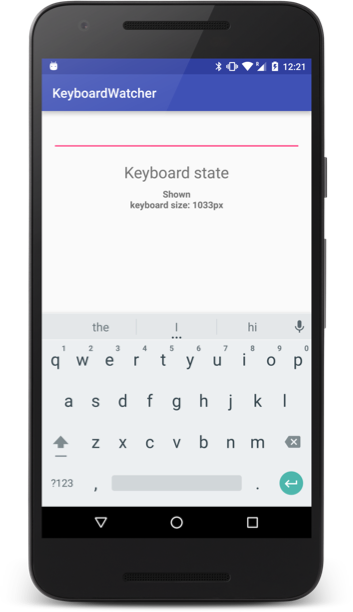AndroidKeyboardWatcher
Software keyboard open/close watcher for Android.
Android SDK doesn't provide direct way to track open/close events from software keyboard. This small library does it for you.
Usage
Make sure that you use adjustResize windowSoftInputMode in your Acitivty configuration in AndroidManifest.xml:
<activity
android:name=".MainActivity"
android:windowSoftInputMode="adjustResize" />Bind KeyboardWatcher in your Activity.onCreate() method. To prevent memory leaks make sure to unbind it in onDestroy() method.
public class MainActivity extends Activity implements KeyboardWatcher.OnKeyboardToggleListener {
private KeyboardWatcher keyboardWatcher;
@Override
protected void onCreate(Bundle savedInstanceState) {
super.onCreate(savedInstanceState);
//...
keyboardWatcher = new KeyboardWatcher(this);
keyboardWatcher.setListener(this);
}
@Override
protected void onDestroy() {
keyboardWatcher.destroy();
super.onDestroy();
}
@Override
public void onKeyboardShown(int keyboardSize) {
}
@Override
public void onKeyboardClosed() {
}
}
Download
Java code
If you don't want to add another dependency to your project, just copy KeyboardWatcher.java to your source directory.
Library dependency
dependencies {
compile 'com.azimolabs.keyboardwatcher:keyboardwatcher:0.1.3'
}
License
Copyright (C) 2016 Azimo Licensed under the Apache License, Version 2.0 (the "License");
you may not use this file except in compliance with the License. You may obtain a copy of the License at
http://www.apache.org/licenses/LICENSE-2.0 Unless required by applicable law or agreed to in writing, software distributed under the License is distributed on an "AS IS" BASIS, WITHOUT WARRANTIES OR CONDITIONS OF ANY KIND, either express or implied. See the License for the specific language governing permissions and limitations under the License.