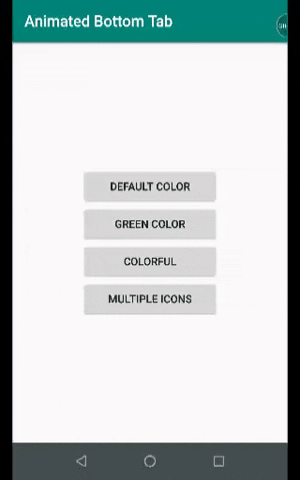Source link: https://github.com/felixsoares/AnimatedBottomBar
How to animated bottom bar? here we go an example source code! thanks for developer.
This library allows you to show bottom navigation quickly, simply and animated.
AnimatedBottomBar
Please, have a test in google play clicking here.
Getting Started
Add it in your root build.gradle (Project module)
allprojects {
repositories {
...
maven {
url https://jitpack.io
}
}
}
Add the dependency in build.gradle (App module)
dependencies {
implementation com.github.felixsoares:AnimatedBottomBar:1.1
}
Usage example
In layout file
<?xml version="1.0" encoding="utf-8"?> <android.support.constraint.ConstraintLayout
xmlns:android="http://schemas.android.com/apk/res/android"
xmlns:app="http://schemas.android.com/apk/res-auto"
android:layout_width="match_parent"
android:layout_height="match_parent">
<com.felixsoares.animatedbottombar.ui.BottomBar
android:id="@+id/bottom"
android:layout_width="match_parent"
android:layout_height="56dp"
app:layout_constraintBottom_toBottomOf="parent"/> </android.support.constraint.ConstraintLayout>In Activity or Fragment
bottom
.addItem(Item("Home", R.drawable.ic_home))
.addItem(Item("Search", R.drawable.ic_search))
.addItem(Item("Profile", R.drawable.ic_person))
.build()Documentation
- Support click listener.
import com.felixsoares.animatedbottombar.NavigationListner class MainActivity : AppCompatActivity(), NavigationListner {
override fun onCreate(savedInstanceState: Bundle?) {
super.onCreate(savedInstanceState)
setContentView(R.layout.activity_default)
bottom
.setupListner(this)
.addItem(Item("Home", R.drawable.ic_home))
.addItem(Item("Search", R.drawable.ic_search))
.addItem(Item("Profile", R.drawable.ic_person))
.build()
}
override fun OnClick(position: Int) {
Log.i("OnClick", "position $position")
}
}
- Support multi color (layout).
<com.felixsoares.animatedbottombar.ui.BottomBar
android:id="@+id/bottom"
android:layout_width="match_parent"
android:layout_height="56dp"
app:text_size="14sp"
app:bg_color="#ec4f16"
app:bg_icon_color="#a43fcc20"
app:tint_icon_color="#191793"
app:text_color="@color/colorPrimary"
app:indicator_color="@color/colorAccent"/>2.1) Support multi color (code).
bottom
.setBgColor(android.R.color.black)
.setBgIconColor(android.R.color.holo_blue_dark)
.setIconColor(android.R.color.holo_green_dark)
.setIndicatorColor(android.R.color.holo_red_dark)
.setTextColor(android.R.color.holo_orange_dark)
.setTextSize(12f)
.addItem(Item("Home", R.drawable.ic_home))
.addItem(Item("Search", R.drawable.ic_search))
.addItem(Item("Profile", R.drawable.ic_person))
.build()- Add item by item.
bottom.addItem(Item("Home", R.drawable.ic_home))3.1) Add list of Itens.
val list = mutableListOf<Item>() list.add(Item("Home", R.drawable.ic_home)) list.add(Item("Search", R.drawable.ic_search)) list.add(Item("Profile", R.drawable.ic_person)) bottom .setupItens(list) .build()- Support itens with text or icons.
bottom .addItem(Item("Home", R.drawable.ic_home)) .addItem(Item("Search", R.drawable.ic_search)) .addItem(Item(R.drawable.ic_notifications_gray, R.drawable.ic_notifications))MIT License
Copyright (c) 2019 Felix Soares
Permission is hereby granted, free of charge, to any person obtaining a copy of this software and associated documentation files (the "Software"), to deal in the Software without restriction, including without limitation the rights to use, copy, modify, merge, publish, distribute, sublicense, and/or sell copies of the Software, and to permit persons to whom the Software is furnished to do so, subject to the following conditions:
The above copyright notice and this permission notice shall be included in all copies or substantial portions of the Software.
THE SOFTWARE IS PROVIDED "AS IS", WITHOUT WARRANTY OF ANY KIND, EXPRESS OR IMPLIED, INCLUDING BUT NOT LIMITED TO THE WARRANTIES OF MERCHANTABILITY, FITNESS FOR A PARTICULAR PURPOSE AND NONINFRINGEMENT. IN NO EVENT SHALL THE AUTHORS OR COPYRIGHT HOLDERS BE LIABLE FOR ANY CLAIM, DAMAGES OR OTHER LIABILITY, WHETHER IN AN ACTION OF CONTRACT, TORT OR OTHERWISE, ARISING FROM, OUT OF OR IN CONNECTION WITH THE SOFTWARE OR THE USE OR OTHER DEALINGS IN THE SOFTWARE.