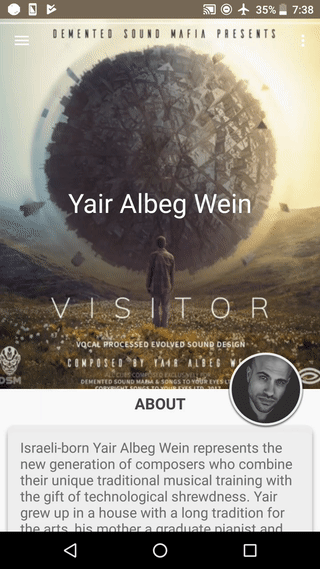AppBarTranslateScaleBehavior
A CoordinatorLayout.Behavior<View> which interacts with an AppBarLayout as a dependency for translating and scaling a specific View of your choice.
Watch how the CircularImageView translates and scales to be finally located in the ToolBar:
Usage
The following explanation uses the terms source-view and destination-view.
- source-view : The
Viewon which theBehavioris attached representing the initial state - before translation and scaling. - destination-view : The
Viewto which the source-view will translate and scale - representing the final state of the source-view.
- Edit your build.gradle to include the library and sync.
dependencies {
compile 'com.rany.albeg.wein:appbar-translate-scale-behavior:1.0.0'
}
Or with Maven:
<dependency>
<groupId>com.rany.albeg.wein</groupId>
<artifactId>appbar-translate-scale-behavior</artifactId>
<version>1.0.0</version>
<type>pom</type> </dependency>- Create a destination-view anywhere inside your
CoordinatorLayoutand give it an id. For example, in the preview above you can see that the final state of the profile image is a small icon (32dp X 32dp) located to the left of theToolBar's title, therefore the destination-view:
<android.support.v7.widget.Toolbar
...
>
<!-- Destination View start -->
<View
android:id="@+id/v_destination_profile_image"
android:layout_width="32dp"
android:layout_height="32dp"
android:visibility="invisible"/>
<!-- Destination View end -->
</android.support.v7.widget.Toolbar>- Attach the
Behaviorto a source-view of your choice and connect it with the destination-view, by adding theapp:layout_behaviorandapp:behavior_destination_idattributes. For example, in the preview above I attached theBehaviorto a CircularImageView representing the source-view which is connected to a destination-view with an @id/v_destination_profile_image like so:
<com.mikhaellopez.circularimageview.CircularImageView
android:layout_width="120dp"
android:layout_height="100dp"
...
app:behavior_destination_id="@id/v_destination_profile_image"
app:layout_behavior="@string/appbar_translate_scale_behavior"/>That's it, you're ready to go!
Issues
-
destination-view disappears:
- 1 Set an elevation of 4dp + on source-view.
OR
- 2 Set elevation of 0dp on
AppBarLayout.
AUTHOR
Rany Albeg Wein
LICENSE
Licensed under the Apache License, Version 2.0 (the "License"); you may not use this file except in compliance with the License. You may obtain a copy of the License at
http://www.apache.org/licenses/LICENSE-2.0
Unless required by applicable law or agreed to in writing, software distributed under the License is distributed on an "AS IS" BASIS, WITHOUT WARRANTIES OR CONDITIONS OF ANY KIND, either express or implied. See the License for the specific language governing permissions and limitations under the License.