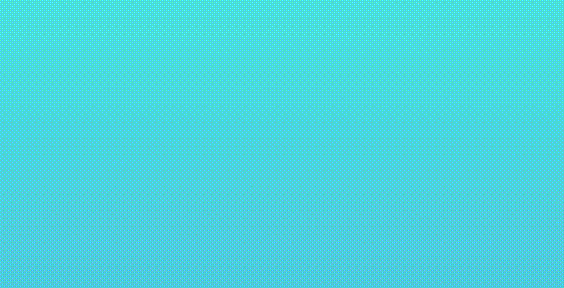BadgeView
Badge view with animated effect which shows a bitmap or a text.
Usage
<su.levenetc.android.badgeview.BadgeView
android:layout_width="wrap_content"
android:layout_height="wrap_content"
app:badgeText="Hello!" />BadgeView badgeView = new BadgeView(this);
badgeView.setValue(R.string.hello);
XML attributes
<attr name="badgeText" format="string"/> <attr name="badgeBitmap" format="reference"/> <attr name="badgeBackgroundColor" format="color"/> <attr name="badgeTextColor" format="color"/> <attr name="badgeTextSize" format="dimension"/> <attr name="badgePadding" format="dimension"/> <attr name="badgeAnimationDuration" format="integer"/>Animations
To show values sequentially use setValues method:
Bitmap bitmapX; badgeView.setValues(0, 1, bitmapX, 3, "How are you?");
To define partucular delay for each value use helper class BadgeView.AnimationSet:
new BadgeView.AnimationSet(badgeView)
.add("Hi!", 1000)
.add("How are you?", 1200)
.add("Im fine!", 1500)
.play();
Download
repositories {
maven {
url "https://jitpack.io"
}
}
//... dependencies {
//...
compile 'com.github.elevenetc:badgeview:v1.0.0'
}