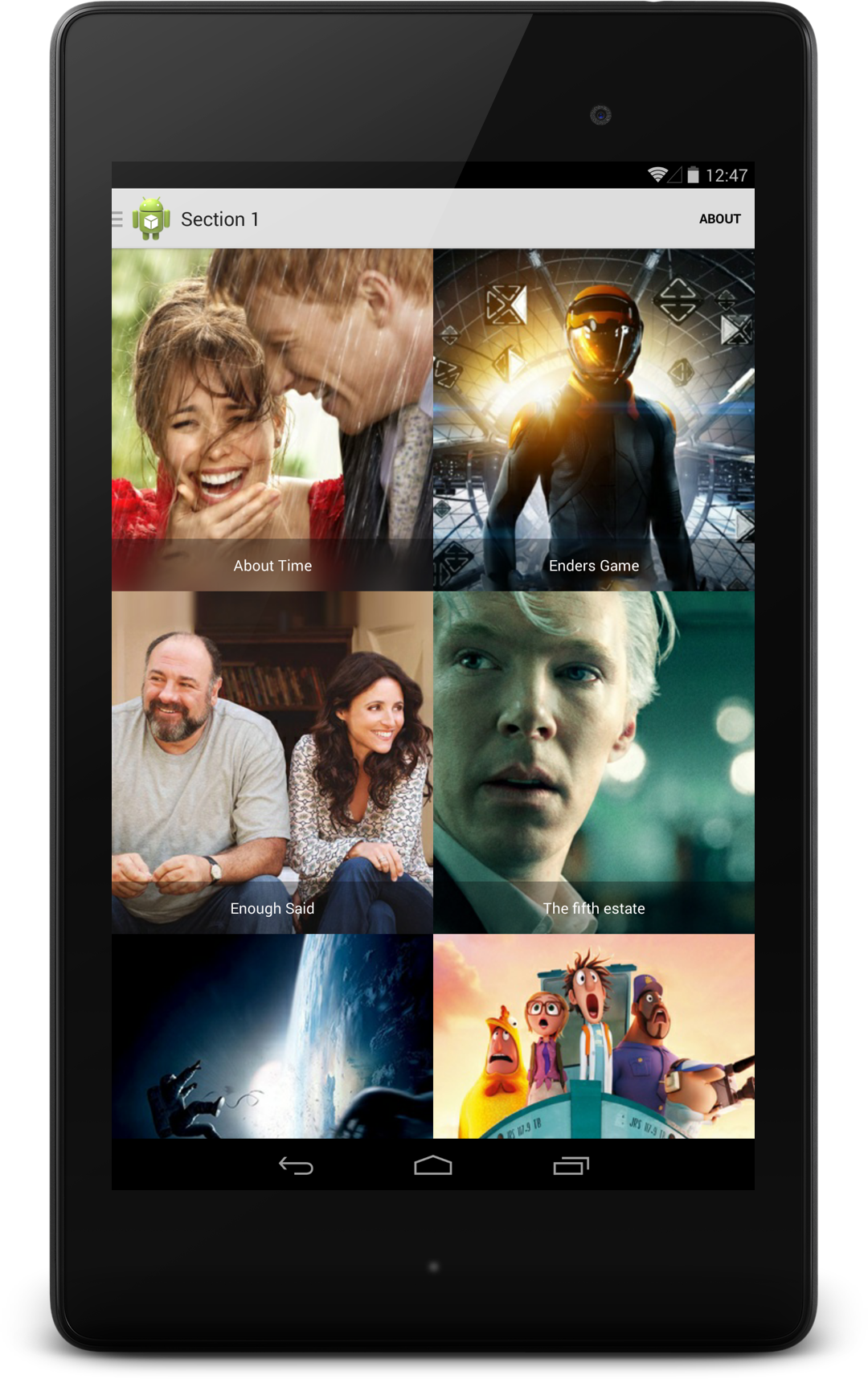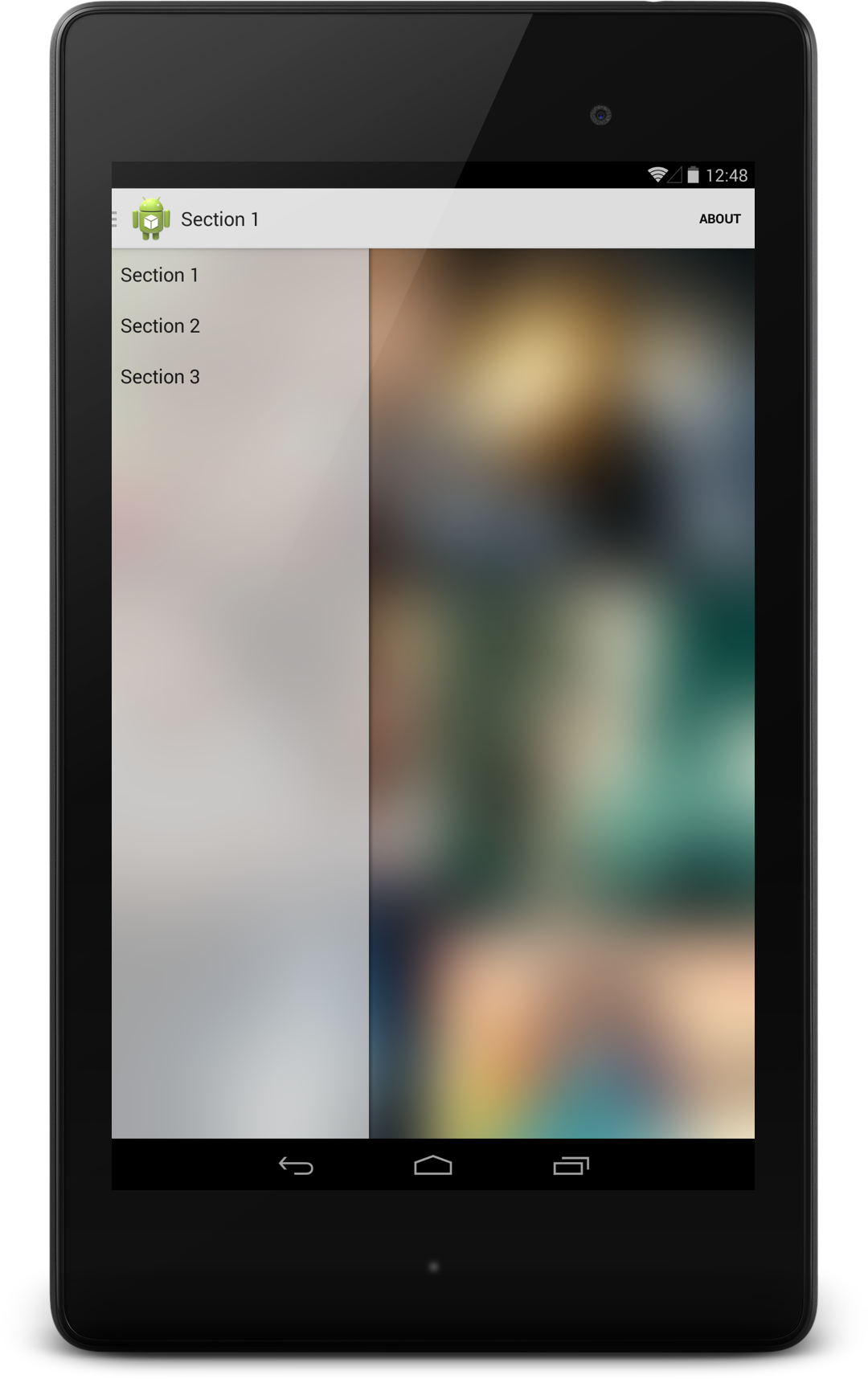Blur Navigation Drawer Library[DEPRECATED]
Blur Navigation Drawer like Etsy app.
Demo
You can download a demo here.
Updates
- Version 1.1
- Add support for v7 Android Support Library.
How to Use
Declare your layout
<!-- If you don't use v7 support library include this:
<com.charbgr.BlurNavigationDrawer.v4.BlurDrawerLayout
app:drawerUpImageId="@drawable/ic_drawer
... > -->
<com.charbgr.BlurNavigationDrawer.v7.BlurDrawerLayout
xmlns:android="http://schemas.android.com/apk/res/android"
xmlns:tools="http://schemas.android.com/tools"
xmlns:app="http://schemas.android.com/apk/res-auto"
app:blurRadius="19"
app:downScaleFactor="8.0"
app:openDescription="@string/navigation_drawer_open"
app:closeDescription="@string/navigation_drawer_close"
app:toolbar="@+id/toolbarRef"
... >Or replace your default toggle with this awesome blurred toggle effect just by adding 4 letters !
For example:
mDrawerToggle = new ActionBarDrawerToggle(
getActivity(),
/* host Activity */
mDrawerLayout,
/* DrawerLayout object */
R.drawable.ic_drawer,
/* nav drawer image to replace 'Up' caret */
R.string.navigation_drawer_open, /* "open drawer" description for accessibility */
R.string.navigation_drawer_close /* "close drawer" description for accessibility */ );
to
mDrawerToggle = new BlurActionBarDrawerToggle(
getActivity(),
/* host Activity */
mDrawerLayout,
/* DrawerLayout object */
R.drawable.ic_drawer,
/* nav drawer image to replace 'Up' caret */
R.string.navigation_drawer_open, /* "open drawer" description for accessibility */
R.string.navigation_drawer_close /* "close drawer" description for accessibility */ );
and set your radius or your down scale factor
mDrawerToggle.setRadius(15);
mDrawerToggle.setDownScaleFactor(6.0f);
and enjoy your blur effect!
Contributing
Feel free to fork it and pull request if you want to fix a bug ! ;)