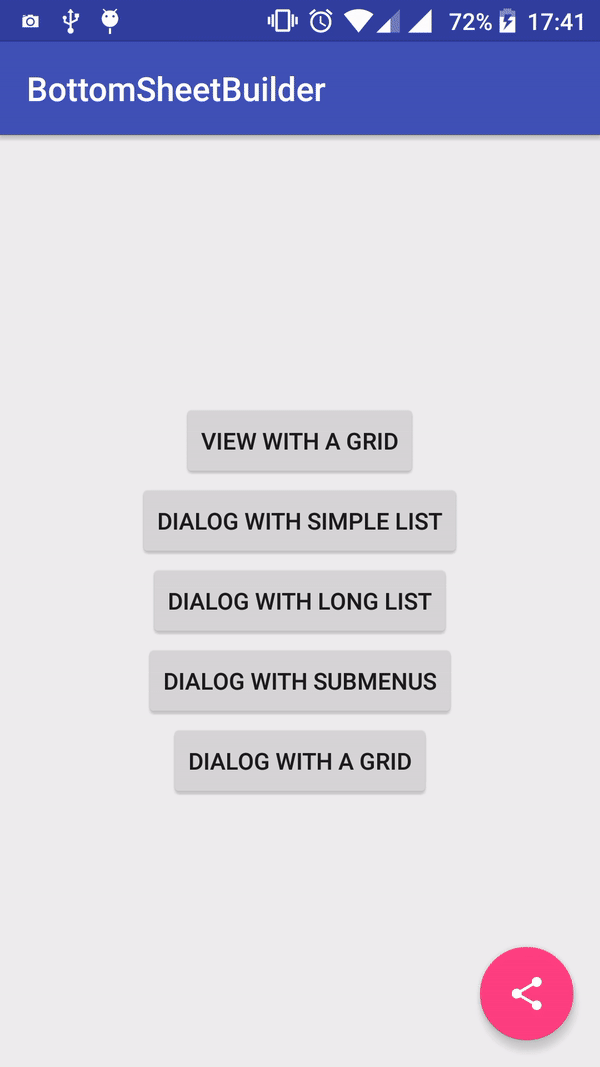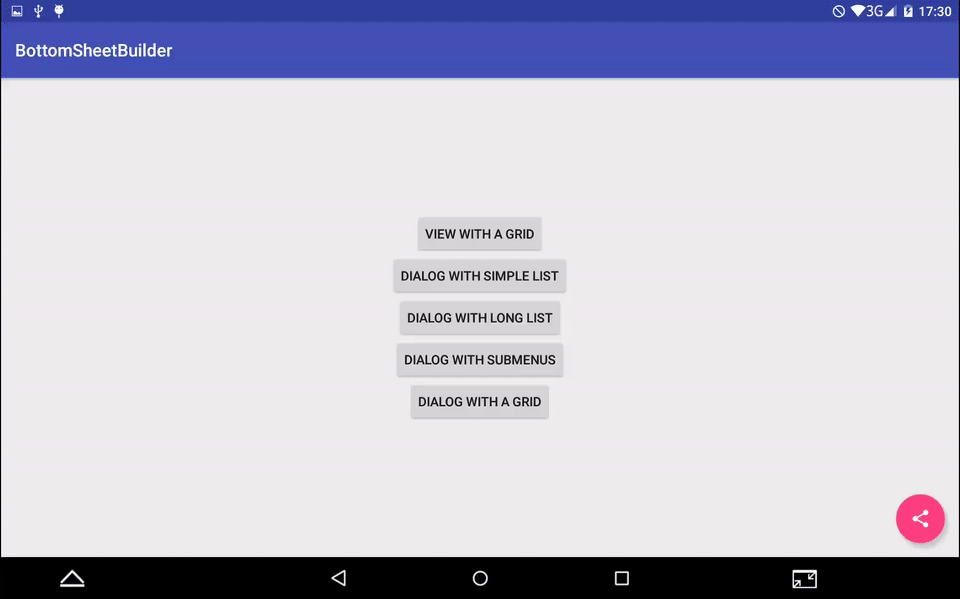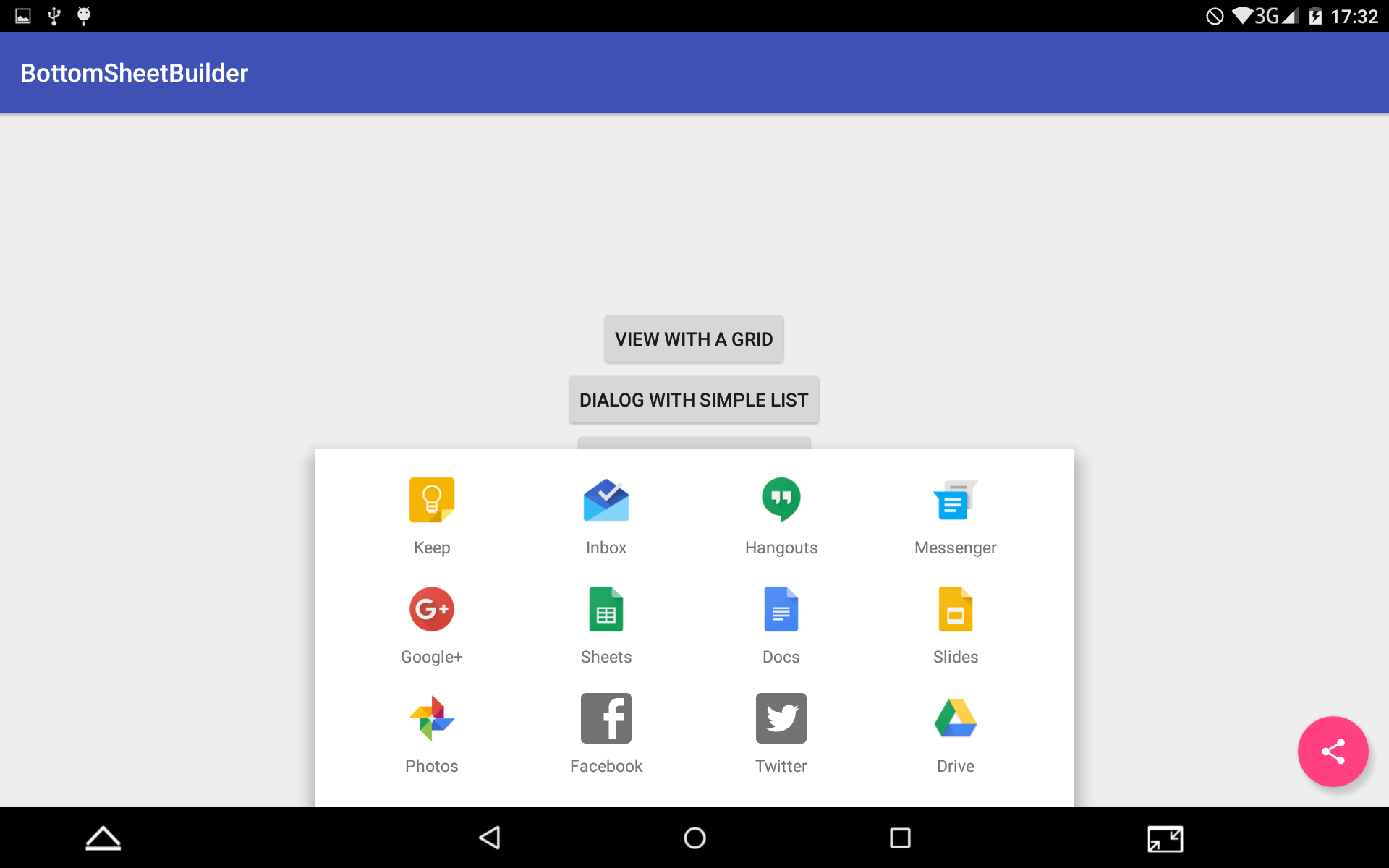BottomSheetBuilder
A simple library that creates BottomSheets according to the Material Design specs: https://material.google.com/components/bottom-sheets.html
Available from API 14.
Screenshots
How to use
- Add the following to your build.gradle:
dependencies {
compile 'com.android.support:design:25.1.1'
compile 'com.github.rubensousa:bottomsheetbuilder:1.6.0'
}
- Create a view (the builder already inflates the view inside the coordinatorLayout):
View bottomSheet = new BottomSheetBuilder(context, coordinatorLayout)
.setMode(BottomSheetBuilder.MODE_GRID)
.setBackgroundColor(android.R.color.white)
.setMenu(R.menu.menu_bottom_grid_sheet)
.setItemClickListener(this)
.createView();
- Create a BottomSheetMenuDialog:
BottomSheetMenuDialog dialog = new BottomSheetBuilder(context, R.style.AppTheme_BottomSheetDialog)
.setMode(BottomSheetBuilder.MODE_LIST)
.setMenu(R.menu.menu_bottom_simple_sheet)
.setItemClickListener(new BottomSheetItemClickListener() {
@Override
public void onBottomSheetItemClick(MenuItem item) {
}
}
)
.createDialog();
dialog.show();
- If you have a long view, you should consider adding the AppBarLayout to the builder so that the dialog doesn't overlap with it:
BottomSheetMenuDialog dialog = new BottomSheetBuilder(context, R.style.AppTheme_BottomSheetDialog)
.setAppBarLayout(appbar)
...- If you want to expand the dialog automatically:
BottomSheetMenuDialog dialog = new BottomSheetBuilder(context, R.style.AppTheme_BottomSheetDialog)
.expandOnStart(true)
...- If you want to tint the menu icons:
BottomSheetMenuDialog dialog = new BottomSheetBuilder(context, R.style.AppTheme_BottomSheetDialog)
.setIconTintColorResource(R.color.colorPrimary)
...Styling
Make sure the style passed in the BottomSheetBuilder's constructor extends from the Theme.Design.BottomSheetDialog family:
<style name="AppTheme.BottomSheetDialog" parent="Theme.Design.Light.BottomSheetDialog">
<item name="bottomSheetStyle">@style/AppTheme.BottomSheetStyle</item> </style> <style name="AppTheme.BottomSheetStyle" parent="Widget.Design.BottomSheet.Modal">
<item name="behavior_hideable">true</item>
<item name="behavior_skipCollapsed">true</item> </style>You can also style the background and text colors as of 1.5:
<style name="AppTheme.BottomSheetDialog.Custom" parent="AppTheme.BottomSheetDialog">
<item name="bottomSheetBuilderItemTextColor">@color/colorPrimaryDark</item>
<item name="bottomSheetBuilderBackgroundColor">@android:color/white</item>
<item name="bottomSheetBuilderTitleTextColor">@color/colorAccent</item> </style>Sample
The sample includes 4 view modes: grid, list, long list and list with one submenu. It also has a save/restore state example.
Customization methods
setItemTextColor(@ColorInt int color) setTitleTextColor(@ColorInt int color) setItemTextColorResource(@ColorRes int color) setTitleTextColorResource(@ColorRes int color) setIconTintColorResource(@ColorRes int color) setIconTintColor(int color) setBackground(@DrawableRes int background) setBackgroundColorResource(@ColorRes int background) setBackgroundColor(@ColorInt int background) setDividerBackground(@DrawableRes int background) setItemBackground(@DrawableRes int background) setAppBarLayout(AppBarLayout appbar) -> To avoid overlapping expandOnStart(boolean expand) -> Defaults to false delayDismissOnItemClick(boolean delayDismiss) -> Defaults to trueChangelog
https://github.com/rubensousa/BottomSheetBuilder/blob/master/CHANGELOG.md
License
Copyright 2016 Rúben Sousa Licensed under the Apache License, Version 2.0 (the "License");
you may not use this file except in compliance with the License. You may obtain a copy of the License at
http://www.apache.org/licenses/LICENSE-2.0 Unless required by applicable law or agreed to in writing, software distributed under the License is distributed on an "AS IS" BASIS, WITHOUT WARRANTIES OR CONDITIONS OF ANY KIND, either express or implied. See the License for the specific language governing permissions and limitations under the License.