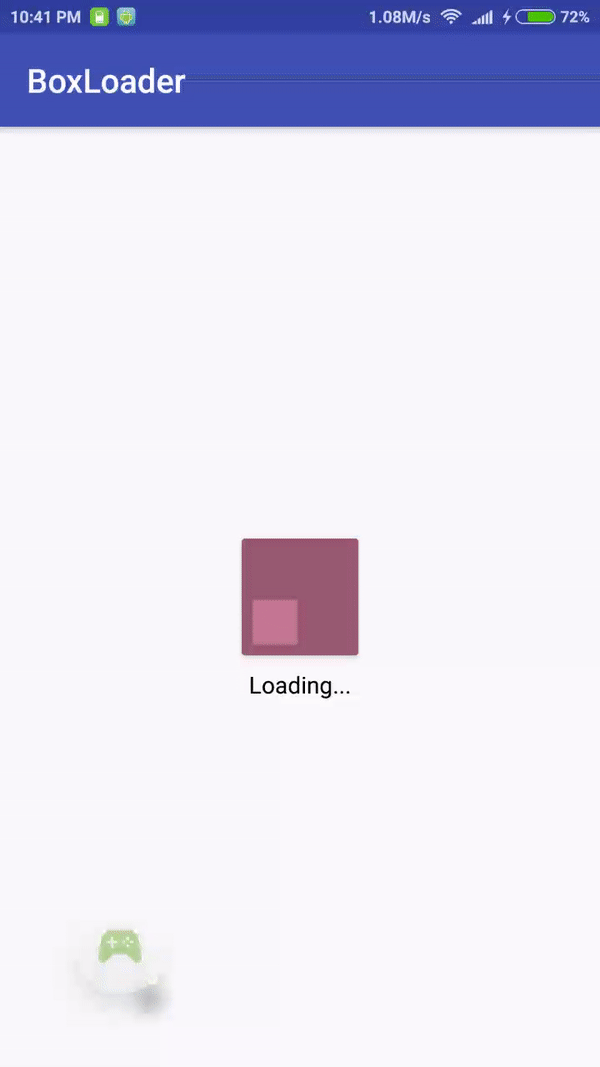BoxLoaderView 
Overview
A clean and easy to use Animated Progress View in a Square .Usage
Add dependency in your build.gradle(app)
dependencies {
compile 'com.github.nipun-birla:BoxLoaderView:0.0.1'
}
Put BoxLoaderView in your layout as required :
<com.nipunbirla.boxloader.BoxLoaderView
android:id="@+id/progress"
android:layout_width="match_parent"
android:layout_height="match_parent"
app:strokeColor="#995876"
app:loaderColor="#C67890"
app:strokeWidth="20"
app:speed="10"/> Find view in your activity as :
BoxLoaderView boxLoader = findViewById(R.id.progress);
To set stroke/background color :
boxLoader.setStrokeColor(Color.WHITE);
To set Loader color :
mLoader.setLoaderColor(Color.BLUE);
To set stroke width/outer margin :
mLoader.setStrokeWidth(20);
To set Loader speed :
mLoader.setSpeed(20);
Defaults
Loader Color : BLUE
Stroke/Background Color : WHITE
Speed : 10
Width : 20