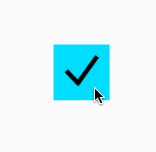Check View 


Usage
Add a CheckView to your layout
<com.zdvdev.checkview.CheckView
android:id="@+id/checkView"
android:layout_width="48dp"
android:layout_height="48dp"
app:cvlineColor="#ff00" />// Note that you can define the color with lineColor
Toggle is done automatically by default, if you want to change that, just:
checkView.setAutoToggle(false);
or by xml:
app:cvautoToggle="false"You can also set a state directly:
checkView.plus();
checkView.check();
Extra
Optionally supply an animation duration in milliseconds:
checkView.check(0L);
checkView.toggle(150L);
checkView.plus(200L);
Or pass a custom stroke width:
app:cvstrokeWidth="8dp"Download
Easy as:
repositories {
maven {
url "https://jitpack.io"
}
}
dependencies {
compile 'com.github.Shyish:CheckView:1.X.X'
}