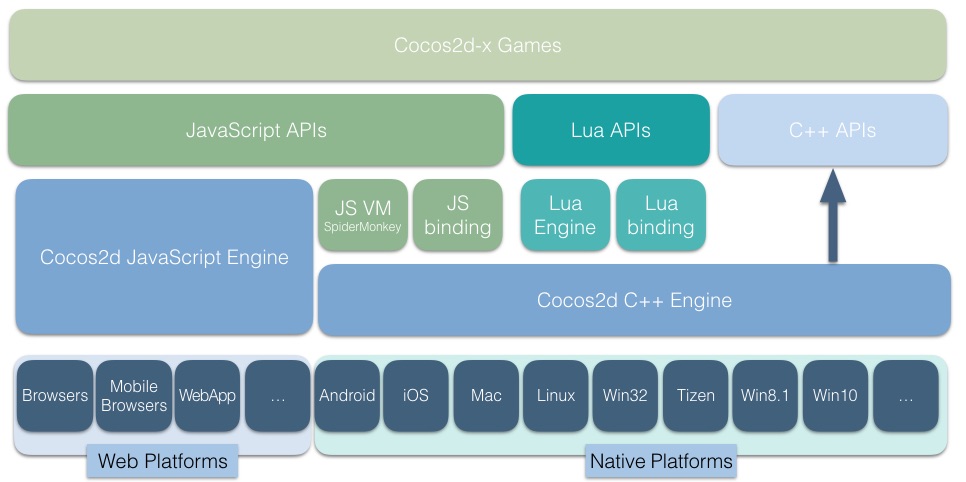cocos2d-x
| iOS | Mac | Linux | Win32 | Android | |
|---|---|---|---|---|---|
| v3 |
cocos2d-x is a multi-platform framework for building 2d games, interactive books, demos and other graphical applications. It is based on cocos2d-iphone, but instead of using Objective-C, it uses C++. It works on iOS, Android, OS X, Windows, Linux and Web platforms.
Cocos2d-x Framework Architecture:
cocos2d-x is:
- Fast
- Free
- Easy to use
- Community supported
Git user attention
-
Clone the repo from GitHub.
$ git clone https://github.com/cocos2d/cocos2d-x.git -
After cloning the repo, please execute
download-deps.pyto download and install dependencies.$ cd cocos2d-x cocos2d-x $ python download-deps.py -
After running
download-deps.py.cocos2d-x $ git submodule update --init
Download stable versions
How to start a new game
- Download the code from cocos2d download site
- Run
setup.py - Run the
cocosscript
Example:
$ cd cocos2d-x $ ./setup.py $ source FILE_TO_SAVE_SYSTEM_VARIABLE $ cocos new MyGame -p com.your_company.mygame -l cpp -d NEW_PROJECTS_DIR $ cd NEW_PROJECTS_DIR/MyGame You can also create a JS project or Lua project with -l js or -l lua.
Build and run a new project for Android
$ cocos run -p android -j 4 Build and run a new project for iOS
$ cocos run -p ios Build and run a new project for OSX
$ cocos run -p mac Build and run a new project for Linux
If you never run cocos2d-x on Linux, you need to install all dependencies by the script in cocos2d/build/install-deps-linux.sh
$ cd cocos2d-x/build $ ./install-deps-linux.sh Then
$ cd NEW_PROJECTS_DIR/MyGame $ cocos run -p linux Run
$ bin/MyGame Build and run new project for win32
$ cocos run -p win32 Build and run new project for web
Only JS project can be published to web platforms, so you will need to create a JS project first:
$ cocos new -l js WebGame Then you can run your game in a web browser:
$ cocos run -p web Or you can publish your game to publish/html5/ folder:
$ cocos run -p web -m release [--advanced] Documentations and samples
- All Docs in a single place!
- Online API Reference Note that Cocos2d-x, Cocos2d-JS and Cocos Creator have different API set
- Programmers Guide
- Latest Release Note
- Changelog
Main features
- Scene management (workflow)
- Transitions between scenes
- Sprites and Sprite Sheets
- Effects: Lens, Ripple, Waves, Liquid, etc.
- Actions (behaviours):
- Transformation Actions: Move, Rotate, Scale, Fade, Tint, etc.
- Composable actions: Sequence, Spawn, Repeat, Reverse
- Ease Actions: Exp, Sin, Cubic, Elastic, etc.
- Misc actions: CallFunc, OrbitCamera, Follow, Tween
- Basic menus and buttons
- Integrated with physics engines: Box2d and Chipmunk
- Particle system
- Skeleton Animations: Spine and Armature support
- Fonts:
- Fast font rendering using Fixed and Variable width fonts
- Support for .ttf fonts
- Tile Map support: Orthogonal, Isometric and Hexagonal
- Parallax scrolling
- Motion Streak
- Render To Texture
- Touch/Accelerometer on mobile devices
- Touch/Mouse/Keyboard on desktop
- Sound Engine support (CocosDenshion library) based on OpenAL
- Integrated Slow motion/Fast forward
- Fast and compressed textures: PVR compressed and uncompressed textures, ETC1 compressed textures, and more
- Resolution Independent
- Language: C++, with Lua and JavaScript bindings
- Open Source Commercial Friendly(MIT): Compatible with open and closed source projects
- OpenGL ES 2.0 (mobile) / OpenGL 2.1 (desktop) based
Build Requirements
- Mac OS X 10.7+, Xcode 7+
- or Ubuntu 12.10+, CMake 2.6+
- or Windows 7+, VS 2013+
- Python 2.7.5
- NDK r11+ is required to build Android games(tested with r14)
- Android Studio 2.3.3+ to build Android games(tested with 2.3.3)
- JRE or JDK 1.6+ is required for web publishing
Runtime Requirements
- iOS 6.0+ for iPhone / iPad games
- Android 2.3.3+ for Android
- OS X v10.9+ for Mac games
- Windows 7+ for Win games
- Modern browsers and IE 9+ for web games
Running Tests
Select the test you want from Xcode Scheme chooser.
- Cocos Console
// Enter cpp test folder cd tests/cpp-tests // Or enter js test folder cd tests/js-tests // Or enter lua test folder cd tests/lua-tests // Compile or run test case cocos compile -p ios|mac|android|win32|win8_1|metro|web -m debug|release cocos run -p ios|mac|android|win32|win8_1|metro|web -m debug|release - For OS X / iOS
$ cd cocos2d-x/build $ open cocos2d_tests.xcodeproj - For Linux
$ cd cocos2d-x/build $ ./install-deps-linux.sh $ cmake .. $ make Run Samples
$ bin/cpp-empty-test/cpp-empty-test or $ bin/lua-empty-test/lua-empty-test You may meet building errors when building libGLFW.so. It is because libGL.so directs to an error target,
you should make it to direct to a correct one. `install-deps-linux.sh` only has to be run once. - For Windows
Open the cocos2d-x/build/cocos2d-win32.sln
- For Android
$ cd cocos2d-x/build $ python ./android-build.py cpp-empty-test -p 14 $ adb install ../tests/cpp-empty-test/proj.android/bin/CppEmptyTest-debug.apk Then click item on Android device to run tests. Available value of -p is the API level, cocos2d-x supports from level 14.
Learning Resources
- Programmers Guide
- Sonar Systems Videos
- Android Fundamentals
- Make School Tutorials
- Games From Scratch
- Cocos2d sample games
Spreading the word!
You can help us spread the word about cocos2d-x! We would surely appreciate it!
- Talk about us on Facebook! Our Facebook Page
- Tweet, Tweet! Our Twitter
- Read our Blog and promote it on your social media.
- Become a Regional Coordinator
See what we are planning!
You can see exactly what we are planning to do with the Cocos family of products.
Where to get help
- Forums
- Bug Tracker
- IRC. We are in Freenode in the #cocos2d channel
cpp-testsproject. This project is our basis for testing. Use this project to learn how we implement the functionality of the engine. This project is located in cocos2d-x_root/build.- API Reference.
- Latest Release Note
- Changelog
Contributing to the Project
Cocos2d-x is licensed under the MIT License. We welcome participation!
Did you find a bug? Do you have feature request? Do you want to merge a feature?
Contact us
- Forum: http://discuss.cocos2d-x.org
- Twitter: http://www.twitter.com/cocos2dx
- Weibo: http://t.sina.com.cn/cocos2dx
- IRC: https://webchat.freenode.net/ (#cocos2d and #cocos2d-x channels)