DayNightToggleButton
A Funny ToggleButton for day and night change
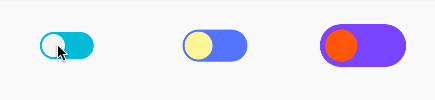 #### sample.apk (It runs smoothly, but gif is not appear well)
#### sample.apk (It runs smoothly, but gif is not appear well)
 Adding to your project
Adding to your project
This library is available through JitPack.
Step 1. Add the JitPack repository to your build file
allprojects {
repositories {
...
maven {
url "https://jitpack.io"
}
}
}
Step 2. Add the dependency
compile 'com.github.SilenceDut:DayNightToggleButton:{
latest-version
}
'Basic Usage
Ways 1:set appearance in xml
<com.silencedut.daynighttogglebutton.DayNightToggleButton
android:layout_centerInParent="true"
android:layout_width="50dp"
android:layout_height="25dp"
app:dnBackgroundCheckedColor="#5677fc"
app:dnBackgroundUncheckedColor="#00bcd4"
app:dnToggleCheckedColor="#FFF59D"
app:dnToggleUncheckedColor="#F5F5F5"
app:dnDuration="500"
app:dnToggleWithAnimate="false"
/>Way 2: set appearance in Java
DayNightToggleButton mButtonWithBuilder = (DayNightToggleButton)findViewById(R.id.day_night_with_builder);
ToggleSettings mBuilderSettings = new ToggleSettings.Builder()
.setToggleUnCheckedColor(getResources().getColor(R.color.colorAccent))
.setBackgroundUncheckedColor(getResources().getColor(R.color.blue500))
.buildSettings();
mButtonWithBuilder.setToggleSettings(mBuilderSettings);
Support setting:
<declare-styleable name="DayNightToggleButton">
<attr name="dnTogglePadding" format="dimension|reference"/>
<attr name="dnToggleUncheckedColor" format="color|reference"/>
<attr name="dnToggleCheckedColor" format="color|reference"/>
<attr name="dnBackgroundUncheckedColor" format="color|reference"/>
<attr name="dnBackgroundCheckedColor" format="color|reference"/>
<attr name="dnToggleWithAnimate" format="boolean"/>
<attr name="dnDuration" format="integer"/> </declare-styleable> License
Copyright 2015-2016 SilenceDut Licensed under the Apache License, Version 2.0 (the "License");
you may not use this file except in compliance with the License. You may obtain a copy of the License at
http://www.apache.org/licenses/LICENSE-2.0 Unless required by applicable law or agreed to in writing, software distributed under the License is distributed on an "AS IS" BASIS, WITHOUT WARRANTIES OR CONDITIONS OF ANY KIND, either express or implied. See the License for the specific language governing permissions and limitations under the License.