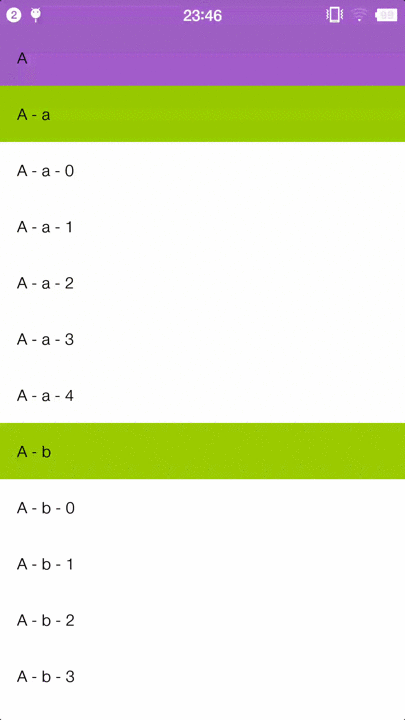Overview
An Android library for double level section headers that stick to the top of list. Android widget especially for displaying items with multilevel classification.
Usage
1. Include the library in your project.
To include with Gradle:
Add the code below to your module-level build.gradle:
dependencies {
compile 'com.kenber.doublestickyheaderslist:library:1.0.0'
}
2. Replace your ListView with com.kenber.view.DoubleStickyHeaderListView in the layout.xml file.
<com.kenber.view.DoubleStickyHeaderListView
android:layout_width="match_parent"
android:layout_height="wrap_content" />3. Make the adapter for your DoubleStickyHeaderListView implements DoubleStickHeadersListAdapter interface. You need to override the method getHeaderLevel(int position) to tell the DoubleStickyHeaderListView which header should be sticky as level 0 or level 1, or not sticky as level 2.
public class ListAdapter extends ArrayAdapter<ListItem> implements DoubleStickHeadersListAdapter {
...
@Override
public int getHeaderLevel(int position) {
return getItem(position).level;
}
}
For now, everything is done. An example for this library can be found in example folder. If you have any advice for this project, please contact me - [email protected]
Thanks
I got the inspiration from his project pinned-section-listview
License
Copyright 2016 Kenber Licensed under the Apache License, Version 2.0 (the "License");
you may not use this file except in compliance with the License. You may obtain a copy of the License at
http://www.apache.org/licenses/LICENSE-2.0 Unless required by applicable law or agreed to in writing, software distributed under the License is distributed on an "AS IS" BASIS, WITHOUT WARRANTIES OR CONDITIONS OF ANY KIND, either express or implied. See the License for the specific language governing permissions and limitations under the License.