ExpandablePager
Layout that contains a ViewPager and can slide vertically between 2 states (expanded and collapsed).
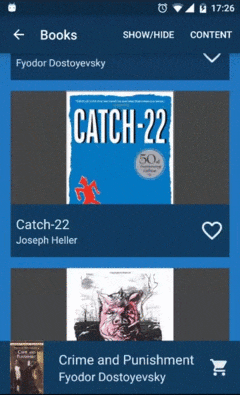 #Requirements Android 4.0+ (Ice Cream Sandwich and later) #Setup ###Step 1 Add the following line to the
#Requirements Android 4.0+ (Ice Cream Sandwich and later) #Setup ###Step 1 Add the following line to the dependencies section of your build.gradle file
compile 'com.telenav.expandablepager:expandablepager:0.2.1'###Step 2 Extend desired adapter:
- ExpandablePagerAdapter (don't forget to override
instantiateItem)
public class MyAdapter extends ExpandablePagerAdapter<Book> {
...
@Override
public Object instantiateItem(ViewGroup container, int position) {
final ViewGroup rootView = (ViewGroup) LayoutInflater.from(container.getContext()).inflate(R.layout.page, container, false);
//inflate view
...
return attach(container, rootView, position);
//don't forget to return the result of attach()
}
}
- ExpandableFragmentPagerAdapter
- ExpandableFragmentStatePagerAdapter
###Step 3 Add ExpandablePager to a layout
<?xml version="1.0" encoding="utf-8"?> RelativeLayout xmlns:android="http://schemas.android.com/apk/res/android"
xmlns:app="http://schemas.android.com/apk/res-auto"
android:layout_width="match_parent"
android:layout_height="match_parent">
<com.telenav.expandablepager.ExpandablePager
android:id="@+id/container"
android:layout_width="match_parent"
android:layout_height="match_parent"
android:layout_gravity="bottom"
android:layout_alignParentBottom="true" /> //pin the pager to the bootom of the screen using layout_gravity or layout_alignParentBottom </RelativeLayout>###Step 4 Create and pass your adapter to the ExpandablePager
MyAdapter adapter = new MyAdapter(myData);
ExpandablePager pager = (ExpandablePager) findViewById(R.id.container);
pager.setAdapter(adapter);
###Step 5 (optional)
- Set collapsed height & animation duration via xml
app:animation_duration="200"
app:collapsed_height="@dimen/header_height"or programmatically
pager.setAnimationDuration(duration);
pager.setCollapsedHeight((int) getResources().getDimension(R.dimen.header_height));
- Set display mode (MODE_REGULAR or MODE_FIXED)
pager.setMode(ExpandablePager.MODE_REGULAR);
#Extras Change pager state (supported states are STATE_COLLAPSED, STATE_EXPANDED, and STATE_HIDDEN)
pager.setState(ExpandablePager.STATE_COLLAPSED)Animate pager state change
pager.animateToState(ExpandablePager.STATE_COLLAPSED)Set current item
pager.setCurrentItem(index, false);
Set listeners
pager.setOnSliderStateChangeListener(new OnSliderStateChangeListener() {
@Override
public void onStateChanged(View page, int index, int state) {
...
}
@Override
public void onPageChanged(View page, int index, int state) {
...
}
}
);
pager.setOnItemSelectedListener(new OnItemSelectedListener() {
@Override
public void onItemSelected(List<?> items, int index) {
...
}
}
);
#Sample For a more detailed example check the demoapp module.
#License Apache License, Version 2.0