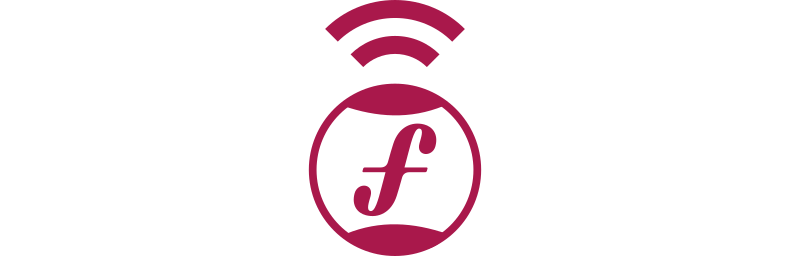Fidesmo Nordpol - The Android Support Library for NFC
Goal of the project
To make it as easy as possible to communicate with a NFC device using ISO 14443-4 commands. Specifically we are targeting devices that communicates using ISO 7816-4 APDUs.
Rationale
Communicating with NFC devices using Android can sometimes be a bit challenging. There is both the new reader mode and the old intent based method. When doing real processing on the card, timeouts starts being an issue and several of the default values require some tweaking. On top of this, on some devices the NFC implementation require some quirks to work properly. We have gathered up our experience from several years of working with NFC on the Android platform into this library.
Usage
To include Nordpol into your gradle Android build add these imports to your build.gradle:
repositories {
...
jcenter()
}
dependencies {
...
//Nordpol
compile 'com.fidesmo:nordpol-android:{
INSERT VERSION HERE
}
'
}
If you are using proguard, it will remove methods internal to Nordpol which are called by the android system when a card is detected. To alleviate this please add the following to your proguard configuration:
# The Nordpol library contains methods that will be invoked by the # system and will therefore be removed by proguard. This forces # proguard to keep those methods. -keep class nordpol.** {
*;
}
You will also be warned that Nordpol uses classes if you are supporting pre 4.4 devices. The library detects the platform version use the right methods internally. Add the following to ignore those warnings:
# The Nordpol library contains references to newer platform versions. # Don't warn about those in case this app is linking against an older # platform version. We know about them, and they are safe. -dontwarn nordpol.android.** API Documentation
There are two tutorials introducing the Nordpol API. The first and simplest one is part of a bigger suite of tutorials on how to program for the Fidesmo Card. The second one is slightly more advanced and shows how to interact with an OTP device.
Building locally
Tools
We use SBT for building. Get it here
The android subproject expects a local.properties file that points to the Android SDK. So to build you need to create the file android/local.properties (relative to the root directory of the repository) containing the following:
On UNIX
sdk.dir = /path/to/android/sdk On Windows
sdk.dir = Z:\\path\to\android\sdk Building
After cloning the Nordpol project open a terminal in the project folder and run the SBT command sbt publishM2 This command will (locally) publish the library with the version declared in the version.sbt file in the project folder.
Add mavenLocal() to the repository configuration section in your Android project build.gradle file, like so:
repositories {
/***
* Other repositories
**/
mavenLocal()
}
Import the latest SNAPSHOT version of Nordpol (or whatever version name you gave your locally published the project). For example like this:
compile 'com.fidesmo:nordpol-android:0.1.20-SNAPSHOT' Many operating systems run into caching issues when you try to publish a new version with the same name as the last version. The project might simply fetch the same version as the one it fetched before because the name didn't change. The current suggested workaround for this is changing the version name after each change.
Releasing
If you have the right credentials all that is needed is running the SBT command sbt release and you'll be guided through the process.
Contributions
Additions, bugfixes and issues are very welcome. Added code should be formatted and structured according to Googles styleguide. A pull request should pass the Travis CI before it is merged. If possible a pull request should be rebased to the most recent master commit. Don't forget to add yourself to the list of contributors below.
Thanks for your contributions: