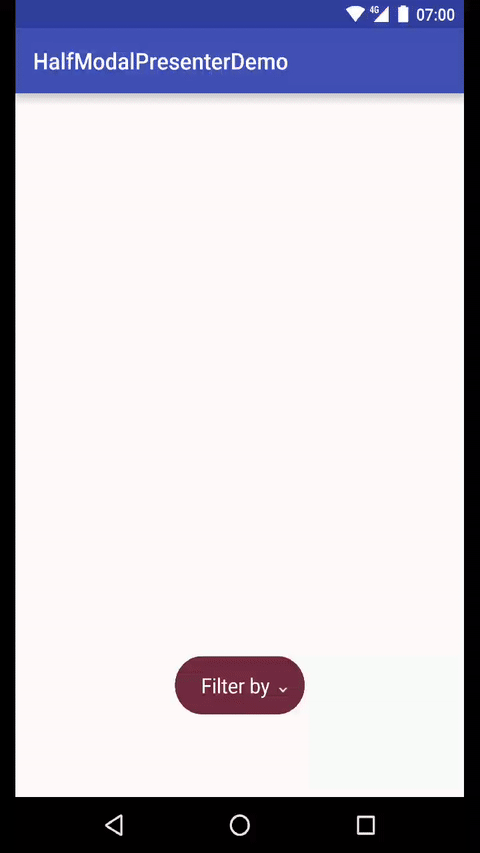IWAHalfModalPresenter
Simple modal presenter that can be easily customized
The modal will be shown in the bottom half part of the screen
This implementation is inspired by Georg Bednorz's animation
##Usage
First, add gradle dependency with command:
dependencies {
compile 'com.inandwin.halfmodalpresenter:halfmodalpresenter:0.0.4'
}
Inside your fragment/activity layout, just add 3 views (example below) :
- An HalfModalView that will contain your button/expanding views
- An HalfModalTriggerView that matches your trigger button
- An HalfModalExpandedView that contain the content you want to show
HalfModalTriggerView and HalfModalExpandedView both inherits of LinearLayout, so you can adjust the orientation of this ViewGroups as you want to
<com.inandwin.halfmodalpresenter.HalfModalView
android:id="@+id/halfModal"
android:layout_width="wrap_content"
android:layout_height="wrap_content"
app:backgroundButtonExpanded="@color/other"
app:backgroundButtonTrigger="@color/other">
<com.inandwin.halfmodalpresenter.HalfModalTriggerView
android:layout_width="wrap_content"
android:layout_height="wrap_content"
android:background="@color/other">
</com.inandwin.halfmodalpresenter.HalfModalTriggerView>
<com.inandwin.halfmodalpresenter.HalfModalExpandedView
android:layout_width="wrap_content"
android:layout_height="wrap_content"
android:background="@color/other">
</com.inandwin.halfmodalpresenter.HalfModalExpandedView>
</com.inandwin.halfmodalpresenter.HalfModalView>##Customization
The animation is splitted in two parts :
- Trigger button becomes smaller and move a little bit to the top
- Expanded view appears like an explosion
You can change these two backgrounds in layout:
app:backgroundButtonExpanded="@color/other" app:backgroundButtonTrigger="@color/other"Or programmatically:
HalfModalView hfm = (HalfModalView) findViewById(R.id.halfModal);
hfm.setBackgroundButtonTrigger(ContextCompat.getDrawable(this, R.color.other));
hfm.setBackgroundButtonExpanded(ContextCompat.getDrawable(this, R.color.other));
If you need to show move the button to another part of the screen, you can adjust his position via :
app:positionFromTop="0.8"hfm.setPositionFromTop(0.8f);
License
Copyright 2016 In&Win Licensed under the Apache License, Version 2.0 (the "License");
you may not use this file except in compliance with the License. You may obtain a copy of the License at
http://www.apache.org/licenses/LICENSE-2.0 Unless required by applicable law or agreed to in writing, software distributed under the License is distributed on an "AS IS" BASIS, WITHOUT WARRANTIES OR CONDITIONS OF ANY KIND, either express or implied. See the License for the specific language governing permissions and limitations under the License.