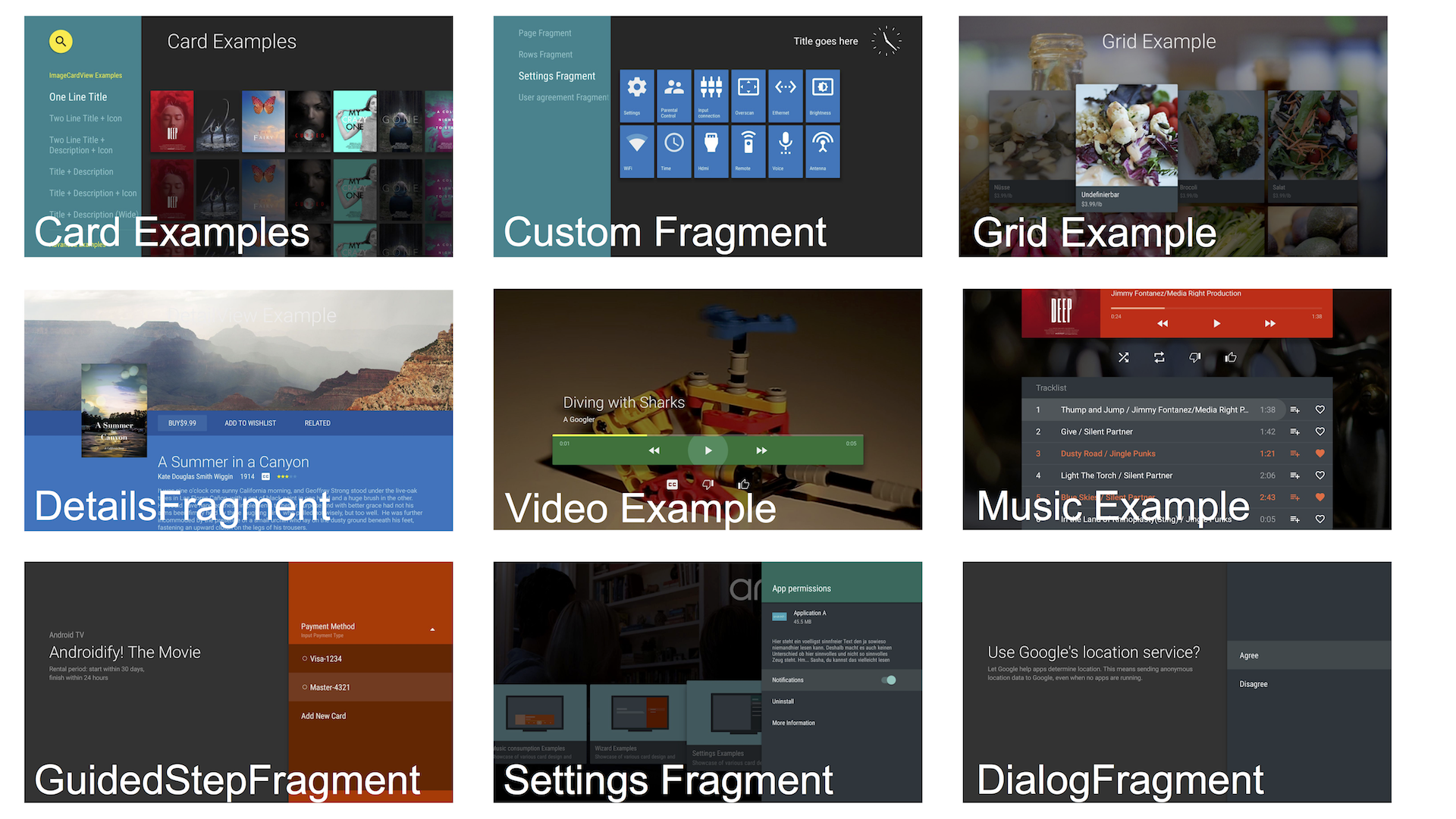Leanback Support Library Showcase App for Android TV
This sample app showcases different components that come with Leanback library.
The home screen in this sample app is a BrowseFragment consisting of a set of different cards. Each card represents a component in Leanback.
All the cards in this sample app work except the Settings. Settings for now crashes due to some internal issue, and we are working on resolving that in the next few days.
We will also add a new music example card soon. This will be a new PlaybackOverlayFragment that comes with a set of new features.
Introduction
- Read more about Android TV introduction
- Android TV Developer Documentation
- Android TV apps in Google Play Store
Dependencies
If you use Android Studio as recommended, the following dependencies will automatically be installed by Gradle.
- Android SDK v7 appcompat library
- Android SDK v17 leanback support library
- Android SDK v7 recyclerview library
Getting Started
- Clone this repo:
git clone https://github.com/googlesamples/leanback-showcase.git- In the local.properties file add the location to your Android SDK (You need to install Android SDK 'N').
- Open the project in Android Studio.
- Compile and deploy to your Android TV emulator or device (such as a Nexus Player).
Screenshots
Need more information about getting started with Android TV? Check the official docs.
Support
If you need additional help, our community might be able to help.
- Android TV Google+ Community: https://g.co/androidtvdev
- Stack Overflow: http://stackoverflow.com/questions/tagged/android-tv
Contributing
We love contributions!
License
Licensed under the Apache 2.0 license. See the LICENSE file for details.