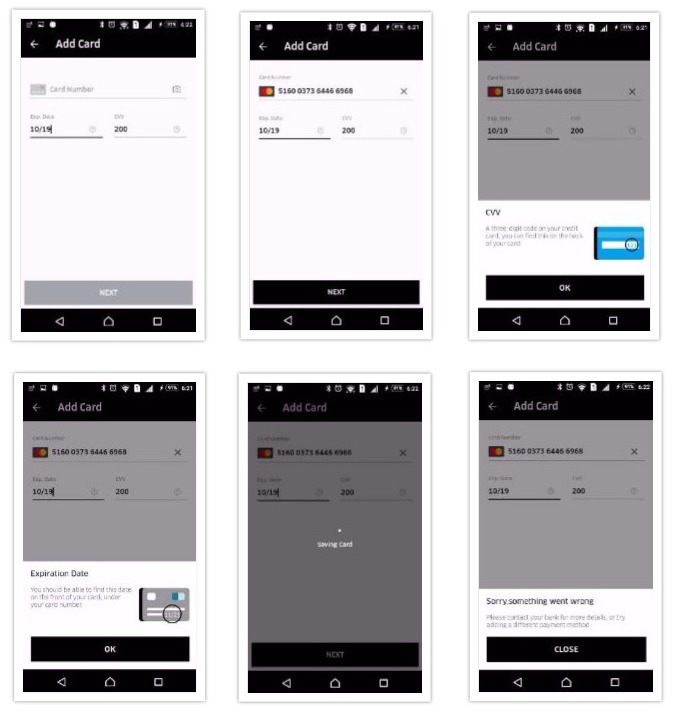Luhn
Smooth UI for Credit Card Entry on Android device, perform check for supported credit card types , pan length and luhn check. Inspired by Uber credit card entry interface
- Luhn Verification Algorithm
- Smooth UI
- Info about card details
- Credit Card Type Prediction
- CardIO Integration
- Styling with Attributes
- Prevent Screen Capture on Add Card Screen
Change List
v1.0.1
- OTP (One time password) verification
- OTP Length Bug fix
v1.0.2
- Fix bug of installing library as a seperate module
- gradle dependency build optimisation
v2.0.0
- Customising CardIo in Luhn
- Interswitch Verve Card Image
- Theming Luhn from .xml resources
- custom dialog integration (you can now use your app loading screen instead of Luhn's progress screen. Just don't call
cardVerifier.startProgress();. Call your progress implementation instead) - onFinished Callback. Get call back when luhn has finished, so you can
doSomething();.
v2.0.1
- Pin and OTP Mismatch bug fixed
- Expiry date string included
- Proper datatype for pin, cvv and otp
- Proper naming for
American Express
Demo
See demo by downloading Demo Apk
adding as a dependency
Add the dependency
dependencies {
compile 'xyz.belvi.validator:luhn:2.1.3'
}
You can also use master-SNAPSHOT instead. This always contains stable builds (with new fixes) prior to a new release. To use, do this instead
dependencies {
compile 'com.github.KingsMentor:Luhn:master-SNAPSHOT'
}
Supported Attributes
<attr name="luhn_show_pin" format="boolean" />
<attr name="luhn_title" format="string" />
<attr name="luhn_show_toolbar_color" format="color" />
<attr name="luhn_btn_verify_selector" format="reference" />
<attr name="luhn_typeface" format="string" /> Cards Currently Supported
/**
* @VisaElectron is listed before
* @Visa for proper card prediction (both start with 4 but
* @VisaElectron has to start with any of 4026, 417500, 4508, 4844, 4913 or 4917)
*
*/
AmericanExpress("American Express", R.drawable.payment_ic_amex, "34, 37", "15"),
CardGuard("Card Guard", R.drawable.payment_ic_method, "5392", "16"),
ChinaUnionPay("China Union Pay", R.drawable.payment_ic_unionpay, "62", "16-19"),
Dankort("Dankort", R.drawable.payment_ic_method, "5019", "16"),
DinersClub("Diners Club", R.drawable.payment_ic_dinersclub, "300-305, 309, 36, 38, 39", "14,16-19"),
Discover("Discover", R.drawable.payment_ic_discover, "6011, 622126 to 622925, 644, 645, 646, 647, 648, 649, 65", "16,19"),
InstaPayment("Insta Payment", R.drawable.payment_ic_method, "637, 638, 639", "16"),
JCB("JCB", R.drawable.payment_ic_method, "3528-3589", "16-19"),
Maestro("Maestro", R.drawable.payment_ic_maestro_card, "5018, 5020, 5038, 5893, 6304, 6759, 6761, 6762, 6763", "12-19"),
MasterCard("Master", R.drawable.payment_ic_master_card, "51, 52, 53, 54, 55, 222100-272099", "16"),
MIR("Mir", R.drawable.payment_ic_method, "2200 - 2204", "16"),
Troy("Troy", R.drawable.payment_ic_method, "979200-979289", "16"),
UATP("Universal Air Travel Plan", R.drawable.payment_ic_method, "1", "15"),
Verve("Verve", R.drawable.payment_ic_verve, "506099-506198, 650002-650027", "16,19"),
VisaElectron("Visa Electron", R.drawable.payment_ic_method, "4026, 417500, 4508, 4844, 4913, 4917", "16"),
Visa("Visa", R.drawable.payment_ic_visa, "4", "13,16,19");
CardEnum(String cardName, @DrawableRes int icon, String startWith, String length) {
this.cardName = cardName; // proper name of the card type e.g master card, visa card
this.icon = icon; // brand icon of the card type
this.startWith = startWith; // determine how to predict card by digit the pan starts with
this.length = length; // possible length of the card pan
}
Using Luhn.
Using Luhn can be as simple as these few lines of code.
Luhn.startLuhn(this, new LuhnCallback() {
@Override
public void cardDetailsRetrieved(Context luhnContext, LuhnCard creditCard, final LuhnCardVerifier cardVerifier) {
cardVerifier.startProgress();
new Handler().postDelayed(new Runnable() {
@Override
public void run() {
cardVerifier.requestOTP(4);
}
}
, 2500);
}
@Override
public void otpRetrieved(Context luhnContext, final LuhnCardVerifier cardVerifier, String otp) {
cardVerifier.startProgress();
new Handler().postDelayed(new Runnable() {
@Override
public void run() {
cardVerifier.onCardVerified(false, getString(R.string.verification_error), getString(R.string.verification_error));
}
}
, 2500);
}
@Override
public void onFinished(boolean isVerified) {
// luhn has finished. Do something
}
}
, R.style.LuhnStyle);
Customising CardIo in Luhn
CardIO Scan Screen can also be customise to suit your app requirement. All you have to do is build a bundle with CardIO customise settings and pass it when starting Luhn like so :
Bundle cardIoBundle = new Bundle();
cardIoBundle.putBoolean(CardIOActivity.EXTRA_REQUIRE_EXPIRY, true);
// default: false
cardIoBundle.putBoolean(CardIOActivity.EXTRA_SCAN_EXPIRY, true);
// default: false
cardIoBundle.putBoolean(CardIOActivity.EXTRA_REQUIRE_CVV, true);
// default: false
cardIoBundle.putBoolean(CardIOActivity.EXTRA_REQUIRE_POSTAL_CODE, false);
// default: false
cardIoBundle.putBoolean(CardIOActivity.EXTRA_HIDE_CARDIO_LOGO, true);
// default: false
cardIoBundle.putBoolean(CardIOActivity.EXTRA_SUPPRESS_MANUAL_ENTRY, true);
// default: false
Luhn.startLuhn(this, new LuhnCallback() {
@Override
public void cardDetailsRetrieved(Context luhnContext, LuhnCard creditCard, LuhnCardVerifier cardVerifier) {
// do something
}
@Override
public void otpRetrieved(Context luhnContext, LuhnCardVerifier cardVerifier, String otp) {
// do something
}
@Override
public void onFinished(boolean isVerified) {
// do something
}
}
, cardIoBundle);
Styling
in styles.xml Luhn activity can be style. IF no style is provided, then a default styling is used.
<style name="LuhnStyle">
<item name="luhn_title">Add Card</item>
<item name="luhn_typeface">fonts/ClanMedium.ttf</item>
<item name="luhn_btn_verify_selector">@drawable/card_next_btn_selector</item>
<item name="luhn_show_toolbar_color">@color/colorAccent</item>
<item name="luhn_show_pin">true</item>
</style>Customising CardIO
CardIo integration can be customised by calling :
/**
* @param context
* @param luhnCallback - callback for Luhn
* @param cardIOBundle - cardIO settings for card scan
*/
public static void startLuhn(Context context, LuhnCallback luhnCallback, Bundle cardIOBundle) {
sLuhnCallback = luhnCallback;
context.startActivity(new Intent(context, Luhn.class)
.putExtra(CARD_IO, cardIOBundle)
);
}
Theming Luhn
colors, strings, dimens of views and components in Luhn is controlled from resources. To theme Luhn to suit and blend with your app, you have to overwrite any of these:
in colors.xml
<color name="ln_colorPrimary">#ff000000</color>
<color name="ln_colorPrimaryDark">#303F9F</color>
<color name="ln_colorAccent">#ff000000</color>
<color name="ln_colorControlHighlight">#ff000000</color>
<color name="ln_info_bg">#ff000000</color>
<color name="ln_colorControlActivated">#ff151525</color>
<color name="ln_colorHint">#aaaaaa</color>
<color name="ln_colorError">#ffdd0031</color>
<color name="ln_colorProgress">#ffffff</color>
<color name="ln_colorInfoHeader">#ff151525</color>
<color name="ln_colorInfoDesc">#ff6b6b76</color>
<color name="ln_colorWhite">#ffffff</color>
<color name="ln_actionMenuTextColor">#ffffff</color>
<color name="ln_verify_btn_enabled">#ff000000</color>
<color name="ln_verify_btn_pressed">#ff3a3a48</color>
<color name="ln_verify_btn_disabled">#ffa4a4ac</color>
in dimens.xml
<dimen name="ln_input_size">16sp</dimen>
<dimen name="ln_toolbar_title_size">18sp</dimen>
<dimen name="ln_progress_txt_size">18sp</dimen> in strings.xml
<string name="progress_text">Saving Card</string> Credits
Contributions
Contributions are welcome. Generally, contributions are managed by issues and pull requests.
License
The MIT License (MIT). Please see the License File for more information.