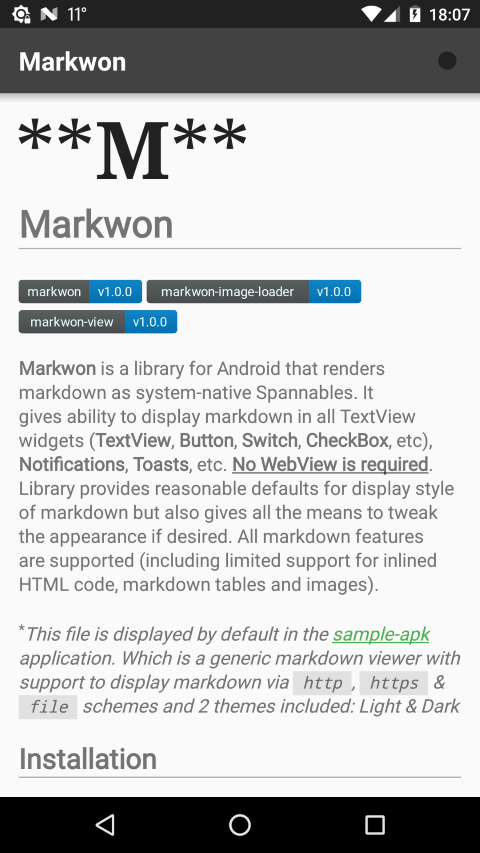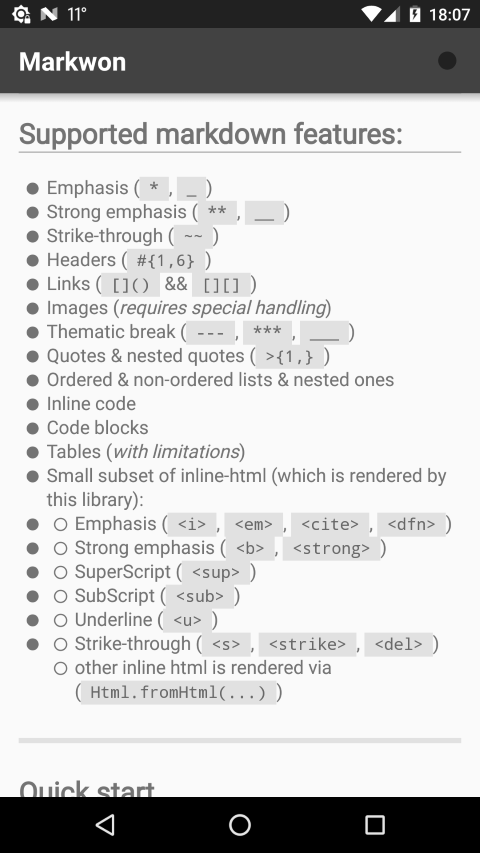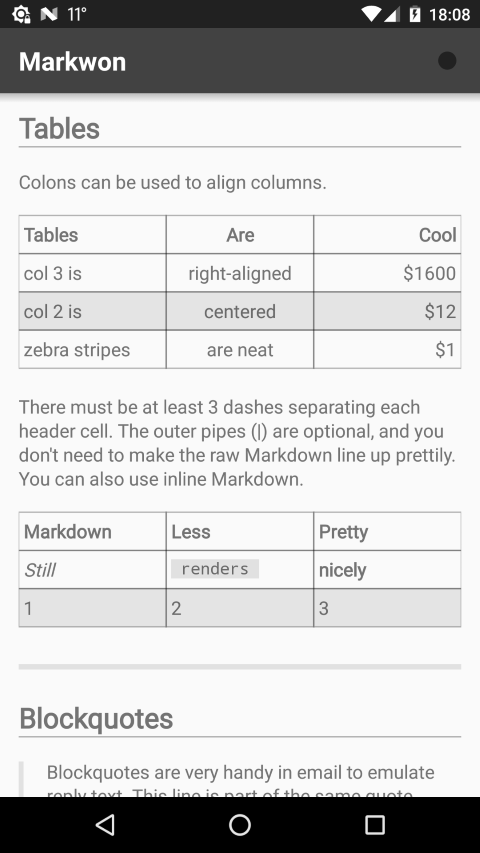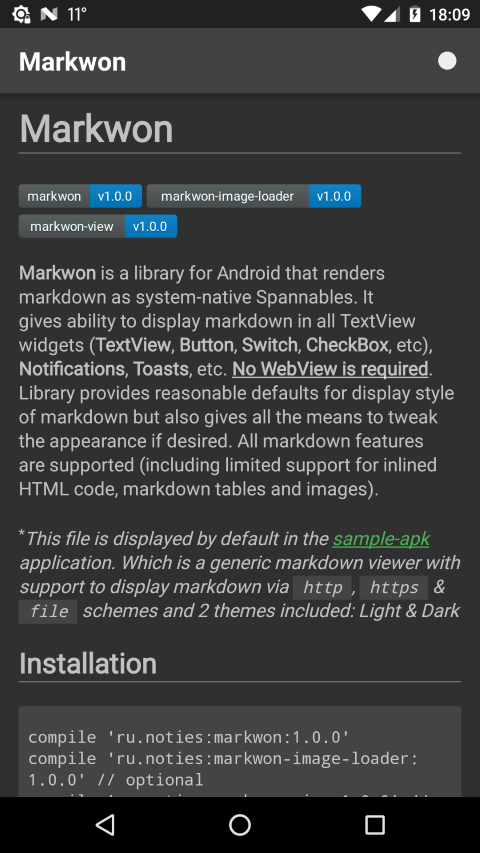Markwon
Markwon is a library for Android that renders markdown as system-native Spannables. It gives ability to display markdown in all TextView widgets ( TextView, Button, Switch, CheckBox, etc), Notifications, Toasts, etc. No WebView is required. Library provides reasonable defaults for display style of markdown but also gives all the means to tweak the appearance if desired. All markdown features are supported (including limited support for inlined HTML code, markdown tables and images).
*This file is displayed by default in the sample-apk application. Which is a generic markdown viewer with support to display markdown via http, https & file schemes and 2 themes included: Light & Dark
Installation
compile 'ru.noties:markwon:1.0.1' compile 'ru.noties:markwon-image-loader:1.0.1' // optional compile 'ru.noties:markwon-view:1.0.1' // optionalSupported markdown features:
- Emphasis (
*,_) - Strong emphasis (
**,__) - Strike-through (
~~) - Headers (
#{ 1,6 }) - Links (
[]()&&[][]) - Images ( requires special handling)
- Thematic break (
---,***,___) - Quotes & nested quotes (
>{ 1, }) - Ordered & non-ordered lists & nested ones
- Inline code
- Code blocks
- Tables ( with limitations)
- Small subset of inline-html (which is rendered by this library):
-
- Emphasis (
<i>,<em>,<cite>,<dfn>)
- Emphasis (
-
- Strong emphasis (
<b>,<strong>)
- Strong emphasis (
-
- SuperScript (
<sup>)
- SuperScript (
-
- SubScript (
<sub>)
- SubScript (
-
- Underline (
<u>)
- Underline (
-
- Strike-through (
<s>,<strike>,<del>) - other inline html is rendered via (
Html.fromHtml(...))
- Strike-through (
- Task lists:
- Not done
- Done with
X -
andor smallx
- Done with
Screenshots
Taken with default configuration (except for image loading):
By default configuration uses TextView textColor for styling, so changing textColor changes style
Quick start
This is the most simple way to set markdown to a TextView or any of its siblings:
Markwon.setMarkdown(textView, markdown);
It's just a helper method, that does underneath:
- constructs a
Parser(see: commonmark-java) and parses markdown - constructs a
SpannableConfiguration - renders parsed markdown to Spannable (via
SpannableRenderer) - prepares TextView to display images, tables and links
- sets text
This flow answers the most simple usage of displaying markdown: one shot parsing & configuration of relatively small markdown chunks. If your markdown contains a lot of text or you plan to display multiple UI widgets with markdown you might consider stepping in and taking control of this flow.
The candidate requirements to step in:
- parsing and processing of parsed markdown in background thread
- reusing
Parserand/orSpannableConfigurationbetween multiple calls - ignore images and tables specific logic (you know that markdown won't contain them)
So, if we expand Markwon.setMarkdown(textView, markdown) method we will see the following:
// create a Parser instance (can be done manually) // internally creates default Parser instance & registers `strike-through` & `tables` extension final Parser parser = Markwon.createParser();
// core class to display markdown, can be obtained via this method, // which creates default instance (no images handling though), // or via `builder` method, which lets you to configure this instance // // `this` refers to a Context instance final SpannableConfiguration configuration = SpannableConfiguration.create(this);
// it's better **not** to re-use this class between multiple calls final SpannableRenderer renderer = new SpannableRenderer();
final Node node = parser.parse(markdown);
final CharSequence text = renderer.render(configuration, node);
// for links in markdown to be clickable textView.setMovementMethod(LinkMovementMethod.getInstance());
// we need these due to the limited nature of Spannables to invalidate TextView Markwon.unscheduleDrawables(textView);
Markwon.unscheduleTableRows(textView);
textView.setText(text);
Markwon.scheduleDrawables(textView);
Markwon.scheduleTableRows(textView);
Please refer to SpannableConfiguration document for more info
Demo
Based on this cheatsheet
Headers
Header 1
Header 2
Header 3
Header 4
Header 5
Header 6
Emphasis
Emphasis, aka italics, with asterisks or underscores.
Strong emphasis, aka bold, with asterisks or underscores.
Combined emphasis with asterisks and underscores.
Strikethrough uses two tildes. Scratch this.
Lists
- First ordered list item
- Another item
- Unordered sub-list.
-
Actual numbers don't matter, just that it's a number
-
Ordered sub-list
-
And another item.
You can have properly indented paragraphs within list items. Notice the blank line above, and the leading spaces (at least one, but we'll use three here to also align the raw Markdown).
To have a line break without a paragraph, you will need to use two trailing spaces. Note that this line is separate, but within the same paragraph. (This is contrary to the typical GFM line break behaviour, where trailing spaces are not required.)
- Unordered list can use asterisks
- Or minuses
- Or pluses
Links
I'm a relative reference to a repository file
You can use numbers for reference-style link definitions
Or leave it empty and use the link text itself.
Code
Inline code has back-ticks around it.
*Please note, that syntax highlighting is supported but library provides no means to do it automatically
var s = "JavaScript syntax highlighting"; alert(s);
s = "Python syntax highlighting" print sNo language indicated, so no syntax highlighting. But let's throw in a <b>tag</b>. Tables
Colons can be used to align columns.
| Tables | Are | Cool |
|---|---|---|
| col 3 is | right-aligned | $1600 |
| col 2 is | centered | $12 |
| zebra stripes | are neat | $1 |
There must be at least 3 dashes separating each header cell. The outer pipes (|) are optional, and you don't need to make the raw Markdown line up prettily. You can also use inline Markdown.
| Markdown | Less | Pretty |
|---|---|---|
| Still | renders | nicely |
| 1 | 2 | 3 |
Blockquotes
Blockquotes are very handy in email to emulate reply text. This line is part of the same quote.
Quote break.
This is a very long line that will still be quoted properly when it wraps. Oh boy let's keep writing to make sure this is long enough to actually wrap for everyone. Oh, you can put Markdown into a blockquote.
Nested quotes
Hello!
And to you!
Inline HTML
*As Android doesn't support HTML out of box, Markwon library supports only a small subset of it. Everything else is rendered via Html.fromHtml()
- Emphasis (
<i>,<em>,<cite>,<dfn>) - Strong emphasis (
<b>,<strong>) - SuperScript (
<sup>) - SubScript (
<sub>) - Underline (
<u>) - Strike-through (
<s>,<strike>,<del>)
Let's use it: H T ML
Horizontal Rule
Three or more...
Hyphens ( -)
Asterisks ( *)
Underscores ( _)
License
Copyright 2017 Dimitry Ivanov ([email protected])
Licensed under the Apache License, Version 2.0 (the "License");
you may not use this file except in compliance with the License.
You may obtain a copy of the License at
http://www.apache.org/licenses/LICENSE-2.0
Unless required by applicable law or agreed to in writing, software
distributed under the License is distributed on an "AS IS" BASIS,
WITHOUT WARRANTIES OR CONDITIONS OF ANY KIND, either express or implied.
See the License for the specific language governing permissions and
limitations under the License.