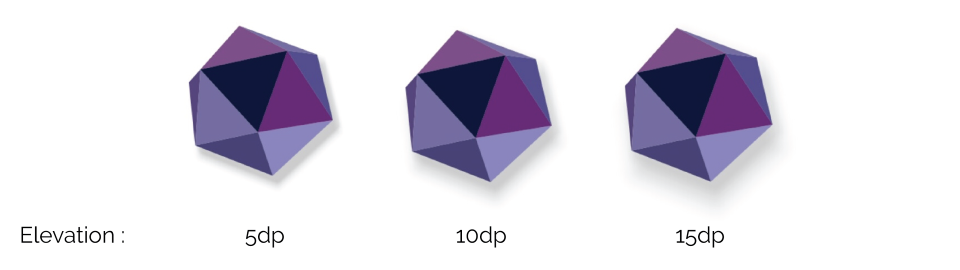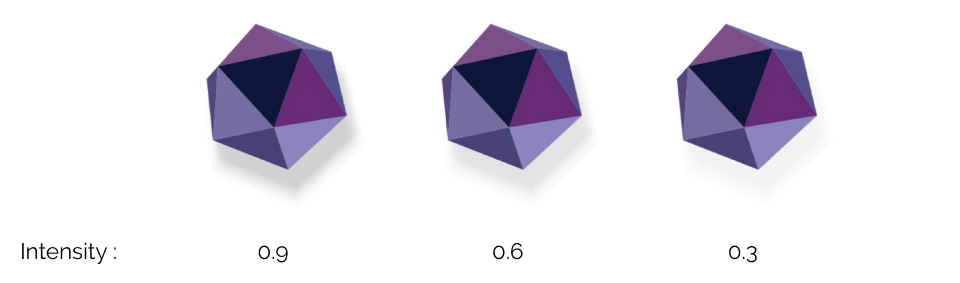MaterialShadows
A library for seamlessly integrating Material shadows. The library takes existing material shadows to next level by adding the following features :
- Convex shadows : The shadows are not only rectangular or circular, they can take any convex shape depending on the view and its content.
- Support for shadow offsets : The library allows developers to set X and Y offset for the shadows.
- Support for shadow intensity : The library also has support for setting shadow intensity via
shadowAlphaattribute. - Shadows for semi-transparent views : The library allows shadows for semi-transparent views.
- Support for Async Shadow calculations : The library allows the operations to be async to avoid blocking the UI thread for long calculations.
- Shadow animations : The library supports fade out animation for shadow.
Usage
Just add the following dependency in your app's build.gradle
dependencies {
compile 'com.sdsmdg.harjot:materialshadows:1.2.5'
}
How does this work ?
The MaterialShadowViewWrapper is an extension of Relative Layout. The MaterialShadowFrameLayoutWrapper is an extension of FrameLayout. Use any one of them as per your convenience.
All the child views go through the same process of generating shadow as given below :
- First a bitmap is generated from the drawing cache of the view.
- The bitmap is traversed pixel by pixel to remove all transparent pixels and get a list of points corresponding to the actual outline of the content of the view.
- Since the points corresponding to outline may give a concave path, hence GrahamScan algorithm is used to generate a convex hull of the outline points.
- A path is created from the points of the resulting convex hull.
- This path is passed to a
CustomViewOutlineProviderobject that is later attached to the view itself. - Hence we get a convex shadow for any type of view based on its content.
P.S. : All the calculations related to graham scan are done asynchronously by default. This behavior can be controlled by calculateAsync parameter. (Thanks Yaroslav!)
Example Usage 1 (Simple)
XML
<com.sdsmdg.harjot.materialshadows.MaterialShadowViewWrapper
android:layout_width="match_parent"
android:layout_height="match_parent">
<ImageView
android:layout_width="130dp"
android:layout_height="130dp"
android:elevation="5dp"
android:src="@drawable/poly" /> </com.sdsmdg.harjot.materialshadows.MaterialShadowViewWrapper>Result
Example Usage 2 (Offset)
XML
<com.sdsmdg.harjot.materialshadows.MaterialShadowViewWrapper
android:layout_width="match_parent"
android:layout_height="match_parent"
app:shadowOffsetX="-15"
app:shadowOffsetY="30">
<ImageView
android:layout_width="130dp"
android:layout_height="130dp"
android:elevation="10dp"
android:src="@drawable/poly" /> </com.sdsmdg.harjot.materialshadows.MaterialShadowViewWrapper>Result
Example Usage 3 (Shadow intensity)
XML
<com.sdsmdg.harjot.materialshadows.MaterialShadowViewWrapper
android:layout_width="match_parent"
android:layout_height="match_parent"
app:shadowOffsetX="-15"
app:shadowOffsetY="30"
app:shadowAlpha="0.9">
<ImageView
android:layout_width="130dp"
android:layout_height="130dp"
android:elevation="10dp"
android:src="@drawable/poly" /> </com.sdsmdg.harjot.materialshadows.MaterialShadowViewWrapper>Result
Example Usage 4 (Semi-transparent views)
XML
<com.sdsmdg.harjot.materialshadows.MaterialShadowViewWrapper
android:layout_width="match_parent"
android:layout_height="match_parent"
app:shadowOffsetX="-30"
app:shadowOffsetY="30">
<ImageView
android:layout_width="130dp"
android:layout_height="130dp"
android:elevation="10dp"
android:background="#55000000" /> </com.sdsmdg.harjot.materialshadows.MaterialShadowViewWrapper>Result
Using MaterialShadows with custom ViewGroups
Since the ShadowGenerator.java encapsulates all the code related to the generation of convex shadows, it is really easy to plug in convex shadows with any custom ViewGroup or some platform ViewGroup like LinearLayout etc.
public class CustomShadowWrapper extends CustomViewGroup {
ShadowGenerator shadowGenerator;
@Override
protected void onLayout(boolean changed, int l, int t, int r, int b) {
super.onLayout(changed, l, t, r, b);
if (shadowGenerator == null) {
shadowGenerator = new ShadowGenerator(this, offsetX, offsetY, shadowAlpha, shouldShowWhenAllReady, shouldCalculateAsync, shouldAnimateShadow, animationDuration);
}
shadowGenerator.generate();
}
@Override
protected void onDetachedFromWindow() {
super.onDetachedFromWindow();
if (shadowGenerator != null) {
shadowGenerator.releaseResources();
}
}
}
Note : Make sure to define all the 7 parameters required for ShadowGenerator, namely offsetX, offsetY, shadowAlpha, shouldShowWhenAllReady, shouldCalculateAsync, shouldAnimateShadow, animationDuration in the custom wrapper and handle changes in their values.
In case any parameter value changes, say OffsetX, add the following code inside the setter method for OffsetX :
public void setOffsetX(float offsetX) {
this.offsetX = offsetX;
if (shadowGenerator != null) {
shadowGenerator.setOffsetX(offsetX);
}
}
If you want to add custom XML attributes with your CustomShadowWrapper class, add this to attrs.xml ( here) and handle them in your CustomShadowWrapper class accordingly.
<declare-styleable name="CustomShadowWrapper">
<attr name="shadowOffsetX" />
<attr name="shadowOffsetY" />
<attr name="shadowAlpha" />
<attr name="calculateAsync" />
<attr name="showWhenAllReady" />
<attr name="animateShadow" />
<attr name="animationDuration" />
</declare-styleable>See MaterialShadowViewWrapper for more details.
Documentation
| XML attribute | Java set methods | Description | Default Value |
|---|---|---|---|
| shadowOffsetX | setOffsetX(...) | Set the X-offset of the shadow | 0.0f |
| shadowOffsetY | setOffsetX(...) | Set the Y-offset of the shadow | 0.0f |
| shadowAlpha | setShadowAlpha(...) | Set the value of shadow intensity (alpha) | 1.0f |
| calculateAsync | setShouldCalculateAsync(...) | Set the flag for async shadow calculations. | true |
| showWhenAllReady | setShowShadowsWhenAllReady(...) | Set the flag for showing all shadows after all calculations are over | true |
| animateShadow | setShouldAnimateShadow(...) | Set the flag for shadow animation | true |
| animationDuration | setAnimationDuration(...) | Set the value of shadow animation duration. | 300ms |
Limitations
- Since the bitmap is traversed pixel by pixel, the performance for large views is bad. Hence the use of the library is limited to small views.
- Currently the shadow is generated only for direct children of the
MaterialShadowViewWrapper. Hence if the desired views are placed inside a Linear Layout or some other view group, then each view must be wrapped by a seperateMaterialShadowViewWrapperorMaterialShadowFrameLayoutWrapperor a custom view group wrapper may be implemented. - Each child of
MaterialShadowViewWrapperor custom view group wrapper is assigned the same offset and shadow intensity. If fine control over every view's shadow is required then it must be wrapped inside its ownMaterialShadowViewWrapperorMaterialShadowFrameLayoutWrapper.
Credits
- Yaroslav : Implementation of asynchronous calculations and shadow animations.
License
MaterialShadows is licensed under MIT license. View license.