Minor
A bottom navigation view solution for Android.
See: https://www.google.com/design/spec/components/bottom-navigation.html
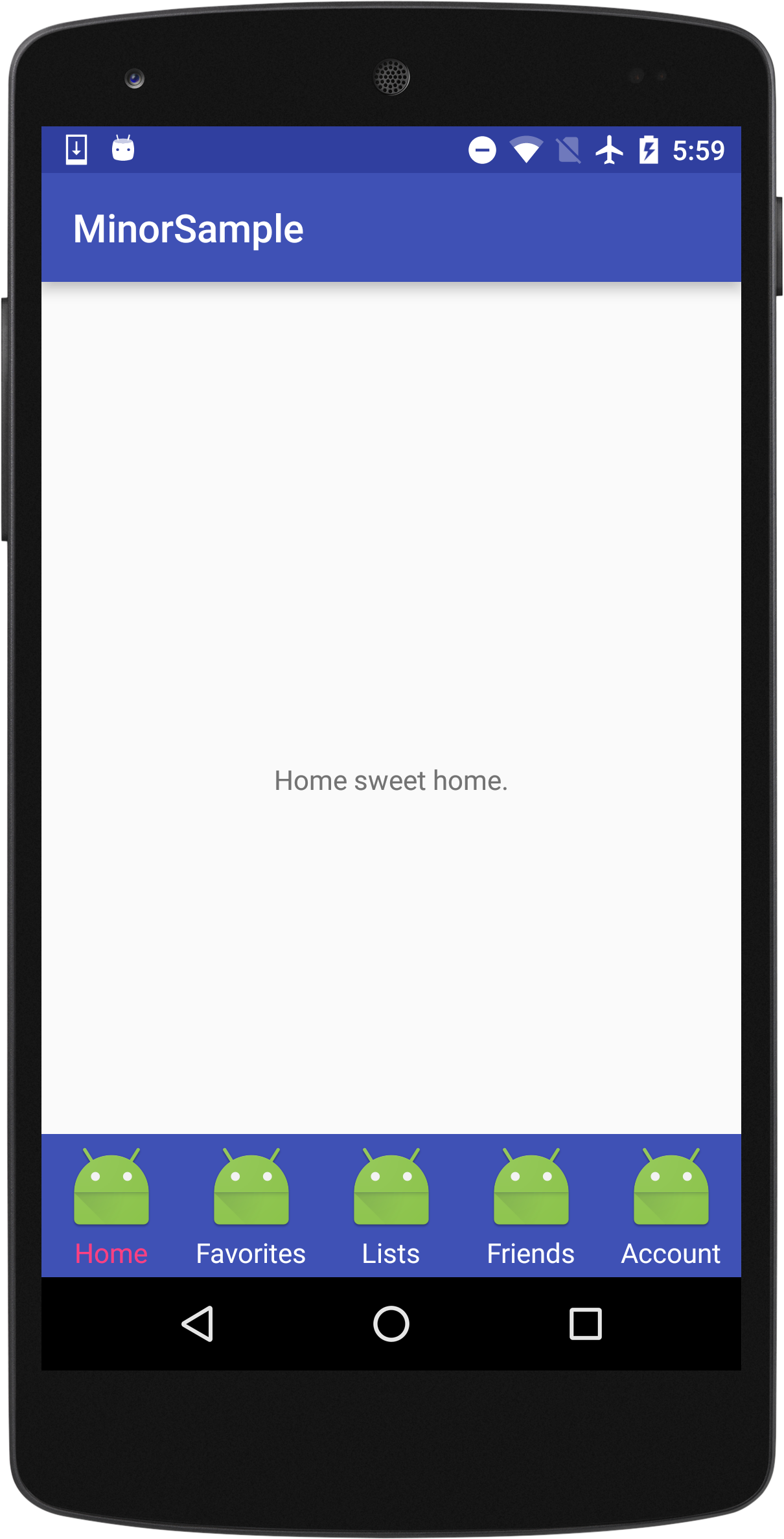
About
There are quite a few solutions for Bottom Navigation on Android, most of them don't allow for using Views as navigation items.
Minor does!
This allows for any View to be used as a navigation item, including a TextView with a custom font (like an icon font)
Yay!!!
Gradle
allprojects {
repositories {
...
maven {
url "https://jitpack.io"
}
}
}
dependencies {
compile 'com.github.Batterii:Minor:v1.2.4'
}
##Usage ###Layout
<?xml version="1.0" encoding="utf-8"?> <RelativeLayout xmlns:android="http://schemas.android.com/apk/res/android"
xmlns:tools="http://schemas.android.com/tools"
android:layout_width="match_parent"
android:layout_height="match_parent"
xmlns:app="http://schemas.android.com/apk/res-auto"
tools:context="com.akiniyalocts.minorsample.MainActivity">
<com.akiniyalocts.minor.MinorLayout
android:layout_width="match_parent"
android:layout_height="wrap_content"
android:layout_alignParentBottom="true"
app:minor_center_items="true"
android:background="@color/colorPrimary">
<com.akiniyalocts.minor.MinorView
android:layout_width="wrap_content"
android:layout_height="wrap_content"
app:minor_selected="true"
app:minor_title_selected_color="@color/colorAccent"
app:minor_title="Home"
app:minor_title_text_color="@android:color/white"
app:minor_icon_view="@layout/minor_home"/>
<com.akiniyalocts.minor.MinorView
android:layout_width="wrap_content"
android:layout_height="wrap_content"
app:minor_title="Favorites"
app:minor_title_text_color="@android:color/white"
app:minor_icon_view="@layout/minor_home"/>
<com.akiniyalocts.minor.MinorView
android:layout_width="wrap_content"
android:layout_height="wrap_content"
app:minor_title="Lists"
app:minor_title_text_color="@android:color/white"
app:minor_icon_view="@layout/minor_home"/>
<com.akiniyalocts.minor.MinorView
android:layout_width="wrap_content"
android:layout_height="wrap_content"
android:id="@+id/last_home"
android:background="?attr/selectableItemBackgroundBorderless"
app:minor_title="Friends"
app:minor_title_text_color="@android:color/white"
app:minor_icon_view="@layout/minor_home"/>
<com.akiniyalocts.minor.MinorView
android:layout_width="wrap_content"
android:layout_height="wrap_content"
app:minor_title="Account"
app:minor_title_text_color="@android:color/white"
app:minor_icon_view="@layout/minor_home"/>
</com.akiniyalocts.minor.MinorLayout> </RelativeLayout>###Attributes ####MinorView
app:minor_selected="true" //default is false
app:minor_title_selected_color="@color/colorAccent" // text color for your selected item
app:minor_title="Home" // text for your item
app:minor_title_text_color="@android:color/white" // text color for your unselected item
app:minor_icon_view="@layout/minor_home"// the view (ImageView, Custom font TextView, etc.)
// inflated as an icon for your item
// REQUIRED!!!a####MinorLayout
app:minor_center_items="true" //items are weighted evenly, and centered in the layout
android:background="@color/colorPrimary" // set the background color for your layout
app:layout_behavior="com.akiniyalocts.minor.behavior.MinorBehavior"//quick return scrolling behavior (similar to toolbar) ####Notifications <img src=" https://raw.githubusercontent.com/Batterii/Minor/master/screenshots/Screen%20Shot%202016-05-17%20at%2011.28.47%20AM.png"</>
package com.akiniyalocts.minorsample; import android.os.Bundle; import android.support.v7.app.AppCompatActivity; import android.view.View; import com.akiniyalocts.minor.MinorView; public class MainActivity extends AppCompatActivity {
@Override
protected void onCreate(Bundle savedInstanceState) {
super.onCreate(savedInstanceState);
setContentView(R.layout.activity_main);
final MinorView home = (MinorView)findViewById(R.id.last_home);
home.addNotifcation(8);
}
}
###Handling Clicks Since your navigation items are just views, setting a simple OnClickListener on that view works!
###TODO Handle click state within the view. Currently, clicking an item does not show an item as selected. You must apply the attribute, app:minor_selected="true" to show a MinorView as selected. License
Licensed under the Apache License, Version 2.0 (the "License");
you may not use this file except in compliance with the License. You may obtain a copy of the License at
http://www.apache.org/licenses/LICENSE-2.0 Unless required by applicable law or agreed to in writing, software distributed under the License is distributed on an "AS IS" BASIS, WITHOUT WARRANTIES OR CONDITIONS OF ANY KIND, either express or implied. See the License for the specific language governing permissions and limitations under the License.