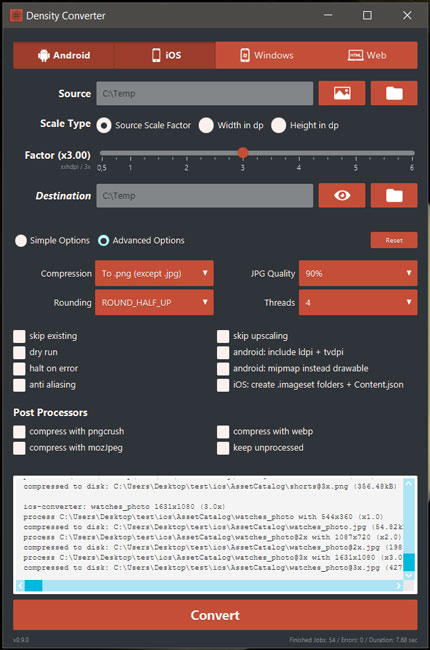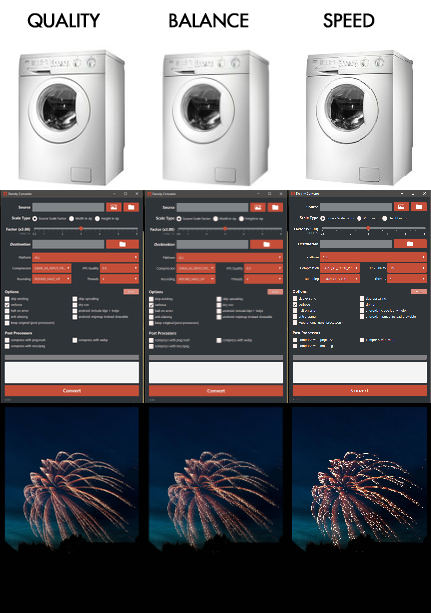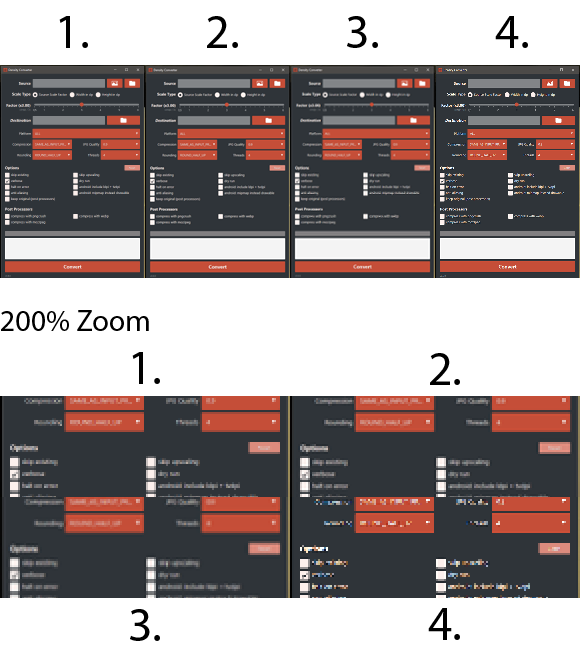Density Image Converter Tool for Android, iOS, Windows and CSS
Density Image Converter Tool for Android, iOS, Windows and CSS
This is a powerful little tool that helps converting single or batches of images to Android, iOS, Windows and CSS specific formats and density versions given the source scale factor or target width/height in dp. It has a graphical and command line interface and supports a wide array of image types for reading and conversion including PNG, JPEG, SVG, PSD and Android 9-patches. Using sophisticated scaling algorithms, it is designed to make conversion of images easy and fast while keeping the image quality high (comparable to PS). To further optimize the output post processors like pngcrush and mozJpeg can be used (see section below).
Usage:
java -jar ./dconvert.jar -src "C:/your-folder/image-folder" -scale 4 while
java -jar ./dconvert.jar will start the UI ( or double click the jar file).
To use the post processor ( pngcrush, mozJpeg and webp) the respective cmd tool must be set in PATH.
Download
Requirements
- JDK 8
Usage
GUI
Start with
java -jar ./dconvert.jar provides the same features as the command line tool so see the help page of command line or tooltips. Additionally the UI will save its settings persistently making it easier for power users.
Command Line
E.g. with xxxhdpi (x4) source files:
java -jar ./dconvert.jar -src "C:/master-image/ic_my_icon.png" -scale 4 -platform android Will generate mdpi, hdpi, etc. folders in "C:/master-image/" containing the resized images
Full list of arguments:
-androidIncludeLdpiTvdpi
Android only: creates mipmap sub-folders instead of drawable. -androidMipmapInsteadOfDrawable
Android only: If set will include additional densities (ldpi and
tvdpi) -antiAliasing
Anti-aliases images creating a little more blurred result; a light
3x3 convolve matrix is used; useful for very small images -clean
Deletes all file and folders in out dir that would be used in
current configuration before converting. -compressionQuality <0.0-1.0>
Only used with compression 'jpg' sets the quality [0-1.0] where 1.0
is the highest quality. Default is 0.9 -dryRun
Will not create any images or folder. Useful as fast preview in log
what images in what resolutions would be created. -dst <path>
The directory in which the converted files will be written. Will use
the source folder if this argument is omitted. -gui
Starts graphical user interface -h,--help
This help page -haltOnError
If set will stop the process if an error occurred during conversion -iosCreateImagesetFolders
iOS only: Will create .imageset folders and Content.json for every
source image n iOS converter. Default is just all images in the root
folder. -keepOriginalPostProcessedFiles
If a post processor is run on a file, this flag will ensure that the
original will be kept (renamed _orig), otherwise only the optimized
image will be kept -outCompression <png|jpg|gif|bmp>
Sets the compression of the converted images. Can be 'png', 'jpg',
'gif', 'bmp', 'png+jpg' or 'strict' which tries to use same
compression as source. By default will convert to png except if
source compression is jpeg. -platform <all|android|ios|win|web>
Can be 'all', 'android', 'ios', 'win' or 'web'. Sets what formats
the converted images will be generated for. E.g. set 'android' if
you only want to convert to android format. Default is [IOS,
ANDROID] -postProcessorMozJpeg
Will post-process all jpegs with mozJpegs lossless compressor
'jpegtran'. Mozjpeg (specifically 'jpegtran') must be set in PATH,
tested with mozJpeg 3. Binaries for mozJpeg can be found on the
internet. -postProcessorPngCrush
Will post-process all pngs with pngcrush, a lossless compressor. The
executable must be set in the system PATH as 'pngcrush' i.e
executable from every path. Pngcrush is a tool to compress pngs.
Requires v1.7.22+ -postProcessorWebp
Will additionally convert all png/gif to lossless wepb and all jpg
to lossy webp with cwebp. Does not delete source files. The
executable must be set in the system path as 'cwebp' i.e executable
from every path. cwebp is the official converter from Google. -roundingMode <round|ceil|floor>
Defines the rounding mode when scaling the dimensions. Possible
options are 'round' (rounds up of >= 0.5), 'floor' (rounds down) and
'ceil' (rounds up). Default is ROUND_HALF_UP -scale <[float]|[int]dp>
The source. Can be an image file or a folder containing image files
to be converted. This argument is mandatory. -scaleIsHeightDp
If set and scale is in dp it will be interpreted as fixed height not
width -skipExisting
If set will not overwrite a already existing file -skipUpscaling
If set will only scale down, but not up to prevent image quality
loss -src <path to file or folder>
The source scale. This can either be a factor (1,1.5,2,3,4,etc.)
used if the images already have the correct resolution for one scale
factor and up- and downscaling for all other densities are needed.
Ie. if you have the src file in density xxxhdpi you pass '4'. You
could also pass a value in dp (density independent pixels) which
denotes the output pixel width (or height if the flag is set) in
mdpi/x1. In this mode all output images will have the same width
(height). This argument is mandatory. -threads <1-8>
Sets the count of max parallel threads (more is faster but uses more
memory). Possible values are 1-8. Default is 4 -v,--version
Gets current version -verbose
If set will log to console more verbose Using the .exe Launcher
Launch4J is used to create Windows executables. Two types are available: dconvert.exe and dconvert-gui.exe. The former is for command line, the later as a simple GUI starter. Launch4J will automatically download the required JRE.
Details
Scale Factor vs. Fixed DP Width/Height
There are 2 modes available for the user:
Scale Factor Mode
This mode is based on the idea that a developer gets the 'master' images in the highest needed resolution for his platform, e.g. xxxhdpi (x4) in Android. He then proceeds to generate every other density with it.
To better understand, here is a practical example for Android: Source file is ic_my_icon.png in density xxxhdpi with resolution 144x144 (this will be 36dp x 36dp). The tool will generate the following images in the following resolutions:
* mdpi 36x36 (x1) * hdpi 54x54 (x1.5) * xhdpi 72x72 (x2) * xxhdpi 108x108 (x3) * xxxhdpi 144x144 (x4) Fixed Width/Height in DP Mode
This mode is suitable if the source image is in an arbitrary resolution (but usually greater resolution than needed) and the needed density independent pixel (dp) dimensions are known to the developer. Either the width or height can be fixed with a dp value, while calculating the other dimension accordingly (keeping aspect ratio). In this mode all images will have the same pixel width (or height) for the same density bucket. Here is a practical example with fixed width:
You get an icon in 512x512 and want to display it in 48x48dp. The tool will generate the following resolutions:
* mdpi 48x48 (x1) * hdpi 72x72 (x1.5) * xhdpi 108x108 (x2) * xxhdpi 144x144 (x3) * xxxhdpi 192x192 (x4) Supported Platforms
This tool can convert to formats used in Android, iOS and Windows:
- Android: The Android converter will create
drawable-ldpi,drawable-mdpi, etc. folders and saves images with the original name and respective scale factor in there. 9-Patches are specifically supported for Android - must have.9.pngextension and only size correctly if out-compression is PNG. - iOS: The iOS converter will either create a folder for each image with the
.imagesetpostfix and 3 images in them with no,@2xand@3xpostfix also including is theContent.json; or creates a single folderAssetCatalogwith all the images in it. - Windows: The Windows converter will create an
Assetsfolder containing all the images with.scale-100,.scale-140etc. postfixes. This should be compatible with Windows universal apps. - Web: The web converter will create an
imgfolder containing all the images with a1xand a2xscale factor which is compatible with the css image-set definition for multiple densities.
There are some options that might change the format of the output. See cmd help or tooltips for more info.
Supported File Types
This tool can read & write the following file types:
- PNG - read and write support (including 9-patches format)
- JPEG - read and write support with quality parameter
- GIF - read and write support (no animation support)
- SVG - can read svg, will compress with png per default
- PSD - can read some Photoshop files, will compress with png per default
- TIFF - read and write support
- BMP - read and write support
Details on the supported features of each format see here.
Out-compression has the following modes:
- as input (prefer png): jpegs will output jpeg, all other types png
- as input (strict): except PSD & SVG which will use png, every file will be compressed with the source compression
- [force compression]: jpeg, png, gif and bmp can be forced
If an image will be re-compressed with a file type that does not support alpha, alpha will be replaced with white (e.g. when converting png -> jpeg)
Quality Comparison
Note this will be available in future versions.
One of the main features of this converter is downscaling. Unfortunately without using specialized algorithms, down scaled images may look jagged or too blurred. I tested the algorithms of Thumbnailator and imgscalr which basically uses Chris Campbell's proposed progressive scaling algorithm. Upon further analysis Lanczos3 filtering seems to be recommended which produces results preserving more detail without being too jagged. The downside is, it is considerably slower than the former. This tool uses the implementation of Morten Nobel.
The tool provides 3 quality profiles:
- High Quality: uses
Lanczos3filtering (8 times slower than Balanced) - Balanced: uses progressive bilinear algorithm for downscaling and bicubic filtering for upscaling (6 times slower than speed)
- Speed: uses nearest neighbor algorithm
In most cases Lanczos3 creates best results, although in some cases progressive bilinear scaling may be superior for very sharp edges of e.g. simple icons where the former creates some softness. Here are some example to see the difference yourself. The icons are down-scaled from 96x96 to 72x72 and 48x48, the photos from different source from 500 to 2000 px.
As reference, here are the results of other methods:
- Thumbnailator with default settings ( progressive bilinear)
- Photoshop CS5 with bicubic algorithm
- imgscalr with ULTRA_QUALITY setting ( progressive bilinear)
- simple Graphics2d with render hints
VALUE_INTERPOLATION_BICUBIC,VALUE_RENDER_QUALITY,VALUE_ANTIALIAS_ON
Post Processors
The converter tool supports some post processors which run after the main conversation task to manipulate the resulting files. Post processors can be easily implemented by implementing the PostProcessor interface.
pngcrush
Pngcrush is a brute force png lossless compression tool. This may be already in your build chain (Android does this automatically), but may be useful if not. Will run pngcrush over the all converted *.png files. See code or output for specific used options.
The converter tool requires pngcrush to be in PATH. Minimal required version is 1.7.22; currently tested with v1.7.87 & 1.8.0. More info on the pngcrush wesbite
webp
WebP is an image format employing both lossy and lossless compression developed by Google. It is natively supported in Android and claims to be 25-35% smaller in file size than png and jpeg (in their respective categories).
If the flag is set the converter tool will compress jpegs to lossy webp and png/gif to lossless version of it. The program cwebp, which can be downloaded from Google's page, must be set in PATH variable.
mozJpeg
MozJpeg is a Jpeg encoder that also features some lossless compression techniques developed by the Mozilla foundation. It can be used to further shrink jpegs in size. Unfortunately they do not provide binaries on github, but they can be found e.g. here. The tool requires jpegtran to be set in PATH. Tested with mozJpeg 3.1
Implementation Details
Java 1.8, JavaFx and Apache CLI
For support of various image types TwelveMonkey lib is used which claims to have wider support of even basic file types (jpeg, etc.)
For parallel execution, every source file spawns his own thread for each platform converter e.g. 3 files 2 converters -> 6 threads needed.
The tool can easily be extended by using the IPlatformConvert and PostProcessor interfaces.
Both user interfaces use the same underlying logic.
Limitations & Known Issues
- You tell me
Possible Future Features
- change SVG source resolution to max needed resolution so no upscaling is needed
How to build
Build with maven
mvn clean package The .jar file will be in the generated /target folder
About
Credits
- TIFF, PSD, SVG image type support TwelveMonkeys
- HQ image resizing with Morten Nobel's Lib
- JavaFx theme based on Flatter by hendrikebbers
- Image file icon: Icon made by Freepik
- 9-patch resizing routine from Redwarp
License
Copyright 2016 Patrick Favre-Bulle
Licensed under the Apache License, Version 2.0 (the "License"); you may not use this file except in compliance with the License. You may obtain a copy of the License at
http://www.apache.org/licenses/LICENSE-2.0 Unless required by applicable law or agreed to in writing, software distributed under the License is distributed on an "AS IS" BASIS, WITHOUT WARRANTIES OR CONDITIONS OF ANY KIND, either express or implied. See the License for the specific language governing permissions and limitations under the License.