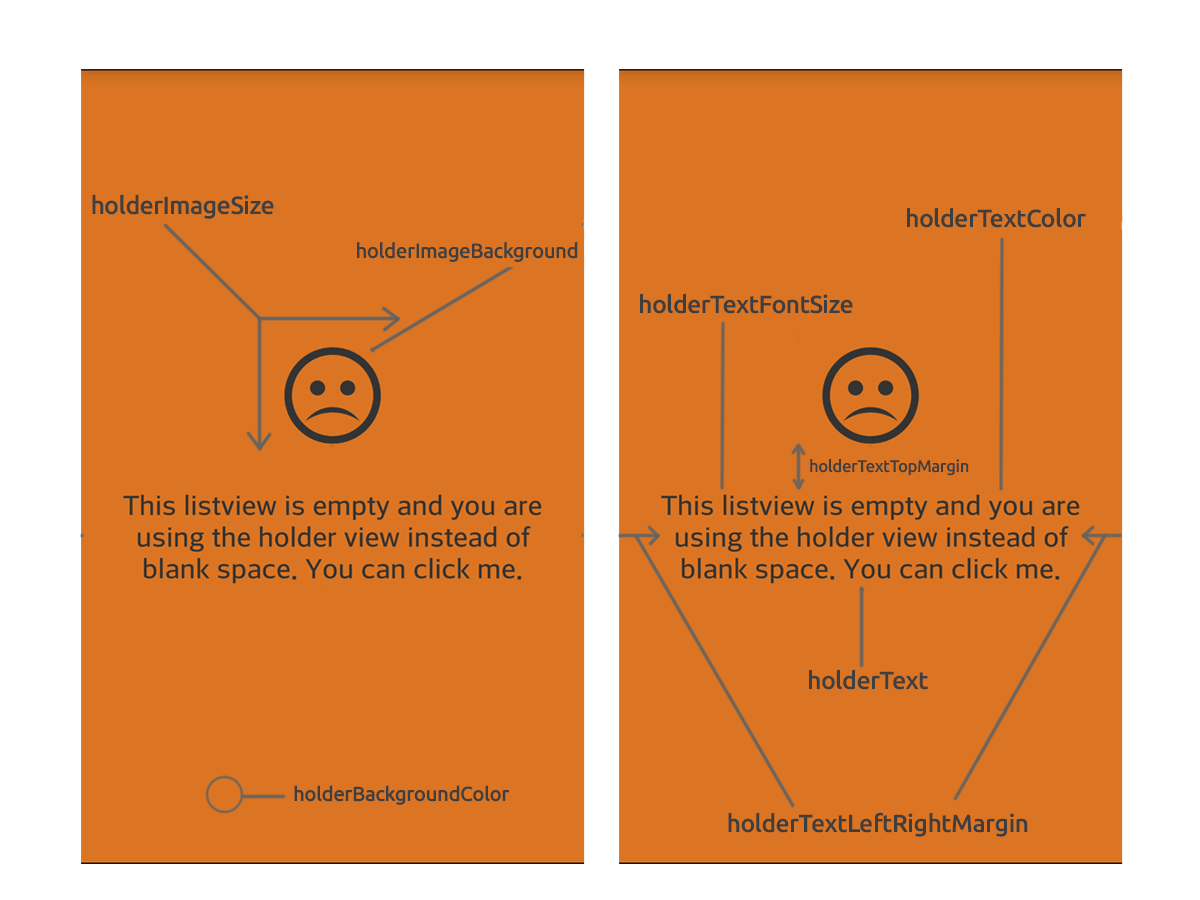NeverEmptyListView
This custom listview basically shows a holder view when it's adapter is empty. For example, you may fetch list datas from network and refresh your adapter with coming data. If the data is empty, your listview shows a huge blank space. With this custom listview, you can show a holder view instead of blank space and your design looks prettier.(Your minimum sdk should be 15 and higher)
Usage
1)First of all, add below in your build.gradle at the end of repositories:
repositories {
// ...
maven {
url "https://jitpack.io"
}
}
Add below dependency also.
compile 'com.github.mskurt:NeverEmptyListView:v1.0.1' 2)Add the view to your layout xml. You must use features which are belong to NeverEmptyListView with custom namespace. It is recommended to use square size image for holderImageBackground.
<RelativeLayout xmlns:android="http://schemas.android.com/apk/res/android"
android:layout_width="match_parent"
android:layout_height="match_parent">
<net.mskurt.neveremptylistviewlibrary.NeverEmptyListView
xmlns:custom="http://schemas.android.com/apk/res-auto"
android:id="@+id/listview"
android:layout_width="match_parent"
android:layout_height="match_parent"
custom:holderTextTopMargin="20dp"
custom:holderBackgroundColor="#ffffff"
custom:holderTextFontSize="9sp"
custom:holderTextColor="#000000"
custom:holderText="This is holder text."
custom:holderImageBackground="@drawable/an_example_image"/> </RelativeLayout> 3)Now you can set an adapter which has no item to your NeverEmptyListView.
//Create an empty adapter String[] values={
}
; ArrayAdapter<String> adapter = new ArrayAdapter<String>(this,android.R.layout.simple_list_item_1, android.R.id.text1, values);
//Set NeverEmptyListView's adapter NeverEmptyListView neverEmptyListView=(NeverEmptyListView)findViewById(R.id.listview);
neverEmptyListView.setAdapter(adapter);
4)You can set a click listener for holder to do anything.
neverEmptyListView.setHolderClickListener(new View.OnClickListener() {
@Override
public void onClick(View v) {
//Do anything here
}
}
);
5)If you want to use notifyDataSetChange method of adapter, you should do it like below.
neverEmptyListView.notifyDataSetChanged(YOUR_ADAPTER);
6)If you need the listview at runtime (NeverEmptyListView is a custom view which contains a listview), you can get it like below.
neverEmptyListView.getListview();
For example, you can get the listview and setOnItemClickListener to it.
neverEmptyListView.getListview().setOnItemClickListener(new AdapterView.OnItemClickListener() {
@Override
public void onItemClick(AdapterView<?> parent, View view, int position, long id) {
}
}
);
Holder View Customizing
Holder view is mostly customizable. You can use below feature list.
holderImageBackground : color or drawable reference holderImageSize : dimension in dp or px holderTextRightLeftMargin : dimension in dp or px holderTextTopMargin : dimension in dp or px holderTextFontSize : dimension in sp holderText : harcoded string or string reference holderTextColor : hardcoded color or color reference holderBackgroundColor : hardcoded color or color reference You can change these features at runtime
setHolderImageBackground(int drawableId) setHolderImageSize(int sizePixel) getHolderImageSize() setHolderText(String text) getHolderText() setHolderTextColor(int color) setHolderTextFontSize(int unit,float size) setHolderTextTypeFace(Typeface typeFace) setHolderTextLeftRightMargin(int marginPixel) setHolderTextTopMargin(int marginPixel) setHolderBackgroundColor(int color) Warning
If you want to use listview's basic attributes in xml, you should use it with custom namespace like below.
custom:listviewDivider custom:listviewDividerHeight custom:listviewFooterDividersEnabled custom:listviewHeaderDividersEnabled custom:listviewCacheColorHint custom:listviewDrawSelectorOnTop custom:listviewScrollingCache custom:listviewFastScrollEnabled custom:listviewChoiceMode custom:listviewListSelector custom:listviewTextFilterEnabled custom:listviewSmoothScrollbar custom:listviewStackFromBottom custom:listviewTranscriptMode Developed By
Sedat Kurt - www.mskurt.net - [email protected]
Licence
Licensed under the Apache License, Version 2.0 (the "License");
you may not use this file except in compliance with the License. You may obtain a copy of the License at
http://www.apache.org/licenses/LICENSE-2.0 Unless required by applicable law or agreed to in writing, software distributed under the License is distributed on an "AS IS" BASIS, WITHOUT WARRANTIES OR CONDITIONS OF ANY KIND, either express or implied. See the License for the specific language governing permissions and limitations under the License.