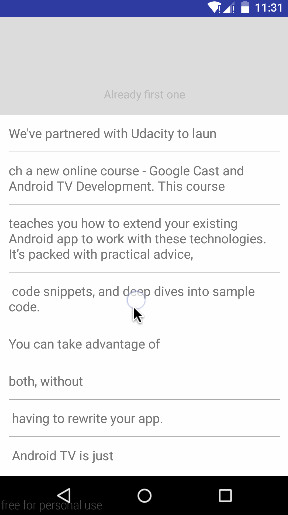PullSwitcher
This library is learn from liaohuqiu/android-Ultra-Pull-To-Refresh and learn the pull to next layout effect from zzz40500/Android-PullToNextLayout, this fragments adapter make the fragment hide or show in the activity. So, you can keep data in those.
The child of the pushswitcherview in the fragment must be NestedScrollingChild, such as a RecyclerView, NestedScrollView and viewpager wrap pre-view
Screeshot
Installation
dependencies {
compile 'com.loopeer.library:pullswitcherview:1.0.6'
}
Usage
###1. Add adapter and holder in activity
private SwitcherAdapter adapter;
private SwitcherHolder mSwitchHolder;
...{
mSwitchHolder = new SwitcherHolder(containerLayout);
adapter = new TestSwitcherAdapter(getSupportFragmentManager());
mSwitchHolder.setAdapter(adapter);
}
Then, create your custom switcher adapter.
public class TestSwitcherAdapter extends SwitchFragmentAdapter {
public TestSwitcherAdapter(FragmentManager fm) {
super(fm);
}
@Override
public Fragment getItem(int position) {
Fragment fragment;
switch (position) {
case 0:
fragment = TestFragment1Recycler.newInstance(getSwitcherHolder());
break;
case 1:
fragment = TestFragment2Scroll.newInstance(getSwitcherHolder());
break;
case 2:
fragment = TestFragment3ViewPager.newInstance(getSwitcherHolder());
break;
default:
fragment = null;
}
return fragment;
}
@Override
public int getCount() {
return 3;
}
}
###2. Create cutom fragment
You can create the single fragment or view by the PullSwitchView, add the layout. set the PullSwitchView as your layou which layout you want to move. PullSwitchView can host only one direct child. And the footer and header must implements FooterImpl or HeaderImpl. The pullSwitchView will add header and footer for you by default. But you can set your custom view which must implements the Impl.
<?xml version="1.0" encoding="utf-8"?> <com.loopeer.android.librarys.PullSwitchView xmlns:android="http://schemas.android.com/apk/res/android"
android:id="@+id/switcher"
android:layout_width="match_parent"
android:layout_height="match_parent"
android:background="#dddddd">
<LinearLayout
android:id="@+id/text_wrapper"
android:layout_width="wrap_content"
android:layout_height="wrap_content"
android:orientation="vertical">
<android.support.v7.widget.RecyclerView
android:id="@+id/my_recycler_view"
android:scrollbars="vertical"
android:layout_width="match_parent"
android:layout_height="match_parent"/>
</LinearLayout> </com.loopeer.android.librarys.PullSwitchView>init your pullswitchview
private void initSwitchView(View view) {
pullSwitchView = (PullSwitchView) view.findViewById(R.id.switcher);
pullSwitchView.setSwitcherHolder(switcherHolder);
}
If you want go back by press the back key, you should add this in activity:
@Override
public void onBackPressed() {
mSwitchHolder.doBack();
}
####You can add switcher listener
public class TestFragment1Recycler extends Fragment implements PullHandler, SwitchListener {
...
@Override
public void onPagePause() {
Toast.makeText(getActivity(), "test recycler pause", Toast.LENGTH_SHORT).show();
}
@Override
public void onPageResume() {
Toast.makeText(getActivity(), "test recycler resume", Toast.LENGTH_SHORT).show();
}
}
####You can add your custom footer and header view
create your custom view and implements the footer
pullSwitchView.setFooterView(new TestCustomFooterView(getActivity()));
and the custom footer can set your pull tips
public class TestCustomFooterView extends TextView implements Footer{
public TestCustomFooterView(Context context) {
this(context, null);
}
public TestCustomFooterView(Context context, AttributeSet attrs) {
this(context, attrs, 0);
}
public TestCustomFooterView(Context context, AttributeSet attrs, int defStyleAttr) {
super(context, attrs, defStyleAttr);
setPadding(20, 20, 20, 20);
setGravity(Gravity.CENTER);
}
@Override
public void onMoveStart(int currentPosY, int startSwitchOffset, CharSequence string) {
setText("Test custom footer text onMoveStart");
}
@Override
public void onCanStartSwitch(int currentPosY, int startSwitchOffset, CharSequence string) {
setText("Test custom footer text onCanStartSwitch");
}
}
License
Copyright 2015 Loopeer Licensed under the Apache License, Version 2.0 (the "License"); you may not use this file except in compliance with the License. You may obtain a copy of the License at http://www.apache.org/licenses/LICENSE-2.0 Unless required by applicable law or agreed to in writing, software distributed under the License is distributed on an "AS IS" BASIS, WITHOUT WARRANTIES OR CONDITIONS OF ANY KIND, either express or implied. See the License for the specific language governing permissions and limitations under the License.