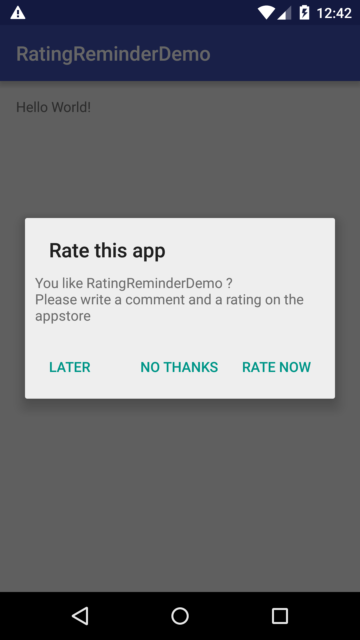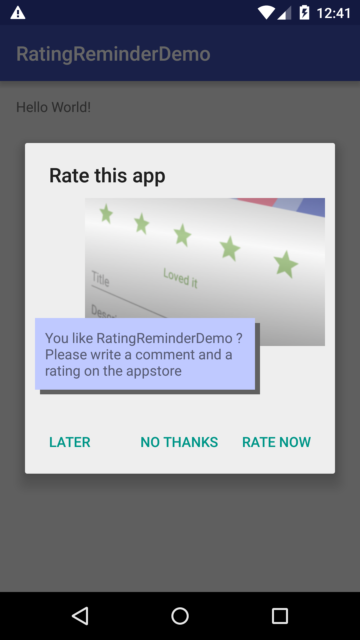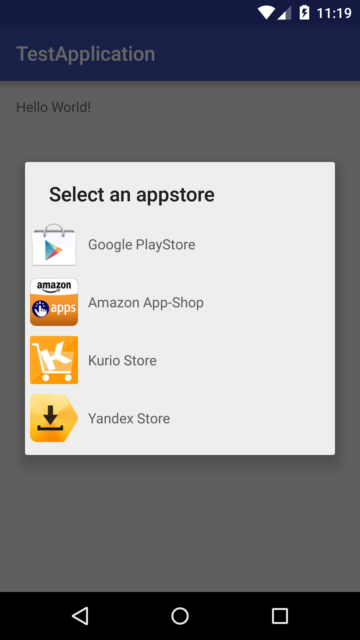Rating Reminder lib : encourage users to rate/comment your Android app
Introduction
Android apps ranking on Google Playstore and others Android appstores is using ratings and comments from users.
To get well ranked, an app needs a lot of comments and (good) ratings. The best way to achieve this is to ask users to put a comment on the appstore app's page.
This library facilitates this task, and can be configured to display an alert dialog periodically (each "gap" calls) or incrementally (gap is doubled each time the dialog is shown) until user accepts to put a comment.
- New: Demo app in source code illustrating lib integration, see /app directory
- Now installable by gradle
- Russian appstore Yandex support added. Alert dialogs have now 3 buttons, "No thanks" button added.
- Multiple appstores support added for Google Playstore, Amazon App-Shop and Kurio Store. Build once, distribute on all !!
- Easy and fast integration
- A lot of facultative options
- Customizable
- Opensource : use, share for free under Apache License 2.0 and contribute !
Follow me on twitter @openkwaky
Installation
Put this line in your build.gradle file in the dependency section:
compile 'net.equasoft.ratingreminder:library:1.+'And add the jcenter repository if it is not yet declared:
repositories {
jcenter()
}
Integration
Basic integration Example
in a FragmentActivity (required) :
RatingReminder reminder = new RatingReminder(this);
reminder.setAppName(getString(R.string.app_name));
reminder.process();
Advanced integration Example
in a FragmentActivity (required) :
RatingReminder reminder = new RatingReminder(this);
reminder.setAppName(getString(R.string.app_name));
reminder.setAlgoType(AlgoType.REGULAR_ALGO);
reminder.setDialogType(RatingDialogType.IMAGE_DIALOG);
reminder.setGap(4);
ArrayList<StoreType> storeTypes = new ArrayList<StoreType>();
storeTypes.add(StoreType.GOOGLE_PLAYSTORE);
storeTypes.add(StoreType.AMAZON_STORE);
storeTypes.add(StoreType.KURIO_STORE);
storeTypes.add(StoreType.YANDEX_STORE);
reminder.setStoreTypes(storeTypes);
reminder.process();
Options details
- Constructor
RatingReminder(FragmentActivity)required setAppName(String): Specify the name of the app to be displayed in the dialog requiredsetAlgoType(AlgoType): Specify a pre-defined algorithm that will decide to trigger or not the alert dialog each time RatingReminder is executed facultative - defaultAlgoType.DOUBLE_GAP_ALGOsetDialogType(RatingDialogType): Specify a pre-defined dialog display facultative - defaultBASIC_DIALOGsetGap(int): This method sets the field "gap" an int value that is used by the chosen algo to trigger a dialog display facultative - default3setStoreTypes(ArrayList<StoreType>): This method sets the appstores where the app is configured and available. The lib detects if each appstore is installed and displays only installed appstores facultative - defaultStoreType.GOOGLE_PLAYSTOREprocess(): using algo and number of times this method has been called, it will display or not an alert dialog required
They are using it !
Referenced by
License
Copyright 2015 Openkwaky (Equasoft) Licensed under the Apache License, Version 2.0 (the "License");
you may not use this file except in compliance with the License. You may obtain a copy of the License at
http://www.apache.org/licenses/LICENSE-2.0 Unless required by applicable law or agreed to in writing, software distributed under the License is distributed on an "AS IS" BASIS, WITHOUT WARRANTIES OR CONDITIONS OF ANY KIND, either express or implied. See the License for the specific language governing permissions and limitations under the License.