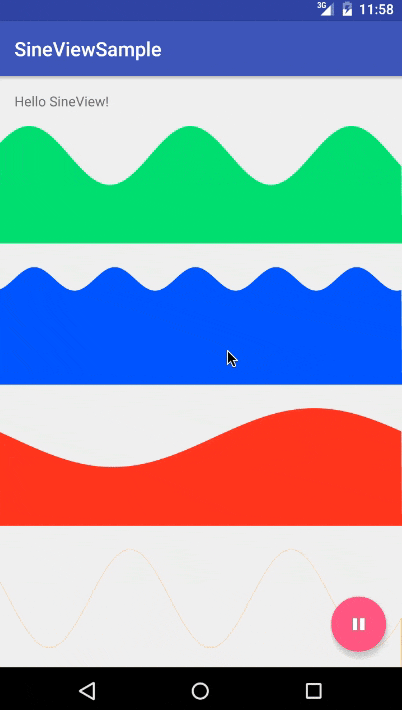SineView
SineView allows you to paint and animate a sine
Download
Add the following dependency to your gradle file
compile 'es.guiguegon:sineview:1.0.0'Usage
The minimum API is 11.
<es.guiguegon.sineview.SineView
android:id="@+id/sine_view"
android:layout_width="match_parent"
android:layout_height="100dp"
app:sv_sine_amplitude="30dp"
app:sv_sine_animation_time_millis="3000"
app:sv_sine_color="@color/green"
app:sv_sine_periods_to_show="2.5"
app:sv_sine_phase="1"/>To start the animation simply use the methods startWave or resumeWave. To pause the animation: pauseWave To finish and set the initial state: stopWave
Parameters to customize
- sv_sine_alpha: to apply an alpha to the sine (0-1)
- sv_sine_phase: Sine phase parameter
- sv_sine_amplitude: Sine amplitude parameter
- sv_sine_animation_time_millis: the animation time
- sv_sine_periods_to_show: Sine period parameter
- sv_sine_color: Sine color
- sv_sine_fill: fill the sine or just paint the stroke (boolean)
Screenshots
License
Copyright 2016 Guillermo Guerrero González Licensed under the Apache License, Version 2.0 (the "License");
you may not use this file except in compliance with the License. You may obtain a copy of the License at
http://www.apache.org/licenses/LICENSE-2.0 Unless required by applicable law or agreed to in writing, software distributed under the License is distributed on an "AS IS" BASIS, WITHOUT WARRANTIES OR CONDITIONS OF ANY KIND, either express or implied. See the License for the specific language governing permissions and limitations under the License.