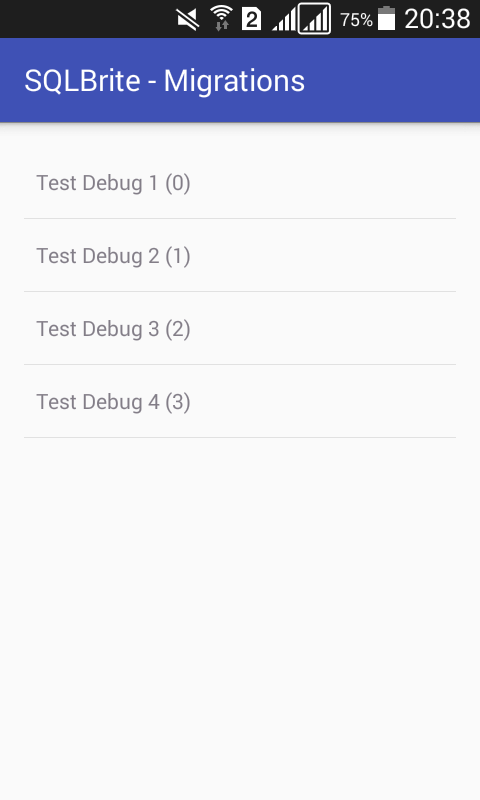sqlbrite-migrations
SQLBrite helper class to manage database creation and version management using an application's raw asset files.
Note!: Current all migrations must be placed on migrations folder inside assets folder
Installation
Add https://jitpack.io to your build.gradle with:
allprojects {
repositories {
maven {
url "https://jitpack.io"
}
}
}
add sqlbite-migrations dependency into your project
dependencies {
compile 'com.github.lykmapipo:sqlbrite-migrations:v1.0.1'
}
Usage
import android.os.Bundle; import android.support.v7.app.AppCompatActivity; import android.widget.ListView; import com.github.lykmapipo.sqlbrite.migrations.SQLBriteOpenHelper; import com.squareup.sqlbrite2.BriteDatabase; import io.reactivex.android.schedulers.AndroidSchedulers; import io.reactivex.disposables.Disposable; import io.reactivex.schedulers.Schedulers; public class MainActivity extends AppCompatActivity {
private BriteDatabase database;
private BriteAdapter adapter;
private Disposable disposable;
private ListView listView;
@Override
protected void onCreate(Bundle savedInstanceState) {
super.onCreate(savedInstanceState);
setContentView(R.layout.activity_main);
adapter = new BriteAdapter(getApplicationContext());
listView = (ListView) findViewById(R.id.list);
listView.setAdapter(adapter);
}
@Override
protected void onResume() {
super.onResume();
database = SQLBriteOpenHelper.get(getApplicationContext(), "brite", 1);
disposable = database.createQuery("brites", "SELECT * FROM brites")
.mapToList(Brite.MAPPER)
.subscribeOn(Schedulers.io())
.observeOn(AndroidSchedulers.mainThread())
.subscribe(adapter);
}
@Override
protected void onPause() {
super.onPause();
disposable.dispose();
}
}
Migrations
All migrations must be named after database version. So if you start a new project your first migration will be 1.yaml. When upgrading to new version the the migration file must have the name corresponding to the new database version i.e if you upgrading from version 1 to version 2 then you migration script name will be 2.yaml
All migration have the below format:
up: # sql scripts to run during database upgrade or create
- CREATE TABLE tests (name VARCHAR(45)) seeds: # sql scripts to be run during seeding
- INSERT INTO tests (name) values("Test") down: # sql scripts to run during database downgrade
- DROP TABLE testsWhere:
up- List of SQL DDL to be applied to a database. Mainly for creating or altering a table.seeds- List of SQL DML to be applied to a database. All DML will be applied after successup DDL.down- List of DML and DDL to be applied to a database when downgrading.
Whole of migration occur with a single database transaction. So up and seeding may happen or fail as whole.
Contribute
It will be nice, if you open an issue first so that we can know what is going on, then, fork this repo and push in your ideas. Do not forget to add a bit of test(s) of what value you adding.
License
(The MIT License)
Copyright (c) 2017 lykmapipo && Contributors
Permission is hereby granted, free of charge, to any person obtaining a copy of this software and associated documentation files (the 'Software'), to deal in the Software without restriction, including without limitation the rights to use, copy, modify, merge, publish, distribute, sublicense, and/or sell copies of the Software, and to permit persons to whom the Software is furnished to do so, subject to the following conditions:
The above copyright notice and this permission notice shall be included in all copies or substantial portions of the Software.
THE SOFTWARE IS PROVIDED 'AS IS', WITHOUT WARRANTY OF ANY KIND, EXPRESS OR IMPLIED, INCLUDING BUT NOT LIMITED TO THE WARRANTIES OF MERCHANTABILITY, FITNESS FOR A PARTICULAR PURPOSE AND NONINFRINGEMENT. IN NO EVENT SHALL THE AUTHORS OR COPYRIGHT HOLDERS BE LIABLE FOR ANY CLAIM, DAMAGES OR OTHER LIABILITY, WHETHER IN AN ACTION OF CONTRACT, TORT OR OTHERWISE, ARISING FROM, OUT OF OR IN CONNECTION WITH THE SOFTWARE OR THE USE OR OTHER DEALINGS IN THE SOFTWARE.