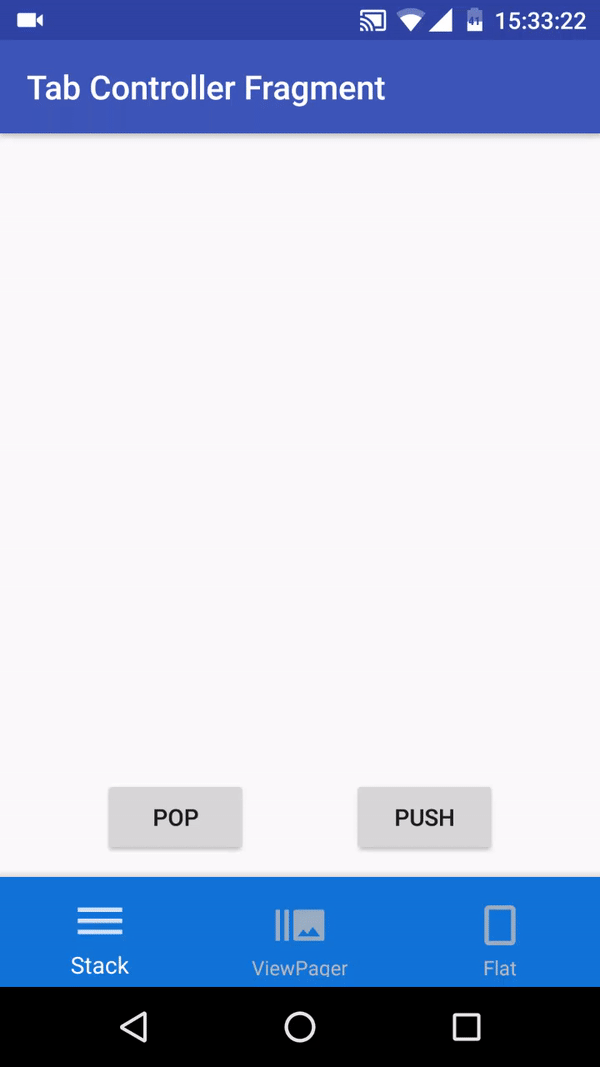TabControllerAndroid by Appolica
This library provides an easy to use API for switching between fragments that share the same container. Implementing tabs, such as the ones Instagram has at the bottom of the layout, is a much simpler goal to achieve when using TabController.
Tabs can be switched by using either show/hide or attach/detach. You can even provide your own implementation of the way tabs are being shown.
The library is developed and maintained by Appolica.
Note: The sample uses BottomBar in order to give a nice example of using this library. TabController is for managing fragments and does not provide any UI views.
Download
Gradle
dependencies {
...
compile 'com.appolica:tab-controller:1.0.3'
}
Example
There are two ways of using this library. One is to use TabControllerFragment. It encapsulates all the fragments and their container into a single fragment.
You can use it like any other fragment by adding it to the xml layout:
<fragment
android:id="@+id/fragment"
android:layout_width="0dp"
android:layout_height="0dp"
class="com.appolica.tabcontroller.fragment.TabControllerFragment"/>or instantiating it and adding it by yourself:
final TabControllerFragment controllerFragment = new TabControllerFragment();
getSupportFragmentManager()
.beginTransaction()
.add(conainerId, controllerFragment)
.commitNow();
Obtain the TabController instance simply like this:
final TabController tabController = controllerFragment.getTabController();
The other way is to provide your own fragment container. If you choose to use this, you have to create the TabController instance by yourself:
final TabController tabController = new TabController(getSupportFragmentManager(), R.id.container);
It doesn't matter whether you use your own container or TabControllerFragment. Once you obtain a TabController instance, everything is the same.
In order to show your fragment you have to use TabController::switchTo method. This method accepts an implementation of FragmentProvider. Suppose you have multiple fragments and the first one is called HomeFragment. Then you would need something like HomeFragmentProvider, that implements FragmentProvider.
public class HomeFragment extends Fragment {
public static final String TAG = "HomeFragment";
public static HomeFragment getInstance(int tabNum) {
final HomeFragment fragment = new HomeFragment();
return tab;
}
...
}
class HomeFragmentProvider implements FragmentProvider{
@Override
public String getTag() {
return HomeFragment.TAG;
}
@Override
public Fragment getInstance() {
return HomeFragment.getInstance();
}
}
Create an instance of HomeFragmentProvider and pass it to TabController::switchTo in order to show your HomeFragment.
final HomeFragmentProvider homeProvider = new HomeFragmentProvider();
tabController.switchTo(homeProvider);
The TabController will create a new instance (by calling FragmentProvider::getInstance) of your fragment if it hasn't been already created. This depends on whether FragmentManager::findFragmentByTag returns null for the tag, given by FragmentProvider::getTag.
API
TabController
Constructors:
TabController(FragmentManager fragmentManager, int containerId)- Create a new instance of TabController with the default ShowHideHandler.TabController(FragmentManager fragmentManager, int containerId, ShowHideHandler showHideHandler)- Create a new instance of TabController.
Public methods:
void switchTo(FragmentProvider provider)- Show the given fragment in the container, provided to the constructor. IfFragmentManager::findFragmentByTagreturns null for the tag, given by the provider, your fragment's instance will be obtained by callingFragmentProvider::getInstance. Otherwise it will be reused. If there is already a visible fragment, it will be hidden. How fragments are shown/hidden depends on ShowHideHandler.Fragment getVisibleFragment()- Iterates through the fragments, returned by FragmentManager::getFragments. Returns the first visible fragment found in the list or null.Fragment getFragment(@NonNull FragmentProvider fragmentProvider)- Find a fragment by it'sFragmentProvider. Same as calling fragmentManager.findFragmentByTag(fragmentProvider.getTag());void save(Bundle savedInstanceState)- Save the state of theTabControllerin order to be able to restore your last visible fragment when your app restores.void restore(@Nullable Bundle savedInstanceState)- Restore the state of theTabController. This will show the last visible fragment before saving the state.void setChangeListener(OnFragmentChangeListener changeListener)- Set listener to be notified on one of theTabController's events.
ShowHideHandler
Implementations of this interface determine how your fragments are going to be shown/hidden. It could be by using FragmentTransaction.show(Fragment)/ FragmentTransaction.hide(Fragment) or FragmentTransaction.attach(Fragment)/ FragmentTransaction.detach(Fragment).
Public methods:
FragmentTransaction show(FragmentTransaction transaction, Fragment fragment)- Show the given fragment within the given transaction the way you want.FragmentTransaction hide(FragmentTransaction transaction, Fragment fragment)- Hide the given fragment within the given transaction the way you want.void save(Bundle saveControllerState, Fragment fragment)- Called when TabController is saving its state. In some cases (like when you show/hide your fragment by usingFragmentTransaction.show/hide) you may want to save the visibility of your fragment. This is where you should do that. This method is called for each fragment, returned fromFragmentManager.getFragments().void restore(@Nullable Bundle savedControllerState, FragmentTransaction transaction, Fragment fragment)- Called whenTabControlleris restoring its state. In some cases (like when you show/hide your fragment by usingFragmentTransaction.show/hide) in order to restore the visibility of your fragments you should implement this method. Your fragment will become visible or hidden depending on what action you add to the givenFragmentTransaction. This method is called for each fragment returned fromFragmentManagegetFragments().boolean isVisible(Fragment fragment)- Since Fragment.isVisible() and Fragment.isHidden() work different,TabControlleris using this abstract method, relying that the implementation will work properly.
FragmentProvider
Used by TabController. Implementation of this interface should provide a tag and an instance of the fragment that will be shown/hidden by the controller.
Public methods:
String getTag()- Provide the fragment's tag.Fragment getInstance()- Provide fragment's instance.
OnFragmentChangeListener
Pass this listener to TabController.setChangeListener(OnFragmentChangeListener) to be notified for one of it's events.
Public methods:
void onFragmentShown(FragmentProvider provider, Fragment shownFragment)- Called when one of your fragments has been shown.void onFragmentAlreadyVisible(FragmentProvider provider, Fragment visibleFragment)- Called on attempt to show an already visible fragment.void onFragmentCreated(FragmentProvider provider, Fragment createdFragment)- Called when the fragment you want to show has been created by the TabController.
TabControllerFragment
An encapsulation for the fragments that are managed through the TabController. All of these fragments are switched between within this fragment using child fragment manager.
We encourage you to use this fragment in order to restrict the access of the TabController to any other fragments, that aren't related to it and vice versa.
Public methods:
TabController getTabController()- Obtain theTabController. Its instance is created inFragment.onViewCreated(View, Bundle).
License
Copyright 2017 Appolica Ltd.
Licensed under the Apache License, Version 2.0 (the "License"); you may not use this file except in compliance with the License. You may obtain a copy of the License at
http://www.apache.org/licenses/LICENSE-2.0 Unless required by applicable law or agreed to in writing, software distributed under the License is distributed on an "AS IS" BASIS, WITHOUT WARRANTIES OR CONDITIONS OF ANY KIND, either express or implied. See the License for the specific language governing permissions and limitations under the License.