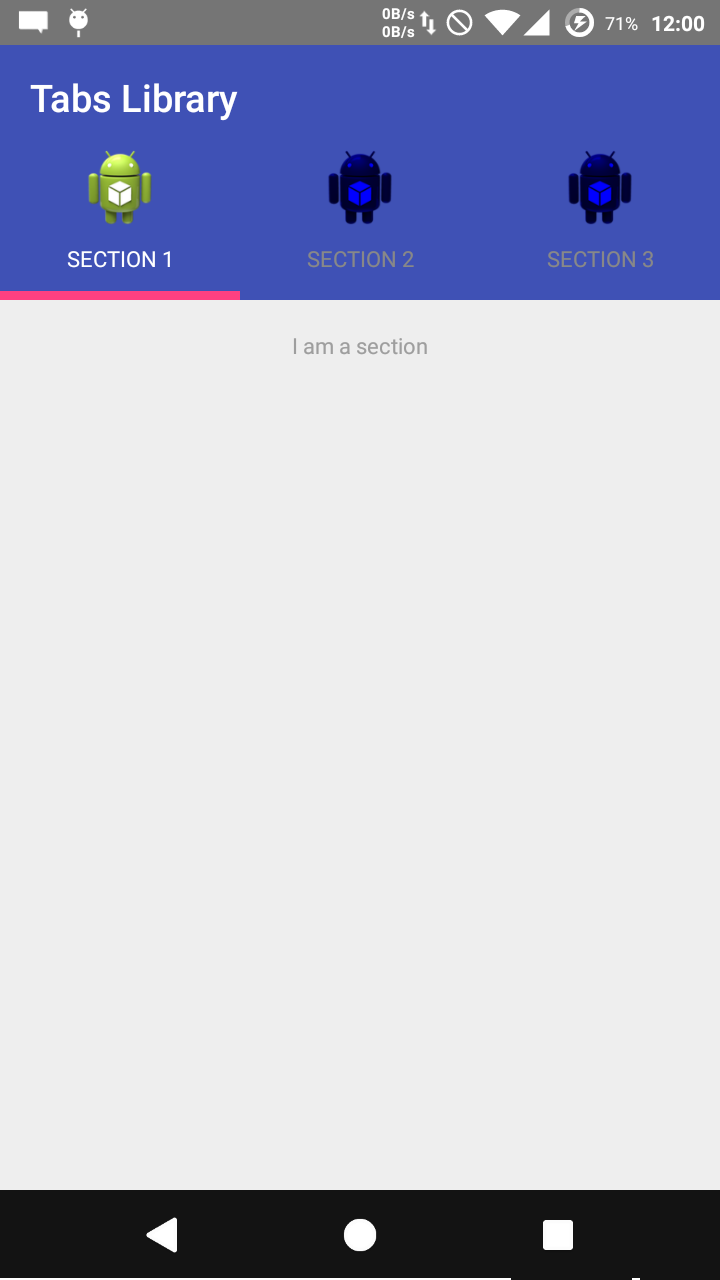tfTabs
A clone of ActionBarTabs in Android but is compatible with Toolbar
You may get this library by adding the following in the dependency section of your build.gradle file:
compile 'com.tf.library.tabs:tftabs:2.1.0' Or you may copy the following files from the given example code into your project:
src/com.tf.library.tabs.Tab.java src/com.tf.library.tabs.TabsHolder.java res/layout/tab.xml Add it in your layout xml file:
<com.tf.library.tabs.TabsHolder
android:id="@+id/tabs"
android:layout_width="match_parent"
android:layout_height="wrap_content"
android:layout_below="@+id/toolbar"
app:backgroundColor="@color/toolbar_color"
app:titleColor="@android:color/white"
app:titleInactiveColor="@android:color/darker_gray"
app:selectionColor="@color/accent_color"
app:selectionVisible="true" /> Add a few lines in your activity code:
// Set up the tabs tabsHolder = (TabsHolder) findViewById(R.id.tabs);
tabsHolder.setViewPager(mViewPager);
// Optionally setup the colors and properties programmatically tabsHolder.setBackgroundColor(getResources().getColor(R.color.toolbar_color));
tabsHolder.setTitleColor(Color.WHITE);
tabsHolder.setTitleInactiveColor(Color.GRAY);
tabsHolder.setSelectionColor(getResources().getColor(R.color.accent_color));
tabsHolder.setSelectionVisible(true);
// When swiping between different sections, select the corresponding tab. mViewPager.addOnPageChangeListener(new ViewPager.SimpleOnPageChangeListener() {
@Override
public void onPageSelected(int position) {
tabsHolder.setCurrentTabIndex(position);
}
}
);
And if you wish to have icons on your tabs:
public class SectionsPagerAdapter extends TabsPagerAdapter {
public SectionsPagerAdapter(FragmentManager fm) {
super(fm);
}
@Override
public Drawable getPageIcon(int position) {
return getDrawable(R.drawable.ic_launcher);
}
@Override
public Drawable getPageInactiveIcon(int position) {
Drawable pageIcon = getDrawable(R.drawable.ic_launcher).mutate();
pageIcon.setColorFilter(Color.BLUE, PorterDuff.Mode.MULTIPLY);
return pageIcon;
}
...
}
If you don't wish to have icons in the tabs, you may use any other derivatives of PagerAdapter.
And you're done!
Note: Before tabs.setViewPager(mViewPager);
you must have your FragmentPagerAdapter in your ViewPager
Tags: #ActionBarTab, #Tabs, #Android, #Toolbar, #TabsLibrary