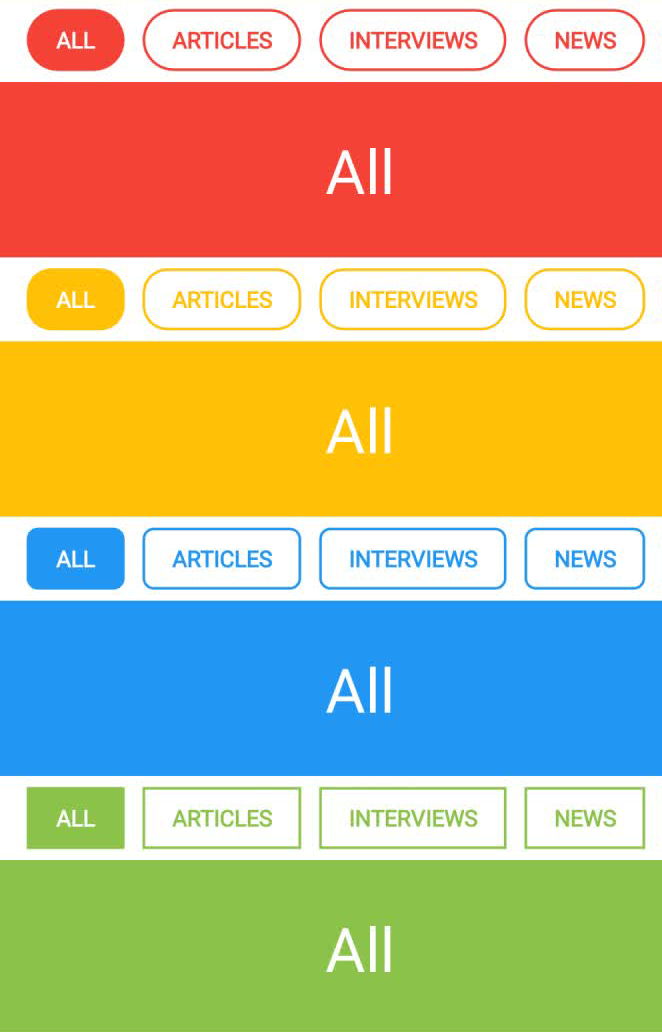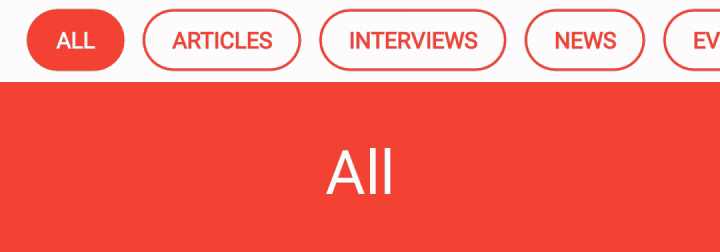un-material-tab library
A customizable alternative of TabLayout from Support Design library which provides almost the same functionality.
Currently working on
-
RoundTabLayout#onTabSelected&RoundTabLayout#onTabReselectedcallbacks - reducing number of GPU view updates
- new tab animations
If you have any suggestions - feel free to open an issue.
How to add?
I. In your build.gradle file add the following dependency:
dependencies {
compile 'com.ruslankishai:unmaterialtabs:0.1a'
}
II. Declare RoundTabLayout inside your layout.xml file:
<com.ruslankishai.unmaterialtab.tabs.RoundTabLayout
android:id="@+id/round_tabs"
android:layout_width="match_parent"
android:layout_height="wrap_content"
android:background="@color/colorPrimary"
app:accent="@color/colorAccent" />III. Declare RoundTabLayout with ViewPager in your 'class.java':
ViewPager viewPager = (ViewPager) findViewById(R.id.viewPager);
//set adapter to your ViewPager ViewPager.setAdapter(new TabPagerAdapter(getFragmentManager()));
RoundTabLayout tabLayout = (RoundTabLayout) findViewById(R.id.roundTabLayout);
tabLayout.setupWithViewPager(viewPager);
IV. Override you getPageTitle method in your ViewPager’s adapter to return tab title.
@Override public CharSequence getPageTitle(int position) {
switch (position) {
case 0:
return "First item";
...
}
}
How to customize?
I. In your layout.xml file you can set a few attributes to RoundedTabLayout:
android:background- This attribute works just like usual
backgroundattribute (reference to a color).
- This attribute works just like usual
app:accent- This attribute allows you to set accent color for tab selection, stroke and text (reference to a color).
app:cornerRadius- This attribute sets the tab corner radius. Possible values are:
circle(default)roundedrectangle- value in px from
0to50
- This attribute sets the tab corner radius. Possible values are:
II. In your class.java you can set some values to customize specific tab:
- Use
RoundTab#setIconmethod to change icon. You can getRoundTabobject viaRoundTabLayout#getTabmethod which accept tab index as parameter. To enable tab icon, you should also useRoundTab#setHasIcon.
… //after initializing RoundTabLayout and ViewPager RoundTab tab = tabLayout.getTab(0);
Drawable icon = getResources().getDrawable(R.drawable.globe);
tab.setIcon(icon);
//enable icon in current tab tab.setHasIcon(true);
//repeat this code for another tabs …- To disable tab stroke use
RoundTab#setHasStrokemethod.
… //after initializing RoundTabLayout and ViewPager RoundTab tab = tabLayout.getTab(0);
tab.setHasStroke(true);
…- To change corners radius use
RoundTab#setCornerRadiuswhich accept values from0to50as a parameter.
… //after initializing RoundTabLayout and ViewPager RoundTab tab = tabLayout.getTab(0);
tab.setCornerRadius(35);
…- To change tab text use
RoundTab#setTextwhich acceptStringas a parameter.
… //after initializing RoundTabLayout and ViewPager RoundTab tab = tabLayout.getTab(0);
tab.setText(“Usage example”);
…Where is un-material-tab demo app?
The app works just as an example of usage with different options. Will be uploaded to Play Store sooner.
What about contributions?
This is my first public repo and first library so I’m trying to keep this code as much clean and well-commented as I can. Feel free to contribute :)
License
Copyright (C) 2017 Ruslan Kishai Licensed under the Apache License, Version 2.0 (the "License");
you may not use this file except in compliance with the License. You may obtain a copy of the License at
http://www.apache.org/licenses/LICENSE-2.0 Unless required by applicable law or agreed to in writing, software distributed under the License is distributed on an "AS IS" BASIS, WITHOUT WARRANTIES OR CONDITIONS OF ANY KIND, either express or implied. See the License for the specific language governing permissions and limitations under the License.