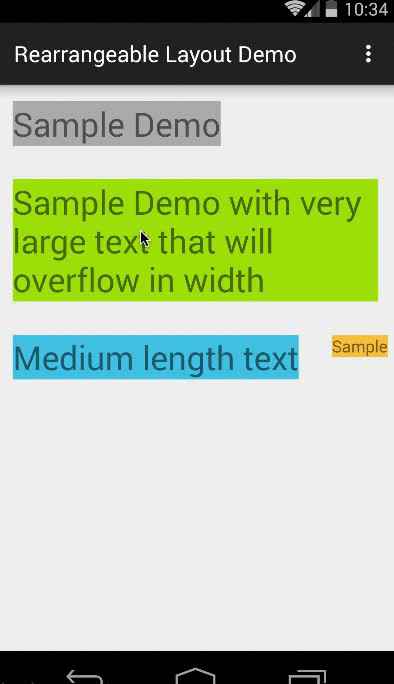Android Rearrangeable Layout
An android layout to re-arrange child views via dragging
Screencast Demo
Layout Usage
All the child views are draggable once the layout is added to an activity ( activity_main.xml)
<com.rajasharan.layout.RearrangeableLayout
xmlns:android="http://schemas.android.com/apk/res/android"
xmlns:app="http://schemas.android.com/apk/res-auto"
android:id="@+id/rearrangeable_layout"
android:layout_width="match_parent"
android:layout_height="match_parent"
android:clipToPadding="false"
app:outlineWidth="2dp"
app:outlineColor="@color/cyan"
app:selectionAlpha="0.5"
app:selectionZoom="1.2"
>
<!-- add child views with `android:id` attr to
save position during orientation change -->
<TextView
android:id="@+id/textview_1"
android:layout_width="wrap_content"
android:layout_height="wrap_content"
android:text="Sample Demo with very large text that will overflow in width"
android:textSize="30sp"
android:background="@android:color/holo_green_light"
android:layout_margin="15dp"
/>
<!-- more child views --> </com.rajasharan.layout.RearrangeableLayout>Child Position Listener
Add a ChildPositionListener to the root layout to receive updates whenever any child view is dragged ( MainActivity.java)
@Override protected void onCreate(Bundle savedInstanceState) {
super.onCreate(savedInstanceState);
setContentView(R.layout.activity_main);
root = (RearrangeableLayout) findViewById(R.id.rearrangeable_layout);
root.setChildPositionListener(new RearrangeableLayout.ChildPositionListener() {
@Override
public void onChildMoved(View childView, Rect oldPosition, Rect newPosition) {
Log.d(TAG, childView.toString());
Log.d(TAG, oldPosition.toString() + " -> " + newPosition.toString());
}
}
);
}
License
The MIT License (MIT)