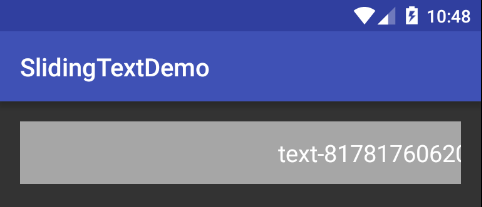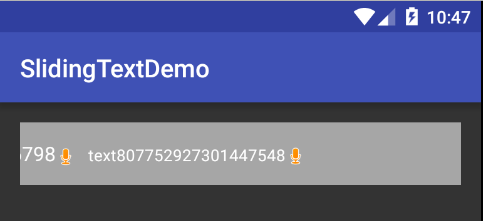Android-SlidingLayout
A flexible layout that slides out children views smoothly from right-most to left-most of the screen to achieve a "bullet curtain" effect
With SlidingLayout, you can:
- use any type of child
View - configure
velocity - adjust
divider size
Usage:
Simply invoke SlidingLayout.enqueue(SlideItem) and supply a SlideItem. SlideItem.onCreateView() will be called only when the item is about to be displayed. Off-screen items are queued in forms of SlideItem to avoid measure/layout overhead.
mSlidingLayout.enqueue(new SlidingLayout.SlideItem() {
@Override
protected View onCreateView() {
TextView tv = new TextView(MainActivity.this);
SpannableStringBuilder ssb = new SpannableStringBuilder("text" + mRnd.nextLong());
ssb.setSpan(new ImageSpan(MainActivity.this, android.R.drawable.presence_audio_away), ssb.length() - 1,
ssb.length(), Spanned.SPAN_EXCLUSIVE_EXCLUSIVE);
tv.setText(ssb);
tv.setTextColor(Color.WHITE);
tv.setTextSize(10 + mRnd.nextInt(10));
return tv;
}
}
);
License
Copyright 2015 Yang Bo
Licensed under the Apache License, Version 2.0 (the "License"); you may not use this file except in compliance with the License. You may obtain a copy of the License at
http://www.apache.org/licenses/LICENSE-2.0
Unless required by applicable law or agreed to in writing, software distributed under the License is distributed on an "AS IS" BASIS, WITHOUT WARRANTIES OR CONDITIONS OF ANY KIND, either express or implied. See the License for the specific language governing permissions and limitations under the License.