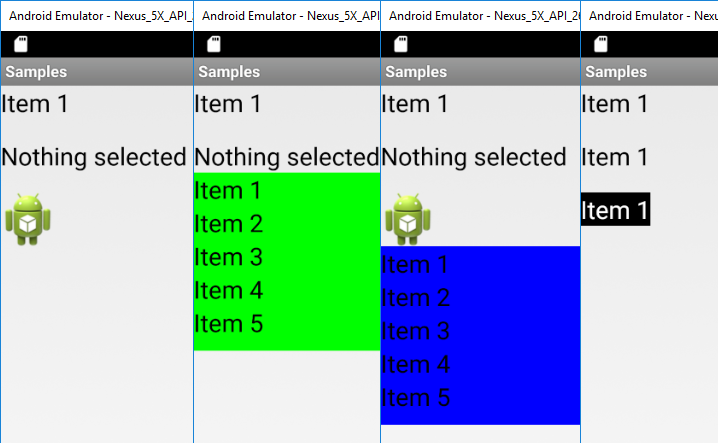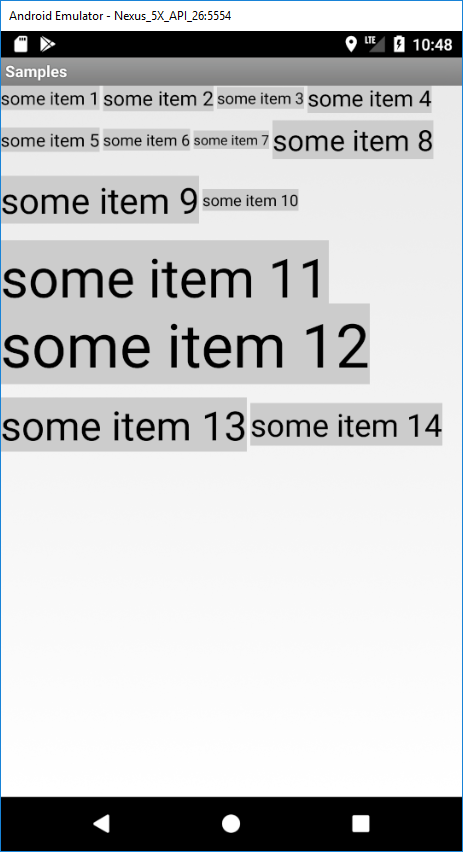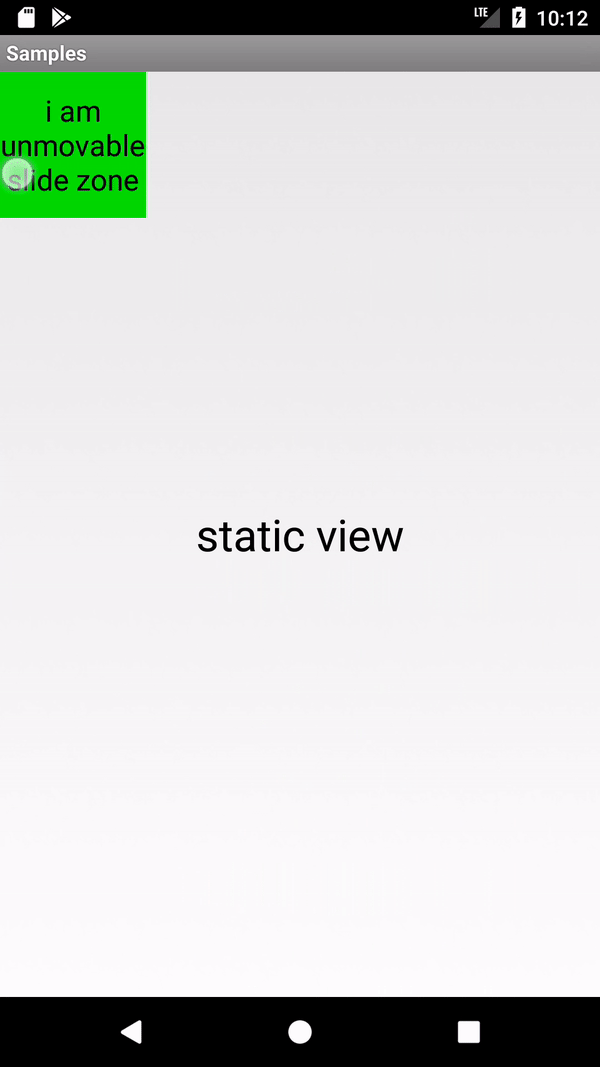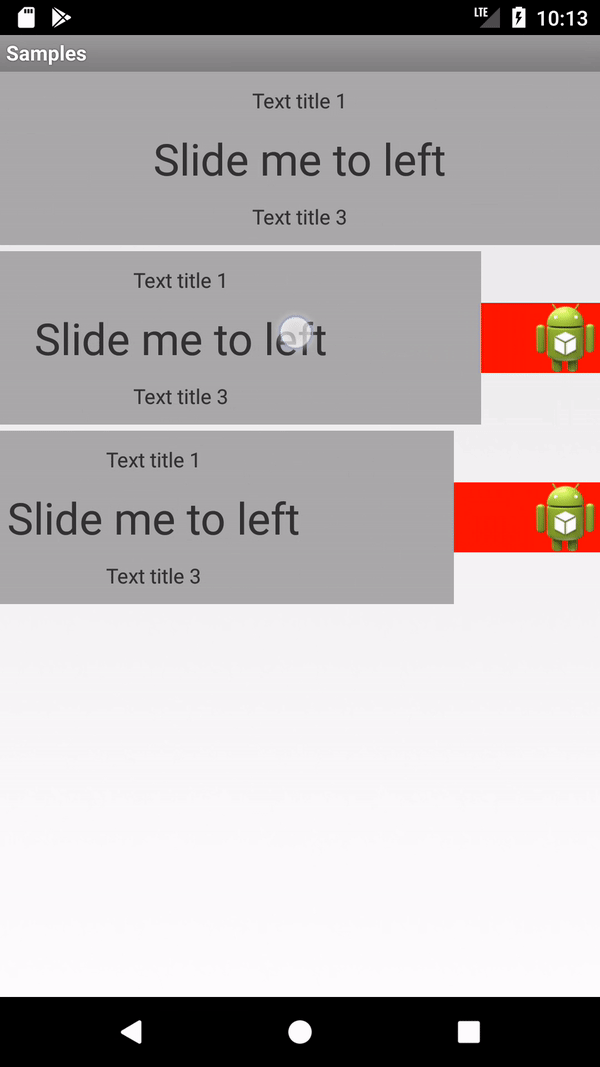General
My eng aint perfect, sorry for that
Navigation
BackStack and Screen provide a custom backstack with full control over it as abstract clases
FragmentBackStack and FragmentScreen implementations using fragments
How to use:
U may put a backstack into activity or app class depend on your intentions and use it as simple mvp patter with 1 class. Allow to control history, navigation, holding view in memory, history state, animations etc... For more details take a look at sample code
I am use this method by many diffrent reasons, main is - backstack and navigation control, i can simple call parent.go(SomeScreen.with(some params)) to launch screen, parent.back() to back, and parent.backTo(screen name) to back for specific screen, this is much more simplier that default actitvity navigation + allow me to make kid of mvp with data anc callbacks between screen + let me use all power of fragments.
Utils
ActivityNavigator - simple activity navigation
ActivityNavigator.forActivity(activity).withData("field", "String from MainUI").go(ActivityA::class.java) --- ActivityNavigator.getData(this).getString("field") ActivityNavigator.forActivity(this@ActivityB).withData("extra", "String from activity B").backWithResult(1) AsyncHelper - helper for asyn operations using corutines
asyncUI {
val t1 = async {
1
}
.await()
//Int?
val t2 = async {
1
}
.await()!!
//Int
val t3 = safeAsync {
1
}
.onError {
2
}
.await()
//Int
val t4 = safeAsync<Int?> {
1
}
.onError {
null
}
.await()
//Int?
val t5 = AsyncHelper(newSingleThreadContext("WorkThread")) {
1
}
.onError {
2
}
.await()
val t6 = AsyncHelper<Int?>(newFixedThreadPoolContext(5, "WorkThread")) {
1
}
.onError {
2
}
.await()
}
Delegates - SharedPreferences and Bundle delegates
ExtUtils - various useful functions
Widgets
Extend elements have a bunch of buffs
List of items:
- ExtendCheckBox
- ExtendEditText
- ExtendRadioButton
- ExtendTextView
- ExtendImageView
- ExtendFrameLayout
- ExtendLinearLayout
- ExtendRelativeLayout
New widgets:
- FlowLayout
- SlideMenuLayout
Core buffs:
app:compoundDrawableWidthandapp:compoundDrawableHeight-> specify compound drawable size(one or both)
app:extendBackground1andapp:extendBackground2-> combine 2 bg into one as layers (useful when u have color + selector)app:extendEnabledandapp:extendActivated-> set relative view state from xml- "text" widgets get
app:extendFontparam to support ttf fonts from asset
Special buffs
ExtendEditText
app:extendInputMask/setMask(String) allow to provide input mask ("000 000 0000") - where '0' will be input digit, all other chars will stay
addAfterTextChangedListener setAfterTextChangedListener functions and onSelectionChangedListener listener
ExtendImageView
app:touchZoom allow to enable pinchZoom(default false), app:maxZoom and app:minZoom to config it
ExtendSpinner
Completely new spinner that allow to handle - "no selection" and "custom selected" items ps: in case u are using TextView+[height=wrap-content] as list istem - add also line count !! (otherwise u will face ListView measure bug, someday i will fix it)
New widgets
FlowLayout
Allow to place items one by one, in case there is no space in line - item placed at next line. Allow to set horizontal gaps and vertical per line align
SlideMenuLayout
Allow to create expandable menu from any direction, extends ExtendRelativeLayout
onExpandStateChangeListener - expand/collapse listener
onSlideChangeListener - slide change listener (useful to create animations/transitions)
customScrollBehavior - custom scroll logic (used with appropriate flag)
collapse expand toggle - useful fuctions
How to use:
- Add layout and specify menu direction using
app:slideFrom - Set menu size
app:menuHidingSize(how many will be hided { actual menu size } ) orapp:menuVisibleSize(how many will not be hided{ group width - menu size } ), default: full size - Optional: config other params
app:scrollBehaviorapp:menuExpandedapp:menuEnabledapp:startScrollDistanceapp:scrollerDuration - Config child views:
app:applyScroll- indicate that view will be moved on menu opening/closing (default true),interceptTouches- should menu handle touch events over this view (default true)
Examples:
How to thanks
wmz - Z424415381288
wmr - R109844875467