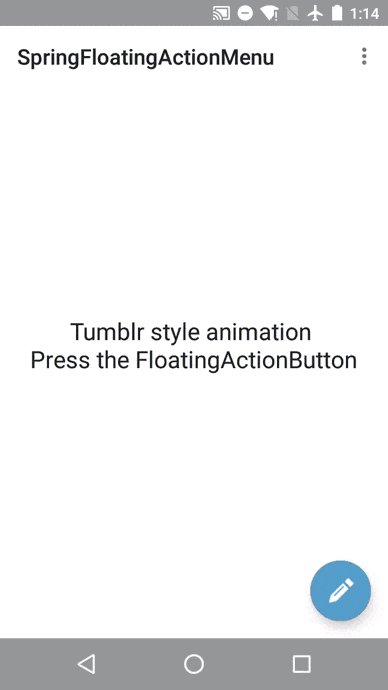SpringFloatingActionMenu
A menu layout view with makovkastar's FloatingActionButton, which means you still can use the features of FAB like auto hide while scrolling.
????makovkastar? FloatingActionButton??????,???????FAB?????,??????.??FAB????????,????????????.
Screenshot ??
Sample App download
??App ??
Usage ??
Add the dependency to your build.gradle.
? build.gradle????
dependencies {
compile 'com.tiancaicc.springfloatingactionmenu:library:0.0.2'
}
setup in Activity onCreatemethod
? onCreate?????
//create your own FAB
/??????FAB, ?????
final FloatingActionButton fab = new FloatingActionButton(this);
fab.setType(FloatingActionButton.TYPE_NORMAL);
fab.setImageResource(icon);
fab.setColorPressedResId(R.color.colorPrimary);
fab.setColorNormalResId(R.color.fab);
fab.setColorRippleResId(R.color.text_color);
fab.setShadow(true);
new SpringFloatingActionMenu.Builder(this)
.fab(fab)
//add menu item via addMenuItem(bgColor,icon,label,label color,onClickListener)
//???????????????,??,??,?????,????
.addMenuItem(R.color.photo, R.mipmap.ic_messaging_posttype_photo, "Photo", R.color.text_color,this)
.addMenuItem(R.color.chat, R.mipmap.ic_messaging_posttype_chat, "Chat", R.color.text_color,this)
.addMenuItem(R.color.quote, R.mipmap.ic_messaging_posttype_quote, "Quote", R.color.text_color,this)
.addMenuItem(R.color.link, R.mipmap.ic_messaging_posttype_link, "Link", R.color.text_color,this)
.addMenuItem(R.color.audio, R.mipmap.ic_messaging_posttype_audio, "Audio", R.color.text_color,this)
.addMenuItem(R.color.text, R.mipmap.ic_messaging_posttype_text, "Text", R.color.text_color,this)
.addMenuItem(R.color.video, R.mipmap.ic_messaging_posttype_video, "Video", R.color.text_color,this)
//you can choose menu layout animation
//??????
.animationType(SpringFloatingActionMenu.ANIMATION_TYPE_TUMBLR)
//setup reveal color while the menu opening
//??reveal?????
.revealColor(R.color.colorPrimary)
//set FAB location, only support bottom center and bottom right
//??FAB???,??????????????
.gravity(Gravity.RIGHT | Gravity.BOTTOM)
.onMenuActionListner(new OnMenuActionListener() {
@Override
public void onMenuOpen() {
//set FAB icon when the menu opened
//??FAB?icon????????
fab.setImageResource(icon_closed);
}
@Override
public void onMenuClose() {
//set back FAB icon when the menu closed
//???FAB???????????
fab.setImageResource(icon_opend);
}
}
)
.build();
Note you should include toolbar in your layout xml manually and not use theme style or you will find the reveal effect not cover the whole screen.
?????????????? toolbar,?? reveal?????????,?????xml???toolbar.
For more usage, you can check out the example.
?????????example.
????
Dependencies ??
CHANGE LOG
version 0.0.2:
- Avoid clicks on views behind the menu when is open. Thanks to @amanzan;
- Fix bug when menu is invisible and still hold the touch event. Thanks to @brucetoo;
- Fix bug when MenuItemView is not visible,it's onClick event still can work. Thanks to @brucetoo;
- Add support to disable FAB movement;
- Fix: In Last Collapsing animation of menu leaves traces of menu items on screen;
- Fix animation unstable caused by FAB get clicked too fast.
LICENSE
Copyright (C) 2016 tiancaiCC Licensed under the Apache License, Version 2.0 (the "License");
you may not use this file except in compliance with the License. You may obtain a copy of the License at http://www.apache.org/licenses/LICENSE-2.0 Unless required by applicable law or agreed to in writing, software distributed under the License is distributed on an "AS IS" BASIS, WITHOUT WARRANTIES OR CONDITIONS OF ANY KIND, either express or implied. See the License for the specific language governing permissions and limitations under the License.