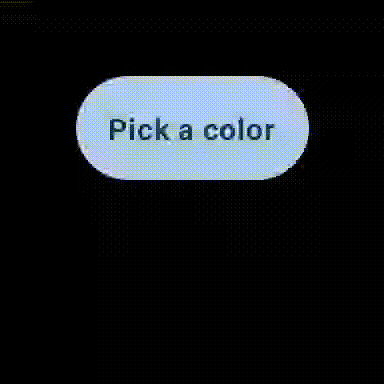Android Wear Color Picker
A color picker activity optimized for Android Wear. Handy for watch face settings.
The UI presents a wheel to select the base color (hue), and two half wheels for the saturation and light.
The chosen color is shown in the center, with a check mark icon that the user can tap to confirm.
The previous color (or black) is shown below the chosen color, with a cross icon to cancel.
How to use
Adding the library to your project
The aar artifact is available at the jcenter repository. Declare the repository and the dependency in your build.gradle file:
repositories {
jcenter()
}
(...) dependencies {
compile 'org.jraf:android-wear-color-picker:1.0.1'
}
Use the library
Start the pick color activity:
Intent intent = new ColorPickActivity.IntentBuilder().oldColor(oldColor).build(this);
startActivityForResult(intent, REQUEST_PICK_COLOR);
Get the picked color:
@Override protected void onActivityResult(int requestCode, int resultCode, Intent data) {
super.onActivityResult(requestCode, resultCode, data);
switch (requestCode) {
case REQUEST_PICK_COLOR:
if (resultCode == RESULT_CANCELED) {
// The user pressed 'Cancel'
break;
}
int pickedColor = ColorPickActivity.getPickedColor(data);
Log.d("pickedColor=" + Integer.toHexString(pickedColor));
break;
}
}
That's it!
Credits
The code is strongly based on the HoloColorPicker library by Lars Werkman.
License
Copyright (C) 2015 Benoit 'BoD' Lubek ([email protected]) Licensed under the Apache License, Version 2.0 (the "License");
you may not use this file except in compliance with the License. You may obtain a copy of the License at
http://www.apache.org/licenses/LICENSE-2.0 Unless required by applicable law or agreed to in writing, software distributed under the License is distributed on an "AS IS" BASIS, WITHOUT WARRANTIES OR CONDITIONS OF ANY KIND, either express or implied. See the License for the specific language governing permissions and limitations under the License.