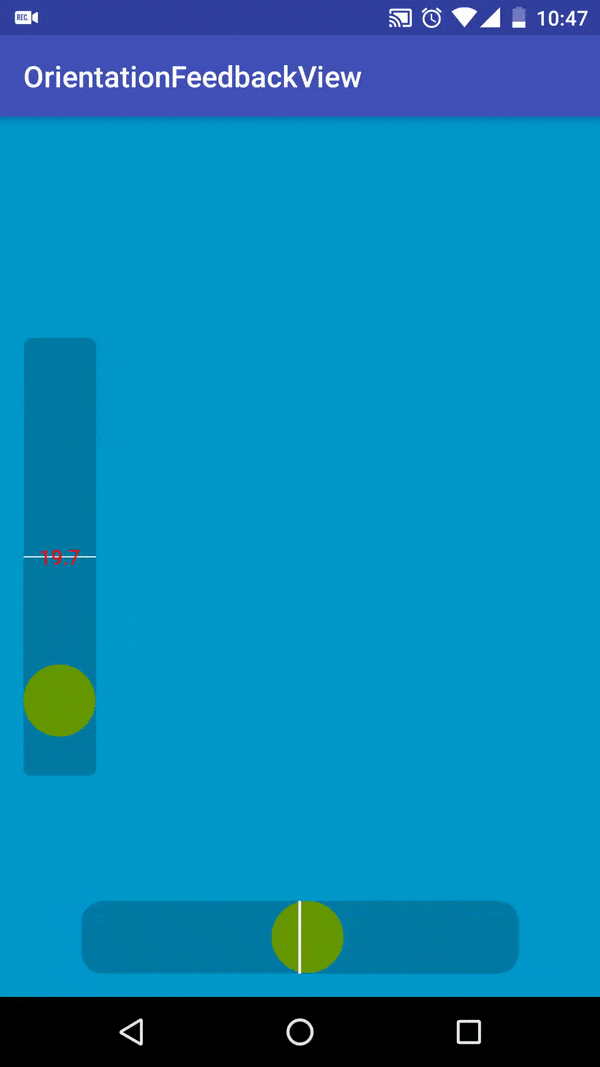Android Water Gauge
A customizable water gauge to display devices orientation
Using the Android Water Gauge
Add it into and .xml file like:
<com.mhmt.library.view.OrientationFeedbackView
android:layout_width="50dp"
android:layout_height="300dp"
android:layout_alignParentStart="true"
android:layout_centerVertical="true"
app:gauge_plane="YZ"
app:gauge_orientation="vertical"
app:gauge_range="60"
app:gauge_threshold="20.0"
app:gauge_ball_accept_color="@android:color/holo_green_dark"
app:gauge_show_degrees="true"
app:gauge_degree_display_text_color="@android:color/holo_red_light"
/>If you want to be notified when the threshold is passed in either way, add a OnAcceptabilityChangedListener to your water gauge like :
waterGauge.setOnAcceptabilityChangedListener(new OnAcceptabilityChangedListener() {
@Override public void acceptabilityChanged(final OrientationFeedbackView view, final boolean acceptable) {
// do something!
}
}
);
It's highy customizable, give it a go with the following attributes
| attribute | Explanation |
|---|---|
| gauge_plane | The device plane this water gauge responds to |
| gauge_orientation | The orientation of the water gauge, can be horizontal or vertical |
| gauge_range | The amount of angle this gauge will span, in degrees. This is the total of two sides |
| gauge_threshold | After what displacement from the origin the gauge will change color |
| gauge_ball_accept_color | The color of the ball in it's natural state |
| gauge_ball_reject_color | The color of the ball when it passes the threshold |
| gauge_line_width | The width of the line in the middle of the water gauge |
| gauge_line_color | The color of the line in the middle of the water gauge |
| gauge_background_color | The background color of the water gauge |
| gauge_corner_radio | How much the corners of the water gauge curve |
| gauge_show_degrees | Whether the current orientation should be shown, in degrees |
| gauge_degree_display_text_color | The color of the degree text |
Adding to your App
This library is available through jitpack central. Just add the following to your app-level gradle file:
dependencies {
compile 'com.github.mhmtk:androidwatergauge:0.6.0'
}
and, the following to your top-level gradle file if you don't already have it:
allprojects {
repositories {
...
maven {
url 'https://jitpack.io'
}
}
}
For adding it using other ways, check out https://jitpack.io/#mhmtk/androidwatergauge/0.6.0
Feel free to leave any comments/suggestions!