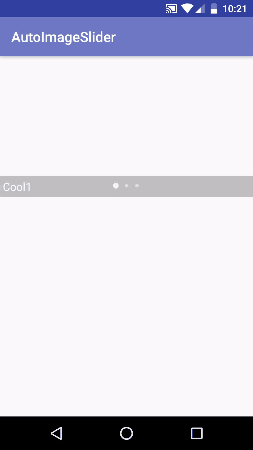AutoImageFlipper
Auto Scrolling Image Pager with Pager Indicator and Text
Gradle
dependencies {
compile 'com.github.therealshabi:AutoImageFlipper:v1.4.1-beta'
}
Implementation
This is an Automatic scrolling Image Slider Library with the functionality of adding an image with its optional description, it also has a View Pager Indicator and built in listeners. The library is still in alpha phase and a lot of features are coming soon...
Usage
- In XML layout:
<technolifestyle.com.imageslider.FlipperLayout
xmlns:android="http://schemas.android.com/apk/res/android"
xmlns:tools="http://schemas.android.com/tools"
android:id="@+id/flipper_layout"
android:layout_width="match_parent"
android:layout_height="200dp"/>- In Java File: For View Pager with 3 Views
FlipperLayout flipperLayout = (FlipperLayout) findViewById(R.id.flipper_layout);
int num_of_pages = 3;
for (int i = 0; i < num_of_pages; i++) {
FlipperView view = new FlipperView(getBaseContext());
view.setImageUrl("<valid image url>")
.setImageDrawable(R.drawable.test) // Use one of setImageUrl() or setImageDrawable() functions, otherwise IllegalStateException will be thrown
.setImageScaleType(ScaleType.CENTER_CROP) //You can use any ScaleType
.setDescription("Description")
.setOnFlipperClickListener(new FlipperView.OnFlipperClickListener() {
@Override
public void onFlipperClick(FlipperView flipperView) {
//Handle View Click here
}
}
);
flipperLayout.setScrollTimeInSec(3);
//setting up scroll time, by default it's 3 seconds
flipperLayout.getScrollTimeInSec();
//returns the scroll time in sec
flipperLayout.getCurrentPagePosition();
//returns the current position of pager
flipperLayout.addFlipperView(view);
}
Tools and Libraries Used :
- Picaaso for Image loading
- Circle Indicator by https://github.com/ongakuer/CircleIndicator
Please feel free to contribute by pull request, issues or feature requests.