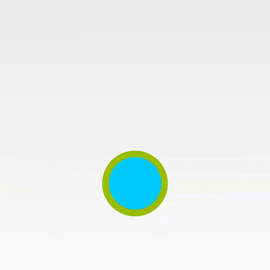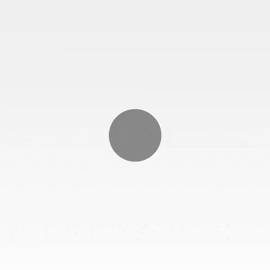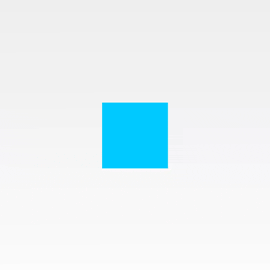Backboard
A motion-driven animation framework for Android.
backboard is a framework on top of rebound that makes it easier to use by coupling it to views and motions.
backboard-example is an Android app with a few demos of animations made possible by Backboard.
Table of Contents
Usage
Update your build.gradle with
dependencies {
compile 'com.facebook.rebound:rebound:0.3.8'
compile 'com.tumblr:backboard:0.1.0'
}
Getting Started
Backboard is a framework on top of rebound that manages how Springs are used and simplifies the most common use cases:
- Actions, such as
MotionEvents, are mapped toSpringsviaImitators. Springsare mapped toViewsand view properties viaPerformers.
In addition, an Actor wraps the above objects and provides a simple interface for mapping touch motion to a view's position - dragging.
Performers
A Performer takes the current value of a Spring and sets it as the value of a view property.
Spring bounce = SpringSystem.create().createSpring();
Performer xMotion = new Performer(view, View.TRANSLATION_X);
bounce.addListener(xMotion);
for those saving screen space, a fluent interface is available:
Spring bounce = SpringSystem.create().createSpring().addListener(new Performer(view, View.TRANSLATION_X));
Imitators
An Imitator constantly perturbs the Spring it is attached to. This perturbation can originate a variety of sources:
- A
MotionEvent, where theSpringcan change based on the action (ACTION_DOWN,ACTION_UP), or imitate a property (x,y, etc.). These are calledEventImitators. - Another
Spring, which leads to results similar to springs being chained together. These are calledSpringImitators.
Imitating Touch
An EventImitator primarily operates with OnTouchListeners. The simplest example is a ToggleImitator, which toggles between two different values depending on the touch state:
view.setOnTouchListener(new ToggleImitator(spring, 0, 1));
when the user touches the view, a value of 1 is set on the spring, and when the user releases, a value of 0 is set.
Imitating Motion
A MotionImitator is a special type of EventImitator that maps x and y movement to a spring. This is done with MotionProperty enums, which specifies which methods to call in a MotionEvent object. For example, MotionProperty.X.getValue(MotionEvent) calls event.getX(). It also specifies the view property to animate - MotionEvent.X.getViewProperty() corresponds to View.TRANSLATION_X. This is useful for the Actor builder later on. In addition, tracking and following strategies allow for customization of how the event value is mapped to the spring.
Tracking Strategies
Two tracking strategies are available to configure how an imitator tracks its imitatee.
TRACK_ABSOLUTEmaps the imitatee value directly to the spring.TRACK_DELTAmaps the change in the imitatee value (relative to the initial touch) to the spring.
Follow Strategies
Two follow strategies are available to configure how the spring is updated.
FOLLOW_EXACTmaps the imitatee value directly to the current and end value of the spring.FOLLOW_SPRINGmaps the imitatee value to the end value of the spring (which allows the spring to overshoot the current position)
Imitating Springs
A SpringImitator is also a SpringListener. When the Spring it is imitating updates, it updates the end value of the Spring it is controlling. Usage is simple:
SpringSystem springSystem = SpringSystem.create();
Spring leader = springSystem.createSpring();
Spring follower = springSystem.createSpring();
SpringImitator follow = new SpringImitator(follower);
leader.addListener(follow);
Actors
Even though backboard reduces a significant amount of boilerplate code, the Actor class further simplifes view motion by connecting each component together. It also manages a View.onTouchListener() (a MotionListener), which it attaches to the View automatically (this can be disabled). Here is how to create one:
Actor actor = new Actor.Builder(SpringSystem.create(), view)
.addTranslateMotion(MotionProperty.X)
.build();
in two dimensions:
Actor actor = new Actor.Builder(SpringSystem.create(), view)
.addTranslateMotion(MotionProperty.X)
.addTranslateMotion(MotionProperty.Y)
.build();
Two calls to addTranslateMotion(MotionProperty) are needed because each axis is independent of the other. The builder will create an OnTouchListener and attach it to the View, as well as a Spring with the default settings. A Performer is also created and attached to the Spring. When there is a touch event, it is passed to the MotionImitator, which perturbs the spring, which moves the view.
It is also possible to supply your own SpringSystem, Spring, MotionImitator and Performer, and the builder will properly connect them. The first example above can also be expressed as:
SpringSystem springSystem = SpringSystem.create();
Spring spring = springSystem.createSpring();
Actor verbose = new Actor.Builder(springSystem, view) .addMotion(spring, new MotionImitator(spring, MotionProperty.X),
new Performer(view, View.TRANSLATION_X) .build();
The View can be also left out of the constructor of the Performer and the Spring out of the MotionImitator (using the default SpringConfig), since the builder will connect them.
Actor walk = new Actor.Builder(SpringSystem.create(), walker)
.addMotion(
new MotionImitator(MotionProperty.X),
new Performer(View.TRANSLATION_X))
.build();
which can be further simplified to
Actor run = new Actor.Builder(SpringSystem.create(), runner).addMotion(MotionProperty.X, View.TRANSLATION_X).build();
and for more sugar, the previous case:
Actor bolt = new Actor.Builder(SpringSystem.create(), bolter).addTranslateMotion(MotionProperty.X).build();
Actor Options
requestDisallowTouchEvent()causes theActorto callViewParent.requestDisallowTouchEvent(true)which is helpful when the view is inside aListViewor another view that captures touch events.dontAttachMotionListener()tells the builder to not attach theMotionListenerto theView, which is useful when you want to attach your ownOnTouchListenerto the view.
Dependencies
Contact
License
Copyright 2015-2016 Tumblr, Inc.
Licensed under the Apache License, Version 2.0 (the “License”); you may not use this file except in compliance with the License. You may obtain a copy of the License at apache.org/licenses/LICENSE-2.0.
Unless required by applicable law or agreed to in writing, software distributed under the License is distributed on an “AS IS” BASIS, WITHOUT WARRANTIES OR CONDITIONS OF ANY KIND, either express or implied. See the License for the specific language governing permissions and limitations under the License.