BlurDialogFragment
This project allows to display DialogFragment with a burring effect behind. The blurring part is achieved through FastBlur algorithm thanks to the impressive work of Pavlo Dudka (cf Special Thanks).
- Sample app
- Gradle dependency
- Example
- [Use RenderScript in Your Project] (#use-renderscript-in-your-project)
- Simple usage using inheritance
- Customize your blurring effect
- Avoiding inheritance
- Benchmark
- Known bugs
- RenderScript or not RenderScript
- Change logs
- Contributing
- Credits
- License
- Special Thanks
Sample app
Download the sample app on the Google Play store.
Gradle dependency
Since the library is promoted on maven central, just add a new gradle dependency :
compile 'fr.tvbarthel.blurdialogfragment:lib:2.2.0'Don't forget to check the [Use RenderScript in Your Project] (#use-renderscript-in-your-project) if you're planning to use it.
Example
Activity with action bar [blurRadius 4, downScaleFactor 5.0] : 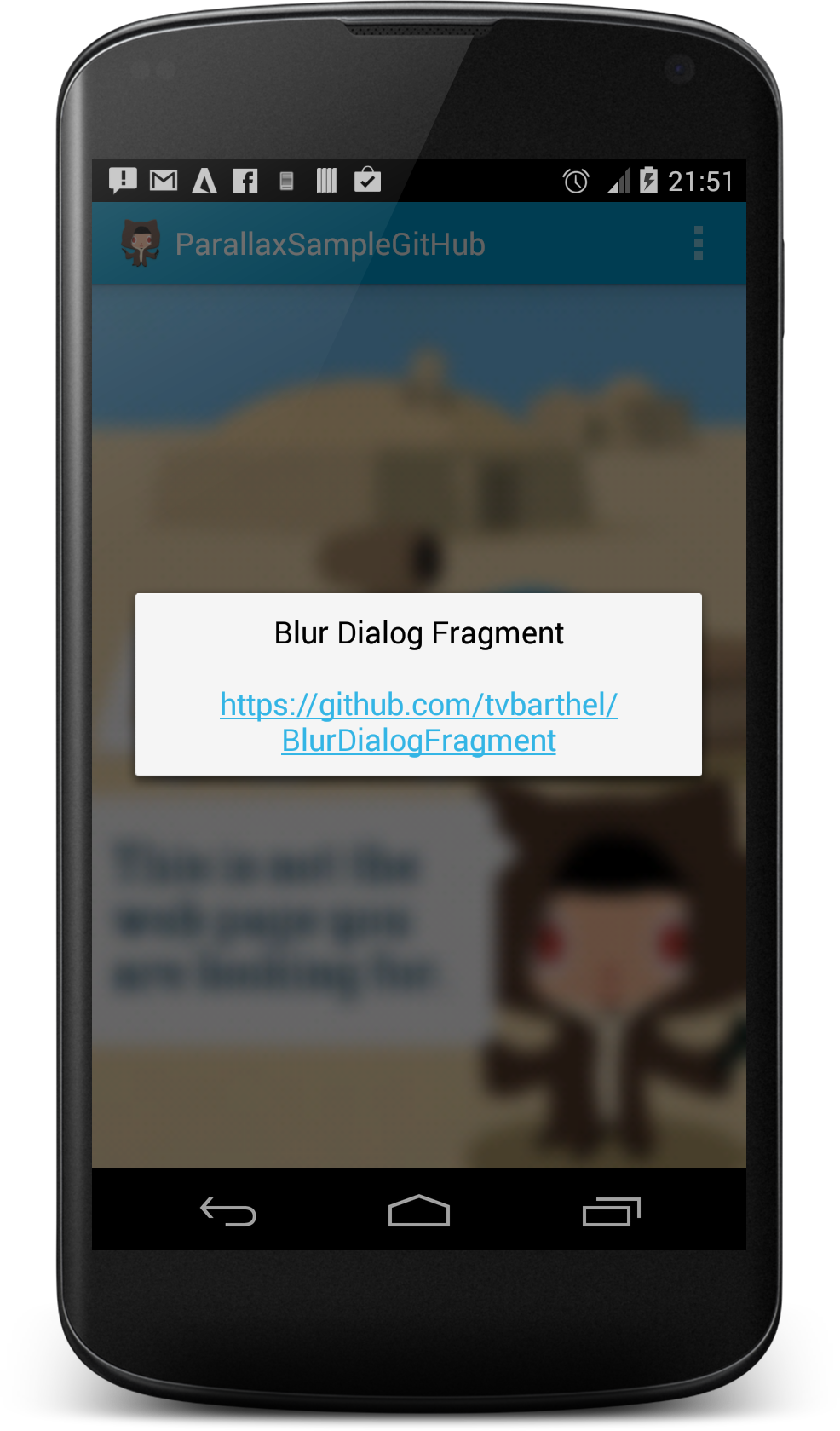
Fullscreen activity [blurRadius 2, downScaleFactor 8.0] : 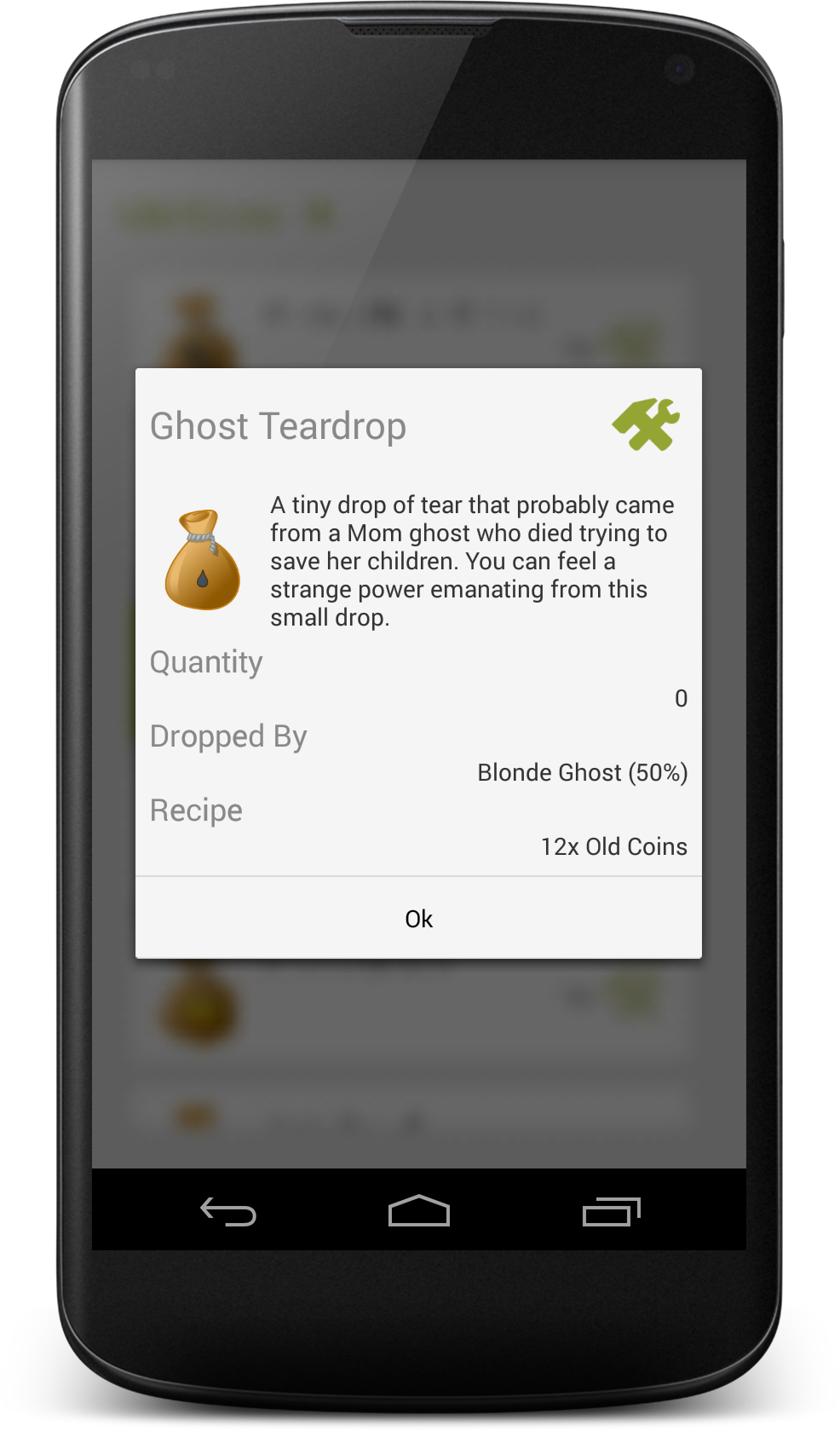
Use RenderScript in Your Project
Simply add this line to your build.gradle
defaultConfig {
...
renderscriptTargetApi 22
renderscriptSupportModeEnabled true
...
}
Simple usage using inheritance
If you are using android.app.DialogFragment : extends BlurDialogFragment. Play with the blur radius and the down scale factor to obtain the perfect blur.
Don't forget to enable log if you want to keep on eye the performance.
/** * Simple fragment with blurring effect behind. */ public class SampleDialogFragment extends BlurDialogFragment {
}
If you are using android.support.v4.app.DialogFragment : extends SupportBlurDialogFragment. Play with the blur radius and the down scale factor to obtain the perfect blur.
Don't forget to enable log in order to keep on eye the performance.
/** * Simple fragment with blurring effect behind. */ public class SampleDialogFragment extends SupportBlurDialogFragment {
}
Customize your blurring effect
/** * Simple fragment with a customized blurring effect. */ public class SampleDialogFragment extends BlurDialogFragment {
@Override
public void onCreate(Bundle savedInstanceState) {
...
}
@Override
protected float getDownScaleFactor() {
// Allow to customize the down scale factor.
return 5.0;
}
@Override
protected int getBlurRadius() {
// Allow to customize the blur radius factor.
return 7;
}
@Override
protected boolean isActionBarBlurred() {
// Enable or disable the blur effect on the action bar.
// Disabled by default.
return true;
}
@Override
protected boolean isDimmingEnable() {
// Enable or disable the dimming effect.
// Disabled by default.
return true;
}
@Override
protected boolean isRenderScriptEnable() {
// Enable or disable the use of RenderScript for blurring effect
// Disabled by default.
return true;
}
@Override
protected boolean isDebugEnable() {
// Enable or disable debug mode.
// False by default.
return true;
}
...Default values are set to :
/** * Since image is going to be blurred, we don't care about resolution. * Down scale factor to reduce blurring time and memory allocation. */ static final float DEFAULT_BLUR_DOWN_SCALE_FACTOR = 4.0f; /** * Radius used to blur the background */ static final int DEFAULT_BLUR_RADIUS = 8; /** * Default dimming policy. */ static final boolean DEFAULT_DIMMING_POLICY = false; /** * Default debug policy. */ static final boolean DEFAULT_DEBUG_POLICY = false; /** * Default action bar blurred policy. */ static final boolean DEFAULT_ACTION_BAR_BLUR = false; /** * Default use of RenderScript. */ static final boolean DEFAULT_USE_RENDERSCRIPT = false;Avoiding inheritance
If you want to avoid inheritance, use directly the BlurEngine. Don't forget to link the engine to the lifecycle of your DialogFragment.
/** * Your blur fragment directly using BlurEngine. */ public class SampleDialogFragment extends MyCustomDialogFragment {
/**
* Engine used to blur.
*/
private BlurDialogEngine mBlurEngine;
@Override
public void onCreate(Bundle savedInstanceState) {
super.onCreate(savedInstanceState);
mBlurEngine = new BlurDialogEngine(getActivity());
mBlurEngine.setBlurRadius(8);
mBlurEngine.setDownScaleFactor(8f);
mBlurEngine.debug(true);
mBlurEngine.setBlurActionBar(true);
mBlurEngine.setUseRenderScript(true);
}
@Override
public void onResume() {
super.onResume();
mBlurEngine.onResume(getRetainInstance());
}
@Override
public void onDismiss(DialogInterface dialog) {
super.onDismiss(dialog);
mBlurEngine.onDismiss();
}
@Override
public void onDestroy() {
super.onDestroy();
mBlurEngine.onDetach();
}
@Override
public void onDestroyView() {
if (getDialog() != null) {
getDialog().setDismissMessage(null);
}
super.onDestroyView();
}
...
}
Benchmark
Benchmark outdated. Please refer to the debug option of the sample in order to compare FastBlur and RenderScript.
We used a Nexus 5 running a 4.4.4 stock rom for this bench.
Down scale factor 8.0 & Blur Radius 8 : Screenshot
Radius : 8 Down Scale Factor : 8.0 Blurred achieved in : 18 ms Allocation : 4320ko (screen capture) + 270ko (FastBlur)Down scale factor 6.0 & Blur Radius 12 : Screenshot
Radius : 12 Down Scale Factor : 6.0 Blurred achieved in : 31 ms Allocation : 4320ko (screen capture) + 360ko (FastBlur)Down scale factor 4.0 & Blur Radius 20 : Screenshot
Radius : 20 Down Scale Factor : 4.0 Blurred achieved in : 75 ms Allocation : 4320ko (screen capture) + 540ko (FastBlur)Known bugs
- Wrong top offset when using the following line in application Theme :
<item name="android:windowActionBarOverlay">true</item>RenderScript or not RenderScript
Thanks to amasciul blurring effect can now be achieved using ScriptIntrinsicBlur (v1.1.0).
Find more information on the memory trace and on the execution time.
Change logs
- 2.2.0 : Fix preDrawListener registration when there was no certitude that onPreDraw will be called thanks to Serkan Modo?lu and Mark Mooibroek reports.
- 2.1.6 : Fix orientation change as well as retainInstance thanks to IskuhiSargsyan report and tweak FastBlur implementation to avoid the allocation of 3 additional arrays for RGB channels thanks to sh1 feedback.
- 2.1.5 : Minor fixes thanks to Edward S and Tommy Chan.
- 2.1.4 : Fix NPE during the blurring process thanks to Anth06ny, jacobtabak and serega2593 reports.
- 2.1.3 : Remove unused resources thanks to ligol report.
- 2.1.2 : Rework support of translucent status bar thanks to wangsai-silence report.
- 2.1.1 : Fix usage without renderscript as VerifyError was fired.
- 2.1.0 : Support AppCompatActivity and fix several bugs thanks to jacobtabak.
- 2.0.1 : BlurEngine is back again (restore "avoiding inheritance" usage, thanks to sergiopantoja report).
- 2.0.0 : Min SDK 9+, don't forget to check the above section "Use RenderScript in Your Project". (thanks to ligol).
- 1.1.0 : Allow to use RenderScript (thank to amasciul).
- 1.0.0 : Animate blurring effect, support tablet, tweak nav bar offset and reduce memory allocation.
- 0.1.2 : Fix bottom offset introduce by the navigation bar on Lollipop.
- 0.1.1 : Fix top offset when using Toolbar.
- 0.1.0 : Support appcompat-v7:21.
- 0.0.9 : Change default blur radius (8) and default down scale factor (4).
- 0.0.8 : Fix NoClassDefFound.
- 0.0.7 : Avoid using inheritance through BlurDialogEngine if needed.
Contributing
Contributions are welcome (: You can contribute through GitHub by forking the repository and sending a pull request.
When submitting code, please make every effort to follow existing conventions and style in order to keep the code as readable as possible. Please also make sure your code fit these convention by running gradlew check.
Credits
Credits go to Thomas Barthélémy https://github.com/tbarthel-fr and Vincent Barthélémy https://github.com/vbarthel-fr.
License
Copyright (C) 2014 tvbarthel Licensed under the Apache License, Version 2.0 (the "License");
you may not use this file except in compliance with the License. You may obtain a copy of the License at
http://www.apache.org/licenses/LICENSE-2.0 Unless required by applicable law or agreed to in writing, software distributed under the License is distributed on an "AS IS" BASIS, WITHOUT WARRANTIES OR CONDITIONS OF ANY KIND, either express or implied. See the License for the specific language governing permissions and limitations under the License. Special Thanks to ...
Pavlo Dudka https://github.com/paveldudka/ , for his impressive article on Advanced blurring techniques.
Vincent Brison https://github.com/vincentbrison , for his early day support.
Alexandre Masciulli https://github.com/amasciul , for the integration of RenderScript.