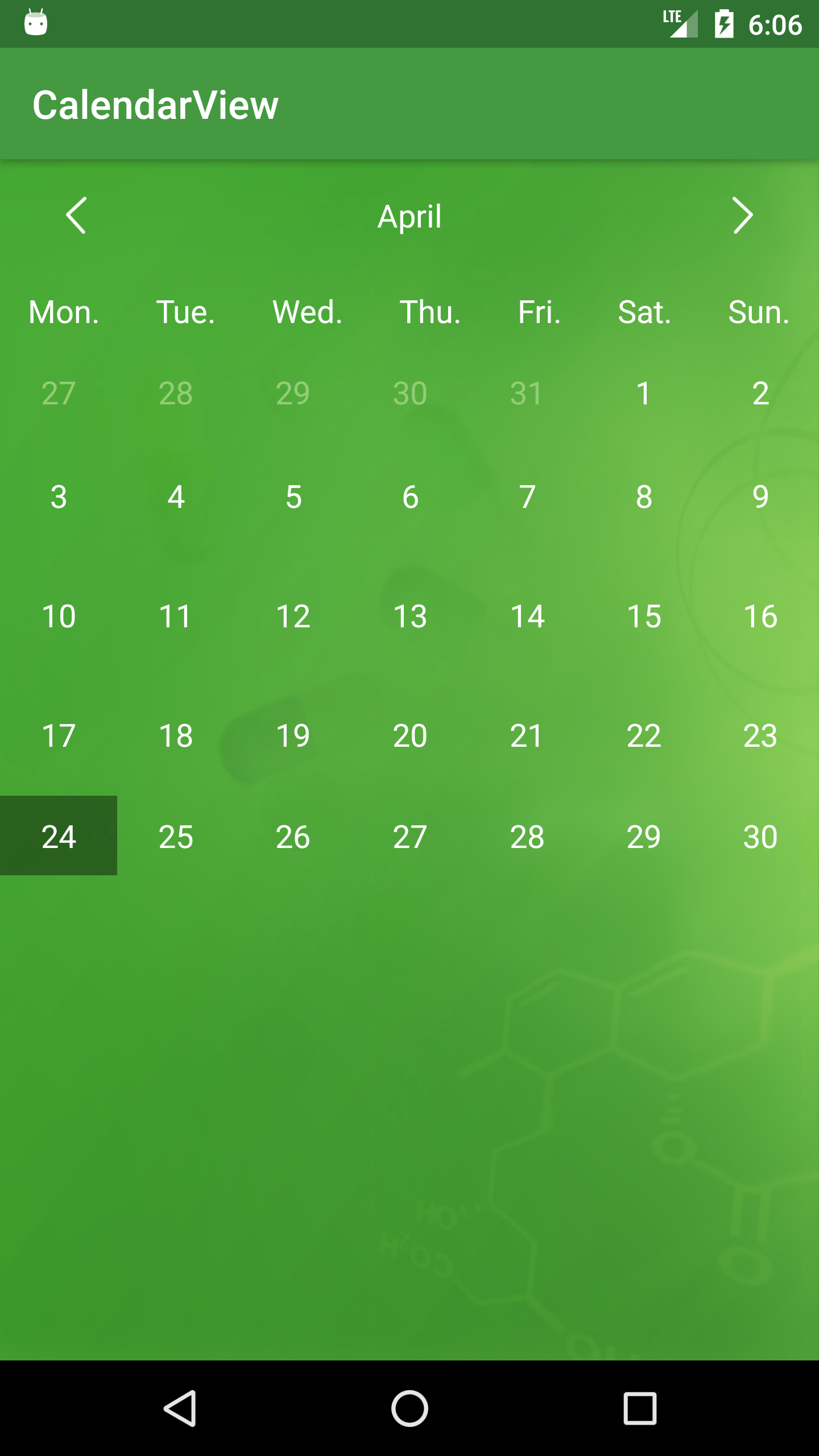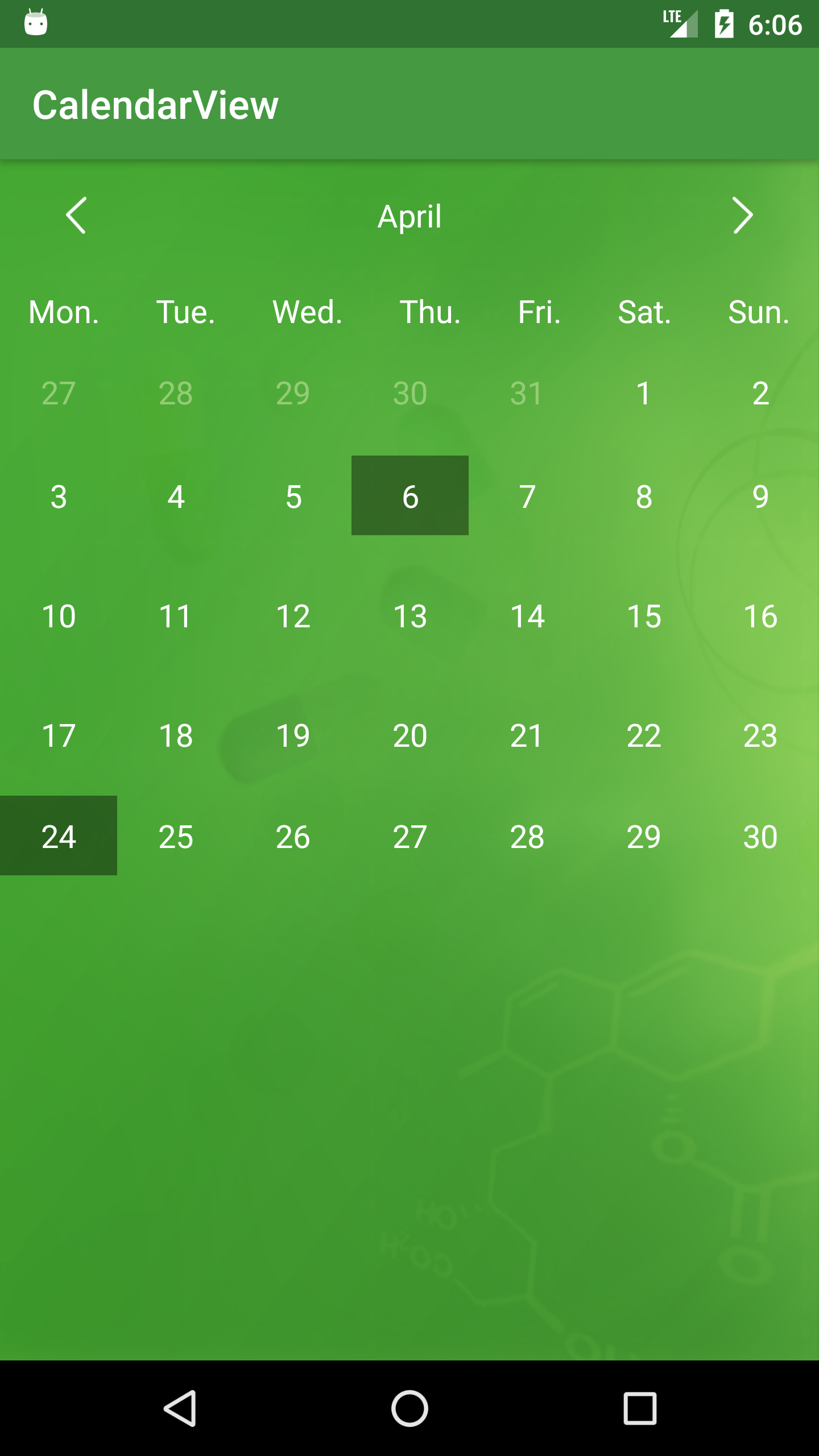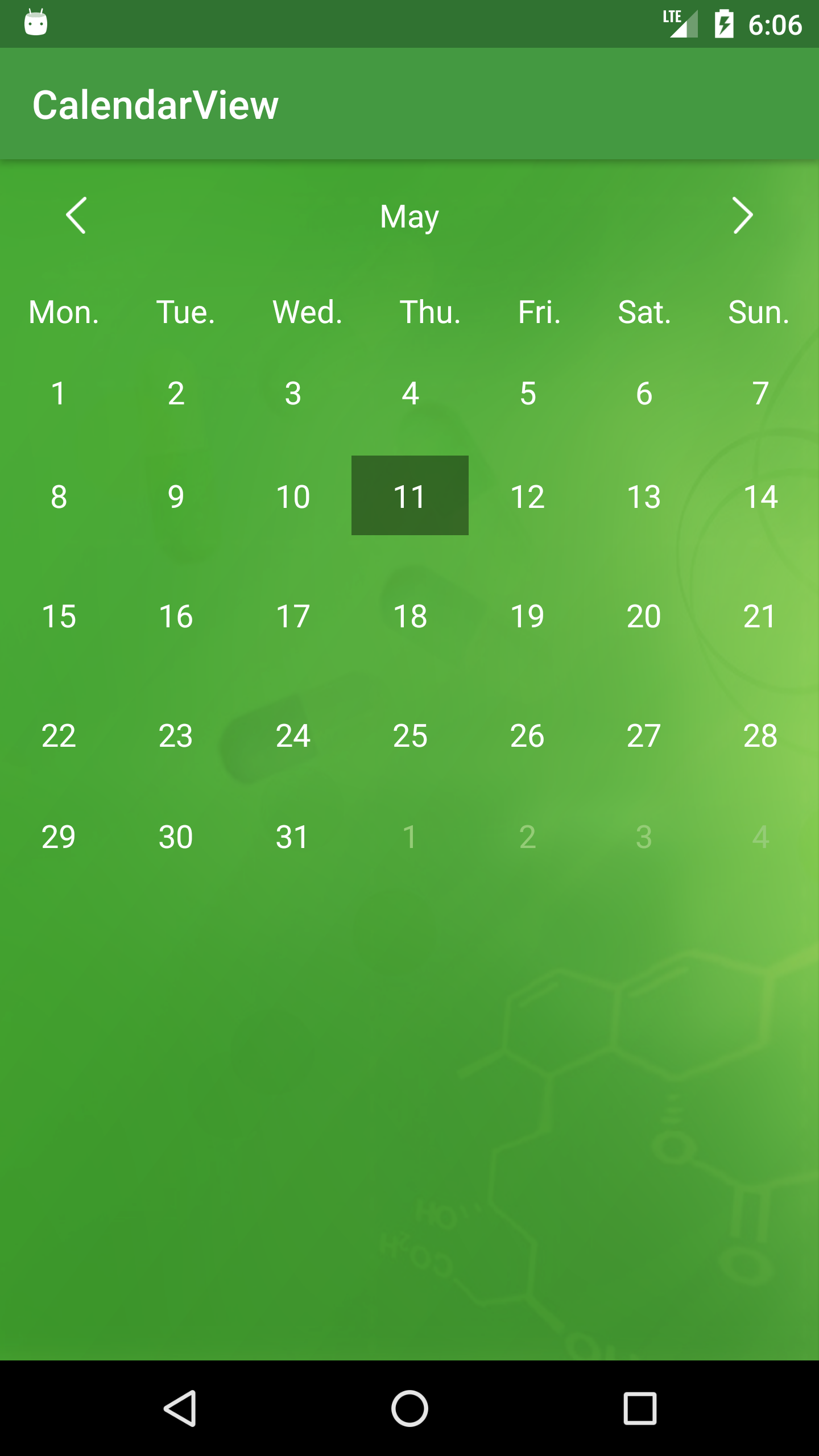CalendarView
Hello Guys. Here are a simple and custom calendar view.
Include jitpack.io inside of root project build.gradle:
allprojects {
repositories {
...
maven {
url "https://jitpack.io"
}
}
}
In build.gradle
dependencies {
compile 'com.github.mahendramahi:CalendarView:1.0'
}
XML
`<io.mahendra.calendarview.widget.CalendarView
android:id="@+id/cal"
android:layout_width="match_parent"
android:layout_height="match_parent"
android:background="@android:color/transparent"
app:calendarBackgroundColor="@android:color/transparent"
app:calendarTitleTextColor="@color/white_color"
app:currentDayOfMonthColor="@color/white_color"
app:dayOfWeekTextColor="@android:color/white"
app:disabledDayBackgroundColor="@android:color/transparent"
app:disabledDayTextColor="@color/disabletextcolor"
app:selectedDayBackgroundColor="@color/colorAccent"
app:titleLayoutBackgroundColor="@android:color/transparent"
app:weekLayoutBackgroundColor="@android:color/transparent"
tools:layout_editor_absoluteX="8dp"
tools:layout_editor_absoluteY="8dp"/>` JAVA
Create a Object
private CalendarView calendarView;Init The Object
calendarView = (CalendarView) findViewById(R.id.cal);
calendarView.setFirstDayOfWeek(Calendar.MONDAY);
calendarView.setIsOverflowDateVisible(true);
calendarView.setCurrentDay(new Date(System.currentTimeMillis()));
calendarView.setBackButtonColor(R.color.colorAccent);
calendarView.setNextButtonColor(R.color.colorAccent);
calendarView.refreshCalendar(Calendar.getInstance(Locale.getDefault()));
Set Listeners
calendarView.setOnDateLongClickListener(new CalendarView.OnDateLongClickListener() {
@Override
public void onDateLongClick(@NonNull Date selectedDate) {
//OnDateLongClick Action here
}
}
);
calendarView.setOnMonthChangedListener(new CalendarView.OnMonthChangedListener() {
@Override
public void onMonthChanged(@NonNull Date monthDate) {
//OnMonthChanged Action Here
}
}
);
calendarView.setOnDateClickListener(new CalendarView.OnDateClickListener() {
@Override
public void onDateClick(@NonNull Date selectedDate) {
//OnDateClick Action Here
}
}
);
calendarView.setOnMonthTitleClickListener(new CalendarView.OnMonthTitleClickListener() {
@Override
public void onMonthTitleClick(@NonNull Date selectedDate) {
// OnMonthTitleClick Action here
}
}
);
Download
#Thank You