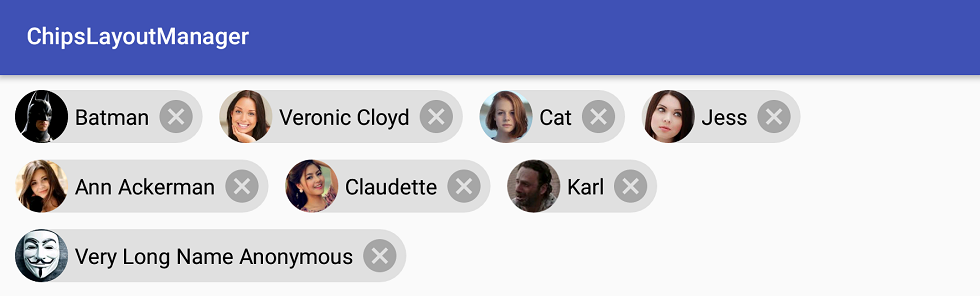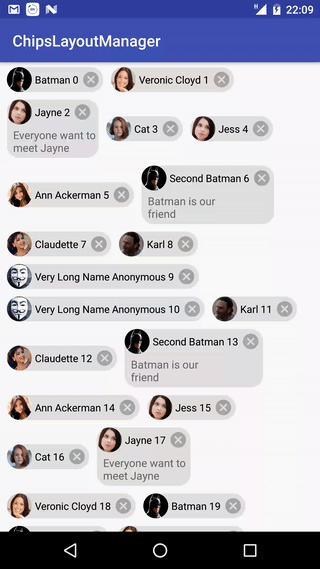ChipsLayoutManager 


This is ChipsLayoutManager - custom Recycler View's LayoutManager which moves item to the next line when no space left on the current
This layout manager could represent Google Chips material design pattern
As an android developer i see that google isn't so polite to support all our wishes, and when i faced with such common task like create spannable list but with support of CRUD animations i decided to make such stuff and share it.
Setup and usage
Installation 
with gradle
compile 'com.beloo.widget:ChipsLayoutManager:0.3.7@aar'Assuming you have installed jCenter provider:
allprojects {
repositories {
jcenter()
}
}
or just import ChipsLayoutManager module to your project.
Features
Layout manager represents chips or spanned or "bubble" structure of list items and is a good replace for typical implementations of such issue based on spans in TextView or custom FlowLayouts.
- supports
RecyclerView's/LayoutManager's features, such as default animations while CRUD items & customItemAnimators,ItemDecorators, scrolling etc.wrap_contentof height is supported - vertical scrolling is supported. Horizontal scrolling isn't supported. It is possible to disable vertical scrolling as well. Supported padding/margin, clipToPadding parameter of
RecyclerView - supports different height and width of items
- recycling items support (another advantage over
TextViewapproach) - items gravity inside row support. For all items or only for required ones
- LTR and RTL support
- activity orientation change support
- predictive animations supported (animate view movement outside of visible bounds)
- setting max count of view in row
- you are able to break row due to your conditions
- justified views in row with spaces or additional view size
| Insert/delete | Move |
|---|---|
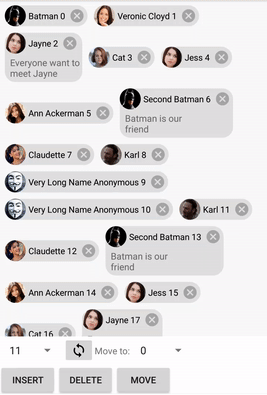 | 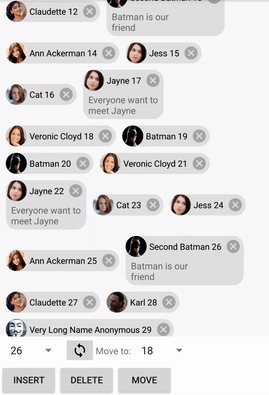 |
####Layout Directions
| Left to Right | Right to Left | |
|---|---|---|
| Horizontal | 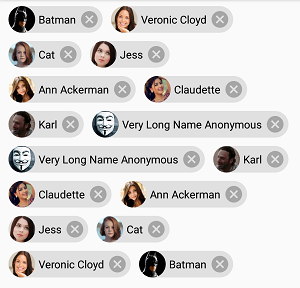 | 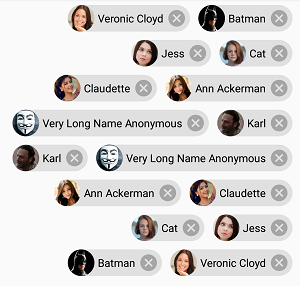 |
| Vertical | 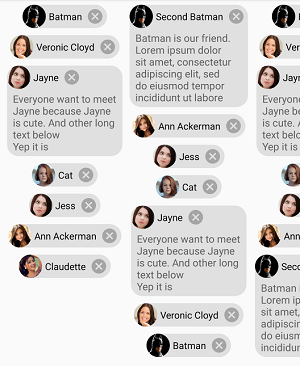 |
####Fill strategy Any row has some space left, where is impossible to place the next view, because that space is too small. But we could distribute that space for available views in that row.
Row strategy is a mode of distribution left space.
STRATEGY_DEFAULT- is used by default. Left space is placed at the end of the row.STRATEGY_FILL_VIEW- available space is distributed among views.STRATEGY_FILL_SPACE- available space is distributed among spaces between views, start & end views are docked to a nearest border.STRATEGY_CENTER- available space is distributed among spaces between views, start & end spaces included. Views are placed in center of canvas.STRATEGY_CENTER_DENSE- Views are placed in center of canvas. There is no extra space distributed between views.
In such layouts by default last row isn't considered completed. So strategy isn't applied for last row. But you can also enable opposite behaviour.
Usage
ChipsLayoutManager chipsLayoutManager = ChipsLayoutManager.newBuilder()
//set vertical gravity for all items in a row. Default = Gravity.CENTER_VERTICAL
.setChildGravity(Gravity.TOP)
//whether RecyclerView can scroll. TRUE by default
.setScrollingEnabled(true)
//set maximum views count in a particular row
.setMaxViewsInRow(2)
//set gravity resolver where you can determine gravity for item in position.
//This method have priority over previous one
.setGravityResolver(new IChildGravityResolver() {
@Override
public int getItemGravity(int position) {
return Gravity.CENTER;
}
}
)
//you are able to break row due to your conditions. Row breaker should return true for that views
.setRowBreaker(new IRowBreaker() {
@Override
public boolean isItemBreakRow(@IntRange(from = 0) int position) {
return position == 6 || position == 11 || position == 2;
}
}
)
//a layoutOrientation of layout manager, could be VERTICAL OR HORIZONTAL. HORIZONTAL by default
.setOrientation(ChipsLayoutManager.HORIZONTAL)
// row strategy for views in completed row, could be STRATEGY_DEFAULT, STRATEGY_FILL_VIEW,
//STRATEGY_FILL_SPACE or STRATEGY_CENTER
.setRowStrategy(ChipsLayoutManager.STRATEGY_FILL_SPACE)
// whether strategy is applied to last row. FALSE by default
.withLastRow(true)
.build();
rv.setLayoutManager(chipsLayoutManager);
Notice that if you changed gravity resolver or row breaker conditions in runtime - it won't affect already drown items and cached item positions. You have to call notifyItemChanged on ChipsLayoutManager otherwise layout won't be predictable.
Device current direction have been chosen by default. You can manipulate with layout direction ( LTR or RTL)
On Api >= 17:
<android.support.v7.widget.RecyclerView
android:layout_width="match_parent"
android:layout_height="match_parent"
android:layoutDirection="rtl"
/>or programmatically ( on all supported Api:):
ViewCompat.setLayoutDirection(recyclerView, ViewCompat.LAYOUT_DIRECTION_RTL);
For example look at sample application.
Bonus
You may need an RecyclerView.ItemDecoration to work with ChipsLayoutManager for fast setup as showed in sample.
It contained in same package and named SpacingItemDecoration.
Support 
BETA is going. I respond to your founded issues. Just create a ticket if you found something goes wrong.
Thanks for testing, guys. I'm really appreciate it.
Contributors
All pull requests are welcome. I've tried to make code clean & readable, so the next is up to you. I appreciate any help and contributors will be mentioned here.
Thanks, szijpeter and everyone for valuable updates.
Known issues
I create issues in tracking board of known problems. These issues are going to be fixed in next versions.
License 
Copyright 2016 Beloy Oleg, Ukraine. Licensed under the Apache License, Version 2.0 (the "License");
you may not use this file except in compliance with the License. You may obtain a copy of the License at
http://www.apache.org/licenses/LICENSE-2.0 Unless required by applicable law or agreed to in writing, software distributed under the License is distributed on an "AS IS" BASIS, WITHOUT WARRANTIES OR CONDITIONS OF ANY KIND, either express or implied. See the License for the specific language governing permissions and limitations under the License.