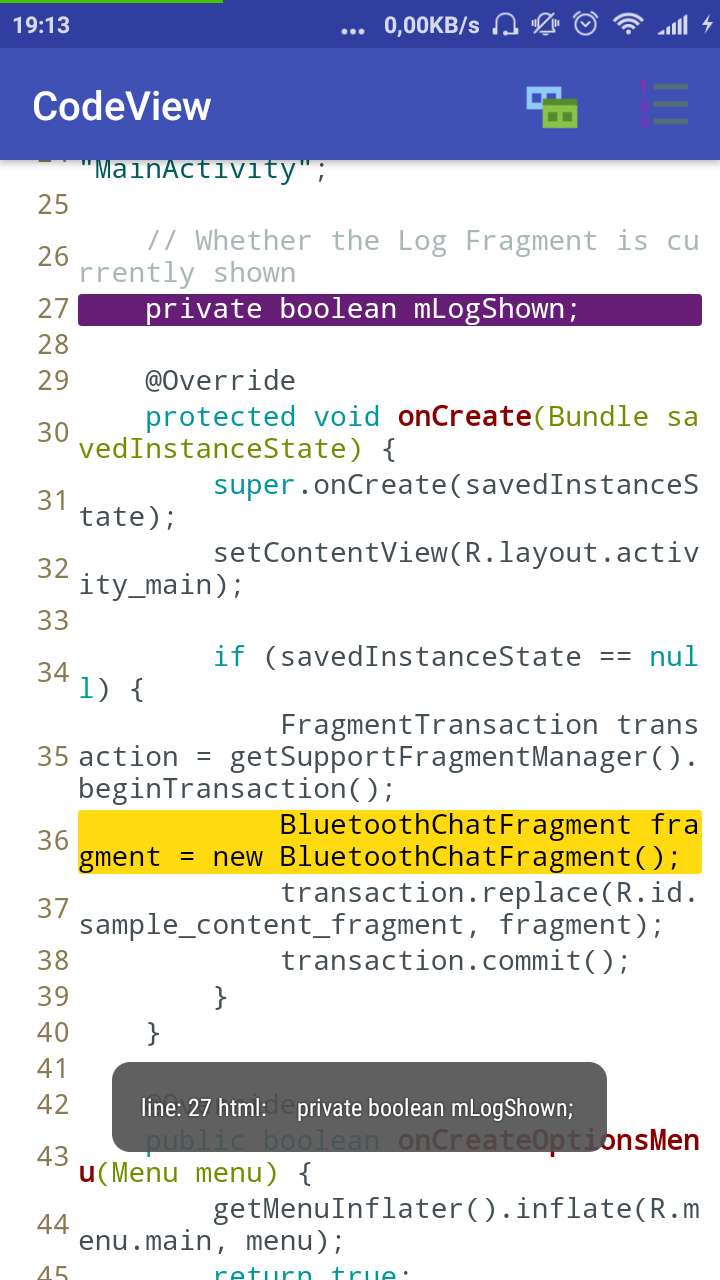CodeView
Android Code Highlighter
Install
Add it in your root build.gradle at the end of repositories:
allprojects {
repositories {
...
maven {
url "https://jitpack.io"
}
}
}
Add the dependency:
compile 'com.github.tiagohm:CodeView:LATEST-VERSIONFeatures
- Powered by Highlight.js
- 176 languages and 79 styles
- Wrap Line
- Language Detection
- Zoom (Pinch gesture)
- Line Number
- Line Count
- Highlight current line (by click/tap)
- Highlight line
- Tap event of lines (get line number and your content)
Usage
Add view to your layout:
<br.tiagohm.codeview.CodeView
android:id="@+id/codeView"
android:layout_width="match_parent"
android:layout_height="match_parent"
app:cv_font_size="14"
app:cv_highlight_line_number="36"
app:cv_show_line_number="true"
app:cv_start_line_number="0"
app:cv_wrap_line="true"
app:cv_zoom_enable="true">
</br.tiagohm.codeview.CodeView>mCodeView = (CodeView)findViewById(R.id.codeView);
mCodeView.setOnHighlightListener(this)
.setOnHighlightListener(this)
.setTheme(Theme.AGATE)
.setCode(JAVA_CODE)
.setLanguage(Language.JAVA)
.setWrapLine(true)
.setFontSize(14)
.setZoomEnabled(true)
.setShowLineNumber(true)
.setStartLineNumber(9000)
.apply();
Other Methods
mCodeView.highlightLineNumber(10);
mCodeView.toggleLineNumber();
mCodeView.getLineCount();
Listeners:
//Interface new CodeView.OnHighlightListener() {
@Override public void onStartCodeHighlight() {
mProgressDialog = ProgressDialog.show(this, null, "Carregando...", true);
}
@Override public void onFinishCodeHighlight() {
if (mProgressDialog != null) {
mProgressDialog.dismiss();
}
}
@Override public void onLanguageDetected(Language language, int relevance) {
Toast.makeText(this, "language: " + language + " relevance: " + relevance, Toast.LENGTH_SHORT).show();
}
@Override public void onFontSizeChanged(int sizeInPx) {
Log.d("TAG", "font-size: " + sizeInPx + "px");
}
@Override public void onLineClicked(int lineNumber, String content) {
Toast.makeText(this, "line: " + lineNumber + " html: " + content, Toast.LENGTH_SHORT).show();
}
}