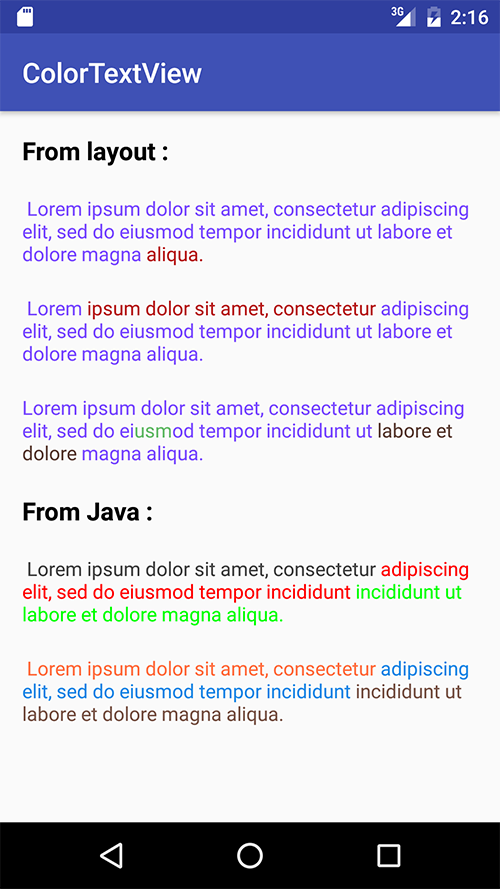ColorTextView
Change color of words (or substrings) into a TextView.
This library uses spannable strings to apply colors of the substring (no slow Html.fromHtml or other tricks/hacks)
The ColorTextView class is a direct subclass of TextView, so there are no restrictions, you can still use custom fonts, text size...
Installation
compile 'loic.teillard.colortextview:colortextview:1.0.0' Usage
1 - Include ColorTextView namespace to the root element :
xmlns:colortextview="http://schemas.android.com/apk/res-auto" 2 - Add the ColorTextView with custom params :
<loic.teillard.colortextview.ColorTextView android:layout_width="wrap_content" android:layout_height="wrap_content" colortextview:clt_txt1="Text" colortextview:clt_color1="@color/blue" /> The color can be applied from XML or Java (please see sample for good examples) :
XML
Supported Attributs
| XML Attribut | Description | Type |
|---|---|---|
| colortextview:clt_txt1 | Text of the first part of text | String |
| colortextview:clt_color1 | Text color of the first part of text | String |
| colortextview:clt_txt2..10 | Text of the next part of text | String |
| colortextview:clt_color2..10 | Text color of the next part of text | String |
| colortextview:clt_spaces | Automatically add space between each part of text (=word mode, default : false) | Boolean |
Example
<loic.teillard.colortextview.ColorTextView android:layout_width="wrap_content" android:layout_height="wrap_content" colortextview:clt_spaces="true" colortextview:clt_color1="#5D4037" colortextview:clt_color2="#F4511E" colortextview:clt_txt1="Hello" colortextview:clt_txt2="world !" /> Output
Java
Methods
| Function | Description | Comment |
|---|---|---|
| addTextColor(String,int) | Add text with this color | Call it as many times you need to add strings |
| addTextColorRes(int,int) | Add text with this color, both from Resources ID (ex : R.string.text, R.color.blue) | Call it as many times you need to add strings |
| setSpaces(boolean) | Automatically add spaces between words | no need to add yourself (pass to false if you need to color substring inside a string) |
| apply() | When ready, apply your parameters |
Example
ViewGroup layout = (ViewGroup) findViewById(R.id.layout);
ColorTextView colorTextView = new ColorTextView(this);
colorTextView.addTextColor("Hello", Color.parseColor("#5D4037"));
colorTextView.addTextColor("world !", Color.parseColor("#F4511E"));
colorTextView.setSpaces(true);
colorTextView.apply();
layout.addView(colorTextView);