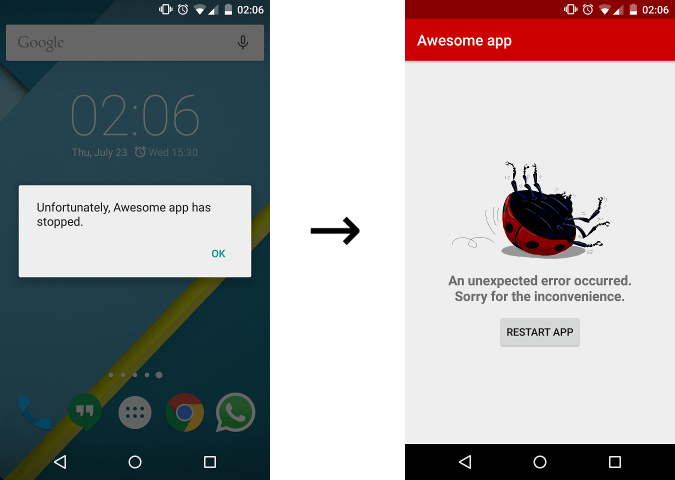Custom Activity On Crash library
This library allows launching a custom activity when the app crashes, instead of showing the hated "Unfortunately, X has stopped" dialog.
How to use
One-step install
Add the following dependency to your build.gradle:
dependencies {
compile 'cat.ereza:customactivityoncrash:2.1.0'
}
...and you are done!
Of course, you can combine this library with any other crash handler such as Crashlytics, ACRA or Firebase, just set them up as you would normally.
Try it
Force an app crash by throwing an uncaught exception, using something like this in your code:
throw new RuntimeException("Boom!");
Advanced setup
You can customize the behavior of this library in several ways by setting its configuration at any moment. However, it's recommended to do it on your Application class so it becomes available as soon as possible.
Add a snippet like this to your Application class:
@Override public void onCreate() {
super.onCreate();
CaocConfig.Builder.create()
.backgroundMode(CaocConfig.BACKGROUND_MODE_SILENT) //default: CaocConfig.BACKGROUND_MODE_SHOW_CUSTOM
.enabled(false) //default: true
.showErrorDetails(false) //default: true
.showRestartButton(false) //default: true
.logErrorOnRestart(false) //default: true
.trackActivities(true) //default: false
.minTimeBetweenCrashesMs(2000) //default: 3000
.errorDrawable(R.drawable.ic_custom_drawable) //default: bug image
.restartActivity(YourCustomActivity.class) //default: null (your app's launch activity)
.errorActivity(YourCustomErrorActivity.class) //default: null (default error activity)
.eventListener(new YourCustomEventListener()) //default: null
.apply();
}
Customization options
Custom behavior
Here is a more detailed explanation of each option that can be set using CaocConfig.Builder:
launchWhenInBackground(int);
This method defines if the error activity should be launched when the app crashes while on background. There are three modes:
CaocConfig.BACKGROUND_MODE_SHOW_CUSTOM: launch the error activity even if the app is in background.CaocConfig.BACKGROUND_MODE_CRASH: launch the default system error when the app is in background.CaocConfig.BACKGROUND_MODE_SILENT: crash silently when the app is in background.The default is
CaocConfig.BACKGROUND_MODE_SHOW_CUSTOM.
enabled(boolean);
Defines if CustomActivityOnCrash crash interception mechanism is enabled. Set it to
trueif you want CustomActivityOnCrash to intercept crashes,falseif you want them to be treated as if the library was not installed. This can be used to enable or disable the library depending on flavors or buildTypes. The default istrue.
showErrorDetails(boolean);
This method defines if the error activity must show a button with error details. If you set it to
false, the button on the default error activity will disappear, thus disabling the user from seeing the stack trace. The default istrue.
trackActivities(boolean);
This method defines if the library must track the activities the user visits and their lifecycle calls. This is displayed on the default error activity as part of the error details. The default is
false.
showRestartButton(boolean);
This method defines if the error activity must show a "Restart app" button or a "Close app" button. If you set it to
false, the button on the default error activity will close the app instead of restarting. If you set it totrueand your app has no launch activity, it will still display a "Close app" button! The default istrue.
logErrorOnRestart(boolean);
This controls if the stack trace must be relogged when the custom error activity is launched. This functionality exists because the Android Studio default Logcat view only shows the output for the current process. This makes it easier to see the stack trace of the crash. You can disable it if you don't want an extra log. The default is
true.
minTimeBetweenCrashesMs(boolean);
Defines the time that must pass between app crashes to determine that we are not in a crash loop. If a crash has occurred less that this time ago, the error activity will not be launched and the system crash screen will be invoked. The default is
3000.
errorDrawable(Integer);
This method allows changing the default upside-down bug image with an image of your choice. You can pass a resource id for a drawable or a mipmap. The default is
null(the bug image is used).
restartActivity(Class<? extends Activity>);
This method sets the activity that must be launched by the error activity when the user presses the button to restart the app. If you don't set it (or set it to null), the library will use the first activity on your manifest that has an intent-filter with action
cat.ereza.customactivityoncrash.RESTART, and if there is none, the default launchable activity on your app. If no launchable activity can be found and you didn't specify any, the "restart app" button will become a "close app" button, even ifshowRestartButtonis set totrue.As noted, you can also use the following intent-filter to specify the restart activity:
<intent-filter> <!-- ... --> <action android:name="cat.ereza.customactivityoncrash.RESTART" /> </intent-filter>
errorActivity(Class<? extends Activity>);
This method allows you to set a custom error activity to be launched, instead of the default one. Use it if you need further customization that is not just strings, colors or themes (see below). If you don't set it (or set it to null), the library will use the first activity on your manifest that has an intent-filter with action
cat.ereza.customactivityoncrash.ERROR, and if there is none, a default error activity from the library. If you use this, the activity must be declared in yourAndroidManifest.xml, withprocessset to:error_activity.Example:
<activity android:name="cat.ereza.customactivityoncrash.sample.CustomErrorActivity" android:label="@string/error_title" android:process=":error_activity" />As noted, you can also use the following intent-filter to specify the error activity:
<intent-filter> <!-- ... --> <action android:name="cat.ereza.customactivityoncrash.ERROR" /> </intent-filter>
eventListener(EventListener);
This method allows you to specify an event listener in order to get notified when the library shows the error activity, restarts or closes the app. The EventListener you provide can not be an anonymous or non-static inner class, because it needs to be serialized by the library. The library will throw an exception if you try to set an invalid class. If you set it to
null, no event listener will be invoked. The default isnull.
Customization of the default activity
You can override several resources to customize the default activity:
Theme:
The activity uses your application theme by default. It must be a child of Theme.AppCompat or a default one will be used. If you want to specify a specific theme only for the error activity, you can do so by redeclaring it on your manifest like this:
<activity
android:name="cat.ereza.customactivityoncrash.activity.DefaultErrorActivity"
android:theme="@style/YourThemeHere"
android:process=":error_activity" />Image:
By default, an image of a bug is displayed. You can change it to any image by using the provided errorDrawable(int) method. You can also do it the old way and create a customactivityoncrash_error_image drawable on all density buckets (mdpi, hdpi, xhdpi, xxhdpi and xxxhdpi).
Strings:
You can provide new strings and translations for the default error activity strings by overriding the following strings:
<string name="customactivityoncrash_error_activity_error_occurred_explanation">An unexpected error occurred.\nSorry for the inconvenience.</string> <string name="customactivityoncrash_error_activity_restart_app">Restart app</string> <string name="customactivityoncrash_error_activity_close_app">Close app</string> <string name="customactivityoncrash_error_activity_error_details">Error details</string> <string name="customactivityoncrash_error_activity_error_details_title">Error details</string> <string name="customactivityoncrash_error_activity_error_details_close">Close</string> <string name="customactivityoncrash_error_activity_error_details_copy">Copy to clipboard</string> <string name="customactivityoncrash_error_activity_error_details_copied">Copied to clipboard</string> <string name="customactivityoncrash_error_activity_error_details_clipboard_label">Error information</string>There is a sample project module with examples of these overrides. If in doubt, check the code in that module.
Completely custom error activity
If you choose to create your own completely custom error activity, you can use these methods:
CustomActivityOnCrash.getStackTraceFromIntent(getIntent());
Returns the stack trace that caused the error as a string.
CustomActivityOnCrash.getAllErrorDetailsFromIntent(getIntent());
Returns several error details including the stack trace that caused the error, as a string. This is used in the default error activity error details dialog.
CustomActivityOnCrash.getConfigFromIntent(getIntent());
Returns the config of the library when the crash happened. Used to call some methods.
CustomActivityOnCrash.restartApplication(activity, config);
Kills the current process and restarts the app again with a
startActivity()to the passed intent. You MUST call this to restart the app, or you will end up having severalApplicationclass instances and experience multiprocess issues.
CustomActivityOnCrash.restartApplicationWithIntent(activity, intent, config);
The same as
CustomActivityOnCrash.restartApplication, but allows you to specify a custom intent.
CustomActivityOnCrash.closeApplication(activity, eventListener);
Closes the app and kills the current process. You MUST call this to close the app, or you will end up having several Application class instances and experience multiprocess issues.
The sample project module includes an example of a custom error activity. If in doubt, check the code in that module.
Using Proguard?
No need to add special rules, the library should work even with obfuscation.
Inner workings
This library relies on the Thread.setDefaultUncaughtExceptionHandler method. When an exception is caught by the library's UncaughtExceptionHandler it does the following:
- Captures the stack trace that caused the crash
- Launches a new intent to the error activity in a new process passing the crash info as an extra.
- Kills the current process.
The inner workings are based on ACRA's dialog reporting mode with some minor tweaks. Look at the code if you need more detail about how it works.
Incompatibilities
- CustomActivityOnCrash will not work in these cases:
- With any custom
UncaughtExceptionHandlerset after initializing the library, that does not call back to the original handler. - With ACRA enabled and reporting mode set to
TOASTorDIALOG.
- With any custom
- If your app initialization or error activity crash, there is a possibility of entering an infinite restart loop (this is checked by the library for the most common cases, but could happen in rarer cases).
- The library has not been tested with multidex enabled. It uses Class.forName() to load classes, so maybe that could cause some problem in API<21. If you test it with such configuration, please provide feedback!
- The library has not been tested with multiprocess apps. If you test it with such configuration, please provide feedback too!
Disclaimers
- This will not avoid ANRs from happening.
- This will not catch native errors.
- There is no guarantee that this will work on every device.
- This library will not make you toast for breakfast :)
Contributing & license
Any contribution in order to make this library better will be welcome!
The library is licensed under the Apache License 2.0.
The bug image used in the default error activity is licensed under CC-BY by Riff: https://www.sketchport.com/drawing/6119265933459456/lady-bug If you use the image in your app, don't forget to mention that!