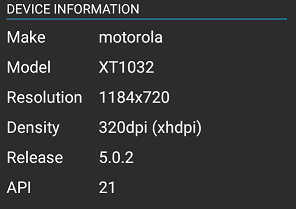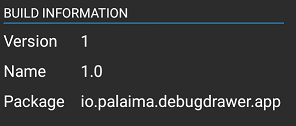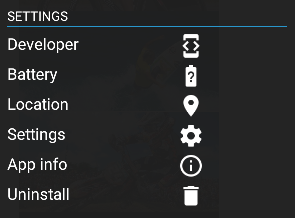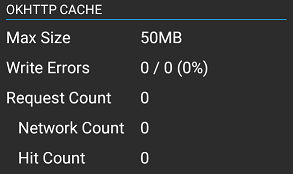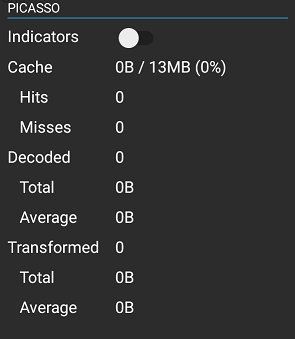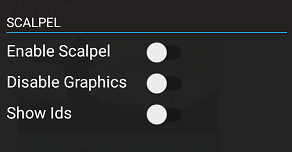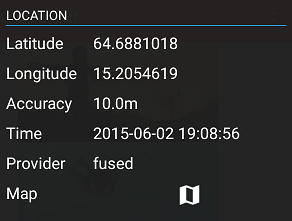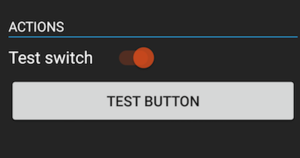Android Debug Drawer
Faster development with Debug Drawer
Features
Currently 13 modules exist:
DeviceModule - common information about your device
BuildModule - app build information
SettingsModule - open Developer, Battery, Default settings, open app info and possibility to uninstall app directly from itself
NetworkModule - enable/disable Wifi, Mobile or Bluetooth
OkHttpModule, OkHttp3Module - common information about http client (requires extra dependency)
PicassoModule - image downloading and caching statistics (requires extra dependency)
GlideModule - image downloading and caching statistics (requires extra dependency)
ScalpelModule - tool to uncover the layers under your app (requires extra dependency). Thanks ebabel for contributing.
LocationModule - common location information (requires extra dependency)
TimberModule - log viewer with sharing feature (requires extra dependency). Thanks AntonyGolovin for contributing.
ActionsModule - any context dependent action ( ButtonAction, SwitchAction, SpinnerAction)
FpsModule - measuring the FPS using Choreographer (requires extra dependency)
TODO
- Network delay/error adapters
- Take screenshot feature
You are always welcome to suggest modules!
Getting Started
Add Gradle dependencies:
DebugDrawer
dependencies {
debugCompile 'io.palaima.debugdrawer:debugdrawer:0.7.0'
releaseCompile 'io.palaima.debugdrawer:debugdrawer-no-op:0.7.0'
}
DebugView
dependencies {
debugCompile 'io.palaima.debugdrawer:debugdrawer-view:0.7.0'
releaseCompile 'io.palaima.debugdrawer:debugdrawer-view-no-op:0.7.0'
}
BuildModule, DeviceModule, SettingsModule, NetworkModule
dependencies {
compile 'io.palaima.debugdrawer:debugdrawer-commons:0.7.0'
}
ActionsModule - ButtonAction, SwitchAction, SpinnerAction
dependencies {
compile 'io.palaima.debugdrawer:debugdrawer-actions:0.7.0'
}
OkHttpModule, OkHttp3Module OkHttp library required
dependencies {
compile 'io.palaima.debugdrawer:debugdrawer-okhttp:0.7.0'
compile 'io.palaima.debugdrawer:debugdrawer-okhttp3:0.7.0'
}
PicassoModule Picasso library required
dependencies {
compile 'io.palaima.debugdrawer:debugdrawer-picasso:0.7.0'
}
GlideModule Glide library required
dependencies {
compile 'io.palaima.debugdrawer:debugdrawer-glide:0.7.0'
}
ScalpelModule Scalpel library required
dependencies {
compile 'io.palaima.debugdrawer:debugdrawer-scalpel:0.7.0'
}
LocationModule
dependencies {
compile 'io.palaima.debugdrawer:debugdrawer-location:0.7.0'
}
TimberModule Timber library required
dependencies {
compile 'io.palaima.debugdrawer:debugdrawer-timber:0.7.0'
}
FpsModule Takt library required
dependencies {
compile 'io.palaima.debugdrawer:debugdrawer-fps:0.7.0'
}
You can try the SNAPSHOT version:
dependencies {
debugCompile 'io.palaima.debugdrawer:debugdrawer:0.7.1-SNAPSHOT'
...
}
Make sure to add the snapshot repository:
repositories {
maven {
url "https://oss.sonatype.org/content/repositories/snapshots"
}
}
Putting All Together
1. Initialization in Activity
You could use DebugDrawer or DebugView depending on your needs
Example using DebugDrawer (For DebugView initialization check DebugViewActivity)
private DebugDrawer debugDrawer;
@Override
protected void onCreate(Bundle savedInstanceState) {
super.onCreate(savedInstanceState);
...
SwitchAction switchAction = new SwitchAction("Test switch", new SwitchAction.Listener() {
@Override
public void onCheckedChanged(boolean value) {
Toast.makeText(MainActivity.this, "Switch checked", Toast.LENGTH_LONG).show();
}
}
);
ButtonAction buttonAction = new ButtonAction("Test button", new ButtonAction.Listener() {
@Override
public void onClick() {
Toast.makeText(MainActivity.this, "Button clicked", Toast.LENGTH_LONG).show();
}
}
);
SpinnerAction<String> spinnerAction = new SpinnerAction<>(
Arrays.asList("First", "Second", "Third"),
new SpinnerAction.OnItemSelectedListener<String>() {
@Override public void onItemSelected(String value) {
Toast.makeText(MainActivity.this, "Spinner item selected - " + value, Toast.LENGTH_LONG).show();
}
}
);
debugDrawer = new DebugDrawer.Builder(this)
.modules(
new ActionsModule(switchAction, buttonAction, spinnerAction),
new FpsModule(Takt.stock(getApplication())),
new LocationModule(this),
new ScalpelModule(this),
new TimberModule(),
new OkHttp3Module(okHttpClient),
new PicassoModule(picasso),
new GlideModule(Glide.get(getContext())),
new DeviceModule(this),
new BuildModule(this),
new NetworkModule(this),
new SettingsModule(this)
).build();
}
2. Lifecycle
If you use NetworkModule, LocationModule, FpsModule or your own which is hooked with BroadcastReceivers you must call onStart/ onStop, onResume/ onPause in your activity
@Override
protected void onStart() {
super.onStart();
debugDrawer.onStart();
}
@Override
protected void onResume() {
super.onResume();
debugDrawer.onResume();
}
@Override
protected void onPause() {
super.onPause();
debugDrawer.onPause();
}
@Override
protected void onStop() {
super.onStop();
debugDrawer.onStop();
}
3. TimberModule
Don't forget to plant needed log trees in Application class. Tree that is used by TimberModule stored in LumberYard class.
Application class example:
public class DebugDrawerApplication extends Application {
@Override
public void onCreate() {
super.onCreate();
LumberYard lumberYard = LumberYard.getInstance(this);
lumberYard.cleanUp();
Timber.plant(lumberYard.tree());
Timber.plant(new Timber.DebugTree());
}
}
Creating and Publishing Your Own Module
Add compile 'io.palaima.debugdrawer:debugdrawer-base:0.7.0' to your dependencies
Module must implement DebugModule interface
public interface DebugModule {
/**
* Creates module view
*/
@NonNull View onCreateView(@NonNull LayoutInflater inflater, @NonNull ViewGroup parent);
/**
* Override this method if you need to refresh
* some information when drawer is opened
*/
void onOpened();
/**
* Override this method if you need to stop
* some actions when drawer is closed
*/
void onClosed();
/**
* Override this method if you need to start
* some processes
*/
void onResume();
/**
* Override this method if you need to do
* some clean up
*/
void onPause();
/**
* Override this method if you need to start
* some processes that would be killed when
* onStop() is called
* E.g. register receivers
*/
void onStart();
/**
* Override this method if you need to do
* some clean up when activity goes to foreground.
* E.g. unregister receivers
*/
void onStop();
}
Sample
You can clone the project and compile it yourself (it includes a sample).
Contributing
Want to contribute? You are welcome!
Pull Requests
- Fork the repo and create your branch from
dev. - If you've changed APIs, update the documentation.
- Make sure your code lints.
- Change README.md if necessary
Coding Style
- Opening braces to appear on the same line as code
- All variables must be
camelCase - All resources must have
dd_prefix
Developed By
- Mantas Palaima - [email protected]
Credits
-
Jake Wharton - U2020
-
Mike Penz - MaterialDrawer
-
LemonLabs - SlidingDebugMenu
License
Copyright 2016 Mantas Palaima. Licensed under the Apache License, Version 2.0 (the "License");
you may not use this file except in compliance with the License. You may obtain a copy of the License at
http://www.apache.org/licenses/LICENSE-2.0 Unless required by applicable law or agreed to in writing, software distributed under the License is distributed on an "AS IS" BASIS, WITHOUT WARRANTIES OR CONDITIONS OF ANY KIND, either express or implied. See the License for the specific language governing permissions and limitations under the License.