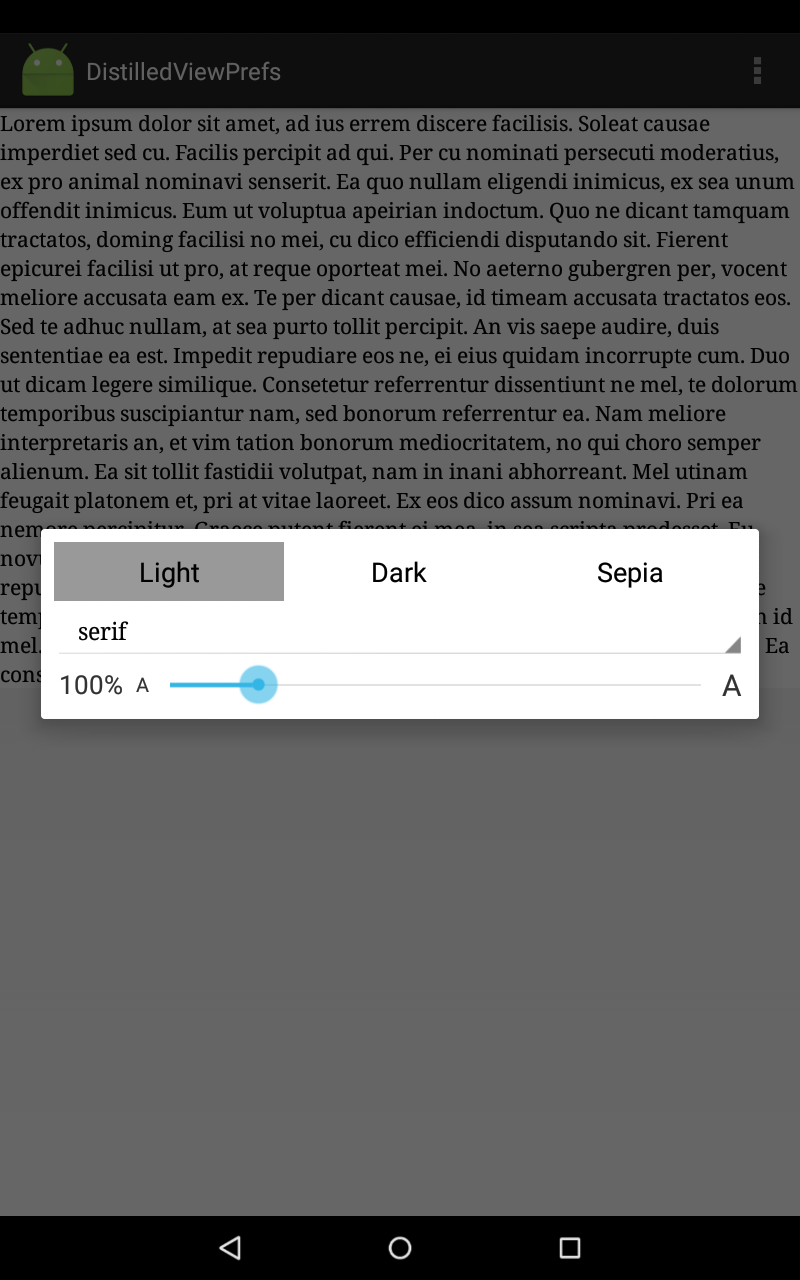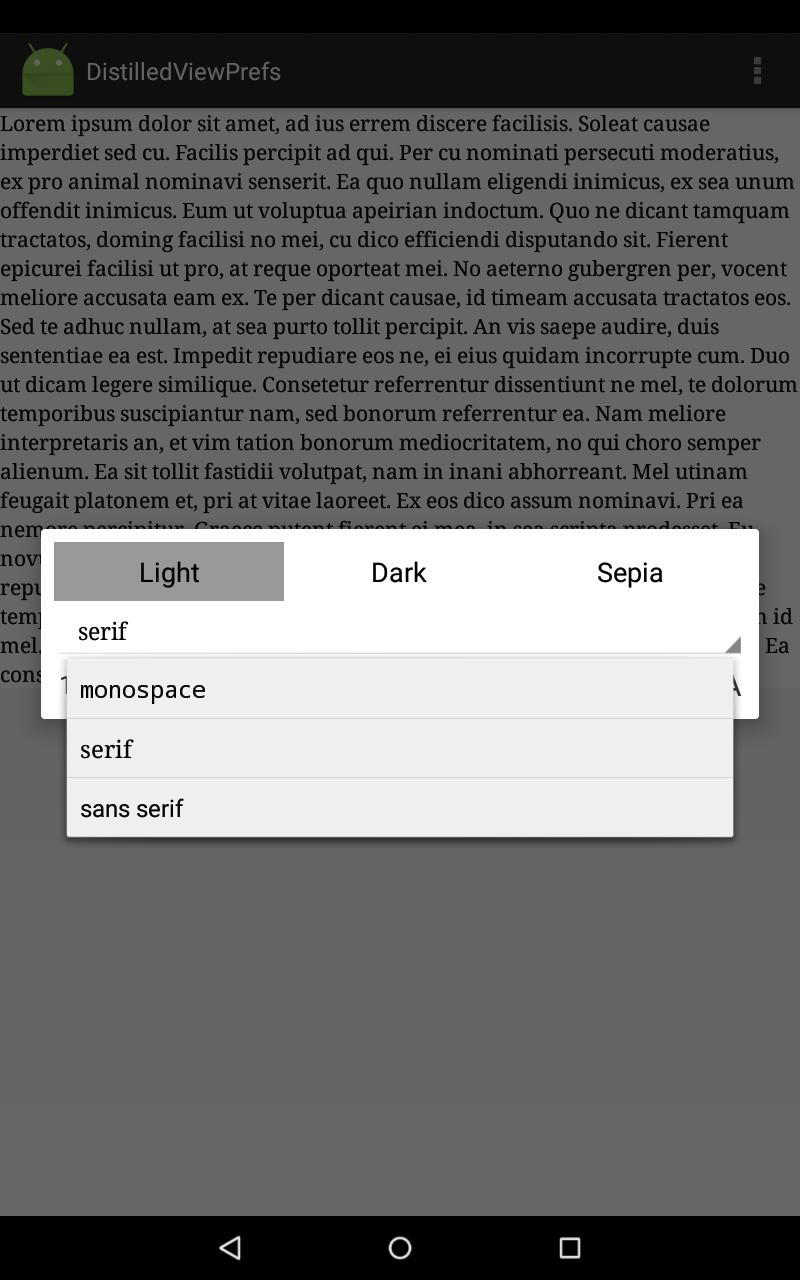DistilledViewPrefs
Dialog for Android TextView to improve readability. Mostly used for applications where the main focus is to read. Spin-off from the blog https://medium.com/@qvdev/improving-readability-3baa2d943936
Please feel free to post feedback on any topic. Improvements, code related or suggestions. Fork it if you feel for it as well. :)
Screens
Implementation example
Add this to your gradle build file
repositories {
maven {
url "https://github.com/QVDev/DistilledViewPrefs/raw/master/releases/"
}
}
dependencies {
compile 'distilledview.utils.qvdev.com.distilled:distilledview-lib:1.1'
}
Register for preference changes. Take the default as the library does as well
//Let your class implement implements SharedPreferences.OnSharedPreferenceChangeListener //Register for listener and set text view defaults private void initTextViewWithPreferedOptions() {
//Register PreferenceManager.getDefaultSharedPreferences(this).registerOnSharedPreferenceChangeListener(this);
//Get the text view mDemoTextView = (TextView) findViewById(R.id.example_text_view);
//Restore restorePreferedTextViewOptions();
}
private void restorePreferedTextViewOptions() {
//Call the DistilledPagePrefsView to restore stored values DistilledPagePrefsView.restorePreferedOptions(mDemoTextView);
}
And now let the preferences do the magic
@Override public void onSharedPreferenceChanged(SharedPreferences sharedPreferences, String preferenceName) {
DistilledPagePrefsView.applyToTextView(mDemoTextView, sharedPreferences, preferenceName);
}
And last but not least call the dialog where you want it via
public void showDistilledDialog() {
DistilledPagePrefsView.showDialog(this);
}