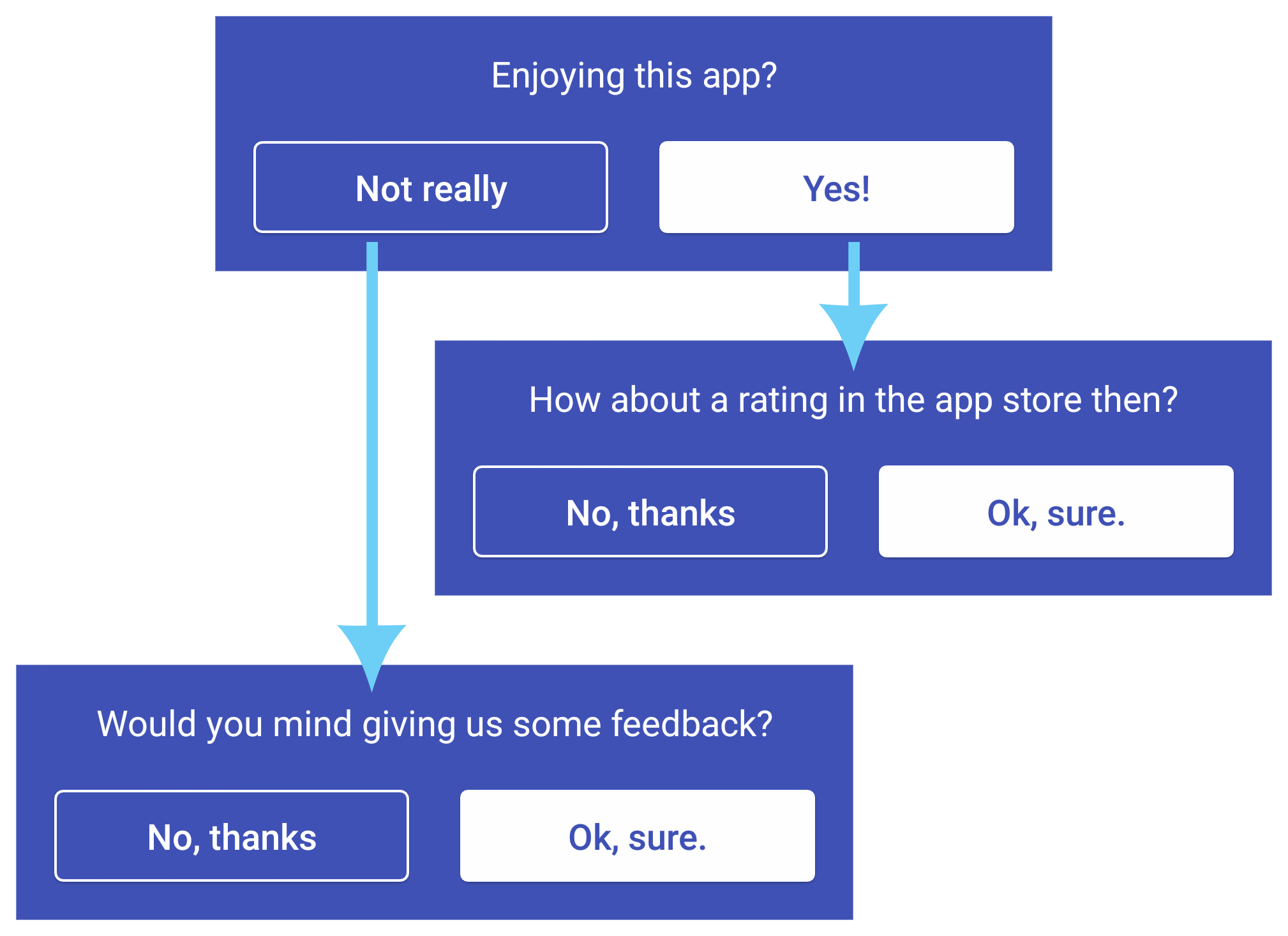Integrated Rating Request 
A better way to ask for ratings.
- get better ratings by showing the rate reminder in your layout instead of popup
- full control over design, irr manages only the flow and visibility of the rate reminder
- customize the conditions when to show the rate reminder
- .. or supply your own RuleEngine altogether for full control (backed by ruli)
- adjustable callbacks for rating and feedback
- list adapter decorator can manage visibility of irr in a list automatically so you don't have to
Demo application
Support / Donate
You use this library or want to support development? Send some Bitcoin to 14gyxZJMQ7DyrzjQYEDhz7FBo6HH57hKFj
Thanks!
Getting started
Gradle Dependency (jcenter)
Easily reference the library in your Android projects using this dependency in your module's build.gradle file.
dependencies {
compile 'net.mediavrog:integrated-rating-request:1.1.2'
}
Usage
- Track app starts in your custom application
Application#onStartor similar place usingDefaultRuleEngine.trackAppStart(Context ctx);. This is required for the default rule engine to work properly. The default rule engine is backed bySharedPreferencesand writes data toAPP_PACKAGE_NAME.irr_default_rule_engine. - Include the layout
net.mediavrog.irr.IrrLayoutin your layout. Add the namespacexmlns:irr="http://schemas.android.com/apk/res-auto"to the root element. - Add three child layouts for the user flow identified by
@id/irr_nudge_layoutAsk user if he likes the app.@id/irr_rate_layoutIf so nudge user to rate app.@id/irr_feedback_layoutElse ask for feedback.
- Each must have two buttons for user interaction identified by
@id/irr_nudge_accept_btnUser enjoys the app. Proceed to rating.@id/irr_nudge_decline_btnUser doesn't enjoy the app. Proceed to feedback.@id/irr_rate_accept_btnUser wants to leave a rating.@id/irr_rate_decline_btnUser declines leaving a rating.@id/irr_feedback_accept_btnUser wants to leave feeback.@id/irr_feedback_decline_btnUser declines to leave feedback.
- Set user action urls
irr:ratingUrlsets the url toACTION_VIEWonce a user wants to rate the app. (Default:https://play.google.com/store/apps/details?id=APP_PACKAGE_NAME)irr:feedbackUrlsets the url toACTION_VIEWonce a user wants to give feedback. (Default: null)
- [optional] Tune the rule engine parameters:
irr:defaultRuleAppStartCountMinimum amount of app starts before nudging for first time. (Default: 10)irr:defaultRuleDistinctDaysMinimum amount of distinct days the user has opened the app before nudging for first time. (Default: 3)irr:defaultRuleDismissPostponeDaysPostpone nudging the user again by some days when he gave feedback or left the flow without action. (Default: 7)irr:defaultRuleDismissMaxCountMaximum number of times a user can dismiss before nudging him is deactivated forever. (Default: 3)
This should cover a basic setup. See the demo code for more details.
Example Basic intgrated rating request usage (styles are taken from the demo app)
<net.mediavrog.irr.IrrLayout
xmlns:android="http://schemas.android.com/apk/res/android"
xmlns:irr="http://schemas.android.com/apk/res-auto"
android:layout_width="match_parent"
android:layout_height="wrap_content"
irr:defaultRuleAppStartCount="10"
irr:defaultRuleDismissMaxCount="3"
irr:defaultRuleDismissPostponeDays="7"
irr:defaultRuleDistinctDays="3"
irr:feedbackUrl="@string/link_feedback"
irr:ratingUrl="@string/link_store">
<LinearLayout
android:id="@id/irr_nudge_layout"
android:layout_width="match_parent"
android:layout_height="match_parent"
android:orientation="vertical">
<TextView
android:id="@id/irr_nudge_text"
style="@style/Irr.Default.Text"
android:text="Enjoying this app?"/>
<LinearLayout
android:layout_width="match_parent"
android:layout_height="wrap_content"
android:orientation="horizontal">
<Button
android:id="@id/irr_nudge_decline_btn"
style="@style/Irr.Default.Button"
android:text="Not really"/>
<Button
android:id="@id/irr_nudge_accept_btn"
style="@style/Irr.Default.Button.Accept"
android:text="Yes!"/>
</LinearLayout>
</LinearLayout>
<LinearLayout
android:id="@id/irr_rate_layout"
android:layout_width="match_parent"
android:layout_height="match_parent"
android:orientation="vertical">
<TextView
android:id="@id/irr_rate_text"
style="@style/Irr.Default.Text"
android:text="How about a rating in the app store then?"/>
<LinearLayout
android:layout_width="match_parent"
android:layout_height="wrap_content"
android:orientation="horizontal">
<Button
android:id="@id/irr_rate_decline_btn"
style="@style/Irr.Default.Button"
android:text="No, thanks"/>
<Button
android:id="@id/irr_rate_accept_btn"
style="@style/Irr.Default.Button.Accept"
android:text="Ok, sure."/>
</LinearLayout>
</LinearLayout>
<LinearLayout
android:id="@id/irr_feedback_layout"
android:layout_width="match_parent"
android:layout_height="match_parent"
android:orientation="vertical">
<TextView
android:id="@id/irr_feedback_text"
style="@style/Irr.Default.Text"
android:text="Would you mind giving us some feedback?"/>
<LinearLayout
android:layout_width="match_parent"
android:layout_height="wrap_content"
android:orientation="horizontal">
<Button
android:id="@id/irr_feedback_decline_btn"
style="@style/Irr.Default.Button"
android:text="No, thanks"/>
<Button
android:id="@id/irr_feedback_accept_btn"
style="@style/Irr.Default.Button.Accept"
android:text="Ok, sure."/>
</LinearLayout>
</LinearLayout> </net.mediavrog.irr.IrrLayout>Advanced usage
Auto-management in list views
Goal: Show IRRLayout in list views
IRR can handle the injection of the IRRLayout in any list adapter derived from BaseAdapter. Just pass your adapter decorated with IrrAdapterDecorator to your list view.
Example Inject IRRLayout at 10th position
ListView lv = (ListView) findViewById(android.R.id.list);
ArrayAdapter myAdapter = new ArrayAdapter<>(this, android.R.layout.simple_list_item_1, android.R.id.text1, values);
// show the irr view at the 10th position (index starts at 0) // optional: pass a custom rule engine as 5th parameter decoratedAdapter = new IrrAdapterDecorator(this, myAdapter, 9, R.layout.standard_irr_layout);
lv.setAdapter(decoratedAdapter);
If you modify data for rule engine yourself, notify the adapter to refresh using decoratedAdapter.notifyRuleEngineStateChanged();
Custom action handler
Goal: Customize the behaviour for giving feedback or rating the app
Implement IrrLayout.OnUserActionListener and supply it to the IRRLayout irr.setOnUserActionListener(myOnUserActionListener).
If you only want to overwrite either action handling, extend DefaultOnUserActionListener instead.
Custom rule engine
Goal: Roll your own customized logic for showing the IRRLayout
- First, set the IRRLayout attribute
irr:useCustomRuleEngineto true. Note that allirr:defaultRule*attributes will not have any effect any more. - Create your own set of rules and feed them to a
RuleEngine. Check the documentation of ruli for more details. - Finally, supply your rule engine to the IRRLayout.
Example Nudge user on weekends
// create weekend rule RuleSet evenDayRule = new RuleSet.Builder()
.addRule(new Rule() {
@Override
public boolean evaluate() {
int dayOfWeek = Calendar.getInstance().get(Calendar.DAY_OF_WEEK);
return dayOfWeek == Calendar.SATURDAY || dayOfWeek == Calendar.SUNDAY;
}
@Override
public String toString(boolean evaluate) {
return "Is today Saturday or Sunday?" + (evaluate ? " => " + this.evaluate() : "");
}
}
).build();
// .. put into a custom rule engine ArrayList<Rule> rules = new ArrayList<>();
rules.add(evenDayRule);
engine = new RuleEngine(rules);
// evaluate the rule engine any time engine.evaluate();
// supply to the IRRLayout irr = (IrrLayout) findViewById(R.id.irr_layout);
irr.setRuleEngine(engine);
// layout attr irr:useCustomRuleEngine must be set to true!Contributers
If you have an awesome pull request, send it over!
Changelog
-
1.1.2
- Removed non-library resources
- fix for onDismiss/onAccept events in Nudge state
-
1.1.1
- Fixed bug with dicustom view types in IrrAdapterDecorator
-
1.1.0
- Initial Release backed by ruli 1.1.0
Known users
| App | Description | Integration |
|---|---|---|
| Suikakeibo | Suica reader/ledger - track your expenses with a simple touch | 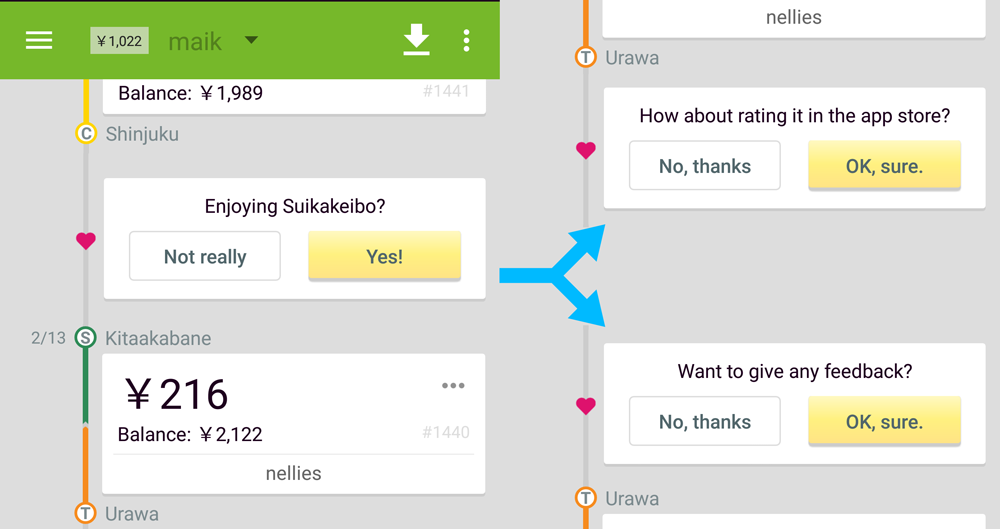 |
| Monitor - EnergyHive & Engage | Monitor is a native and lightweight unofficial client for the EnergyHive and Efergy Engage Internet of Things platforms, beautifully designed with material design and free of adverts. | |
| +Arduino Control | Through the +Arduino Control you can send voice and text commands to your Arduino via Bluetooth and still simplify your program. | 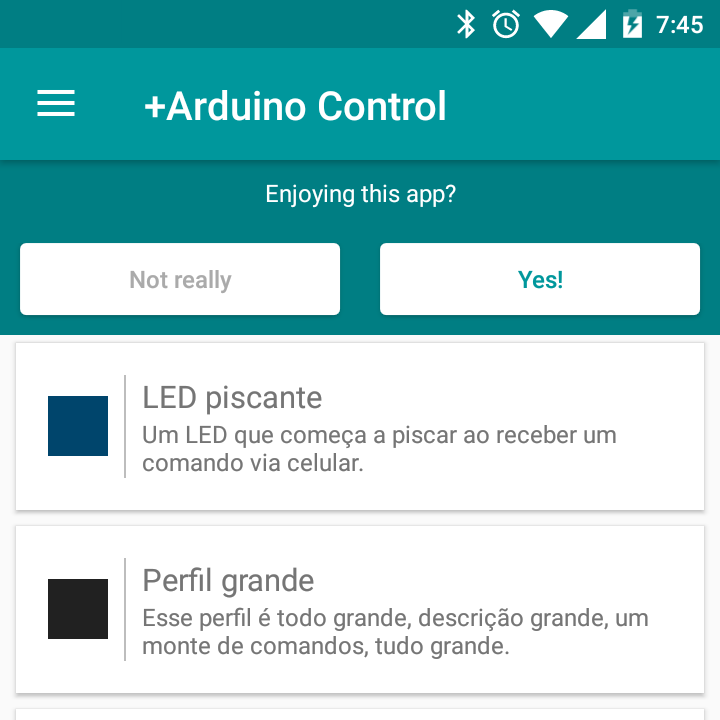 |
If you are using the library and you would like to have your app listed, simply send a pull request.
License
The MIT License (MIT) Copyright (c) 2016 mediavrog Permission is hereby granted, free of charge, to any person obtaining a copy of this software and associated documentation files (the "Software"), to deal in the Software without restriction, including without limitation the rights to use, copy, modify, merge, publish, distribute, sublicense, and/or sell copies of the Software, and to permit persons to whom the Software is furnished to do so, subject to the following conditions: The above copyright notice and this permission notice shall be included in all copies or substantial portions of the Software. THE SOFTWARE IS PROVIDED "AS IS", WITHOUT WARRANTY OF ANY KIND, EXPRESS OR IMPLIED, INCLUDING BUT NOT LIMITED TO THE WARRANTIES OF MERCHANTABILITY, FITNESS FOR A PARTICULAR PURPOSE AND NONINFRINGEMENT. IN NO EVENT SHALL THE AUTHORS OR COPYRIGHT HOLDERS BE LIABLE FOR ANY CLAIM, DAMAGES OR OTHER LIABILITY, WHETHER IN AN ACTION OF CONTRACT, TORT OR OTHERWISE, ARISING FROM, OUT OF OR IN CONNECTION WITH THE SOFTWARE OR THE USE OR OTHER DEALINGS IN THE SOFTWARE.