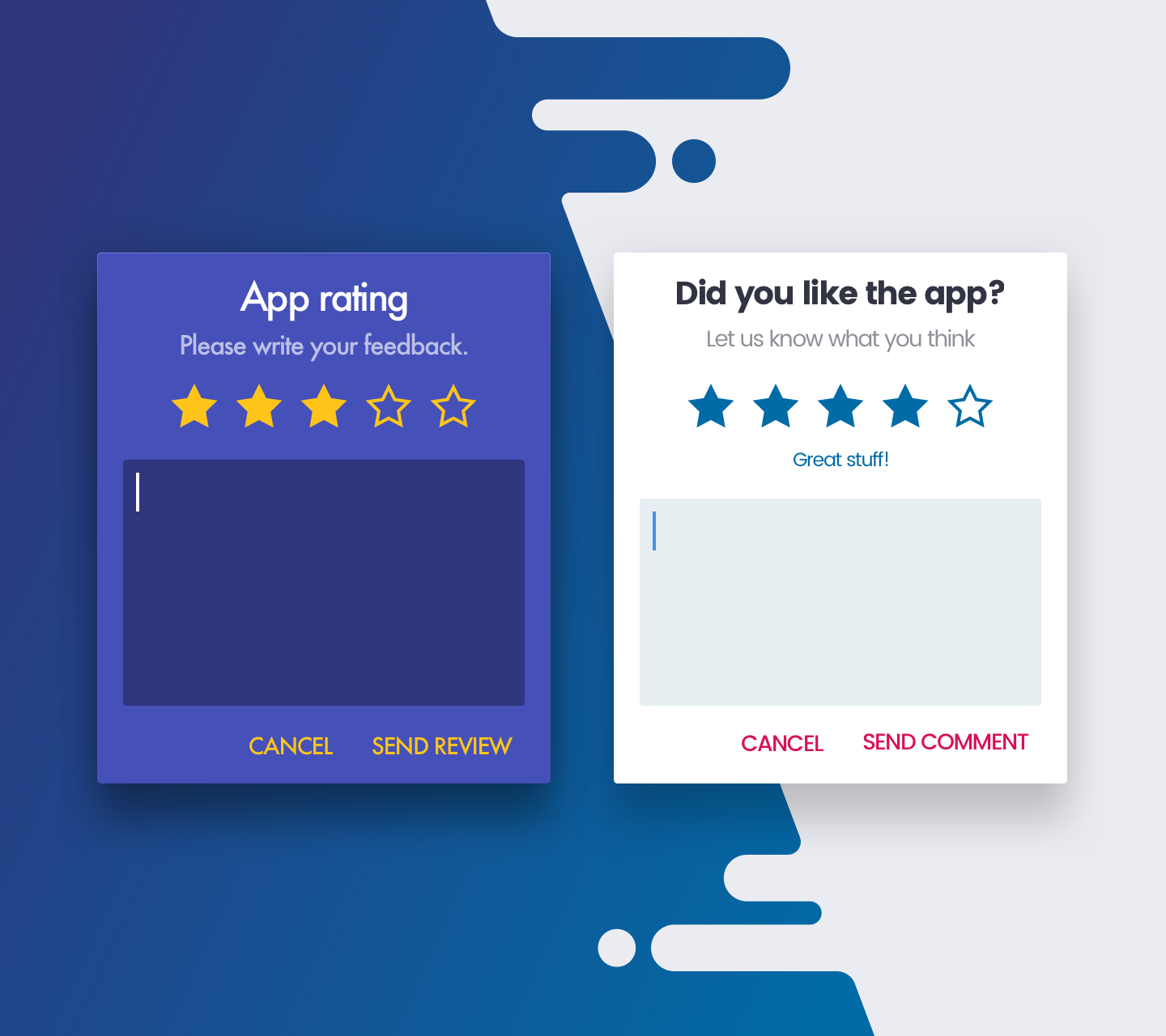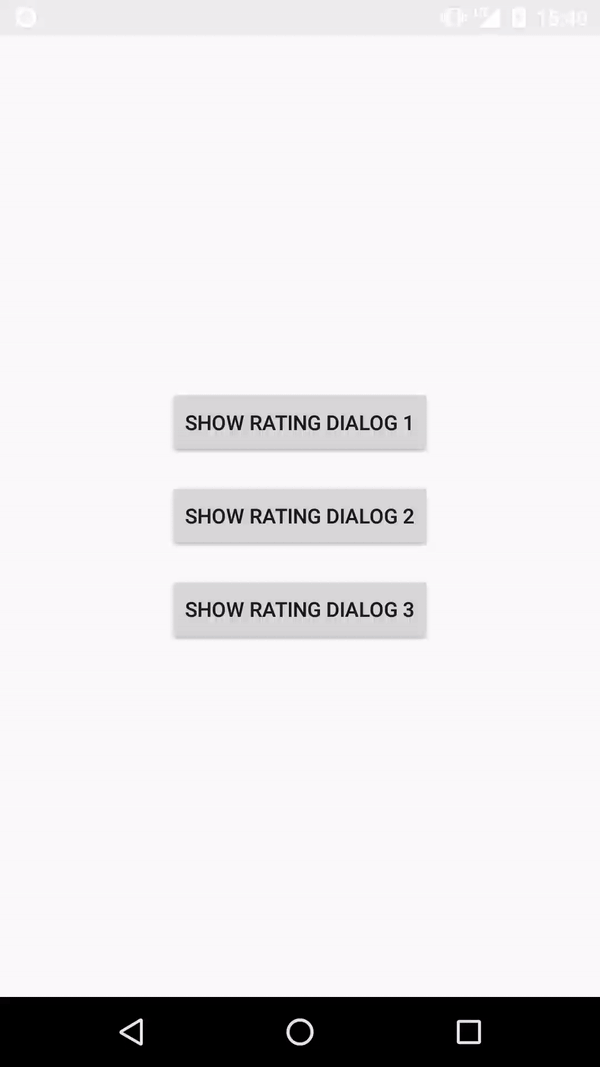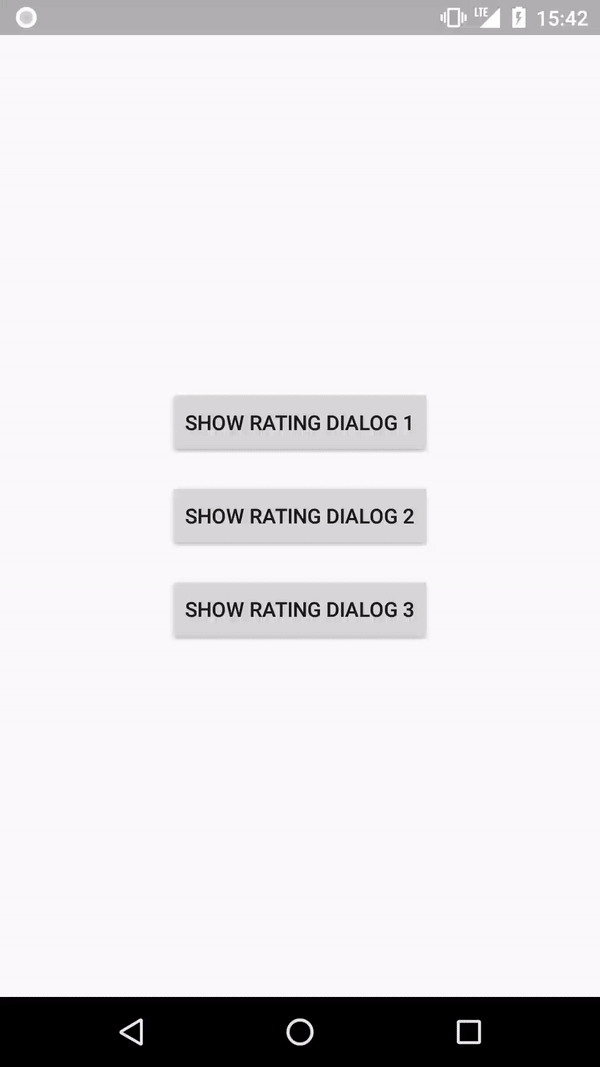Android Material App Rating 


This library allows to use customized Rating Dialog inside applications.
Download
compile 'com.stepstone.apprating:app-rating:2.0.0'Supported features
- colors for dialog's background, title, description, hint
- accent color for stars and action buttons
- custom rating scope (number of stars)
- note descriptions below rating bar, which describes each note
- defining custom dialog's title, description and hint
- enter/exit window animation
Using different app themes
Getting started
Prepare styling for dialog
Styling app rating dialog works in the same way like styling standard android's AlertDialog. Just need to define own style for your dialog.
<?xml version="1.0" encoding="utf-8"?> <resources>
<!-- Dialog -->
<style name="MyAlertDialogStyle" parent="Theme.AppCompat.Light.Dialog.Alert">
<item name="android:background">@color/backgroundColor</item>
<item name="buttonBarPositiveButtonStyle">@style/MyAlertDialogButtonStyle</item>
<item name="buttonBarNegativeButtonStyle">@style/MyAlertDialogButtonStyle</item>
</style>
<style name="MyAlertDialogButtonStyle" parent="@style/Widget.AppCompat.Button.ButtonBar.AlertDialog">
<item name="android:textColor">@color/colorAccent</item>
<item name="android:textSize">@dimen/text_size_medium</item>
</style>
<style name="MyDialogFadeAnimation">
<item name="android:windowEnterAnimation">@android:anim/fade_in</item>
<item name="android:windowExitAnimation">@android:anim/fade_out</item>
</style> </resources>And assign this style to the theme.
<?xml version="1.0" encoding="utf-8"?> <resources>
<style name="AppTheme" parent="Theme.AppCompat.Light.DarkActionBar">
<item name="colorPrimary">@color/colorPrimary</item>
<item name="colorPrimaryDark">@color/colorPrimaryDark</item>
<item name="colorAccent">@color/colorAccent</item>
<!-- Assign dialog style here. -->
<item name="alertDialogTheme">@style/MyAlertDialogStyle</item>
<item name="alertDialogStyle">@style/MyAlertDialogStyle</item>
</style> </resources>Setup and create dialog
This code need to be invoked inside FragmentActivity. Activity MUST implement RatingDialogListener ! Otherwise an exception will be thrown.
private void showDialog() {
new AppRatingDialog.Builder()
.setPositiveButtonText("Submit")
.setNegativeButtonText("Cancel")
.setNoteDescriptions(Arrays.asList("Very Bad", "Not good", "Quite ok", "Very Good", "Excellent !!!"))
.setDefaultRating(2)
.setTitle("Rate this application")
.setDescription("Please select some stars and give your feedback")
.setTitleTextColor(R.color.titleTextColor)
.setDescriptionTextColor(R.color.contentTextColor)
.setHint("Please write your comment here ...")
.setHintTextColor(R.color.hintTextColor)
.setCommentTextColor(R.color.commentTextColor)
.setCommentBackgroundColor(R.color.colorPrimaryDark)
.setWindowAnimation(R.style.MyDialogFadeAnimation)
.create(MainActivity.this)
.show();
}
Getting results
Rating and comments can be fetched by listener implemented by activity.
class MyActivity implements RatingDialogListener {
@Override
public void onPositiveButtonClicked(int rate, String comment) {
// interpret results, send it to analytics etc...
}
@Override
public void onNegativeButtonClicked() {
}
}
Changelog
See changelog
License
Copyright 2017 StepStone Services
Licensed under the Apache License, Version 2.0 (the "License"); you may not use this file except in compliance with the License. You may obtain a copy of the License at
http://www.apache.org/licenses/LICENSE-2.0
Unless required by applicable law or agreed to in writing, software distributed under the License is distributed on an "AS IS" BASIS, WITHOUT WARRANTIES OR CONDITIONS OF ANY KIND, either express or implied. See the License for the specific language governing permissions and limitations under the License.