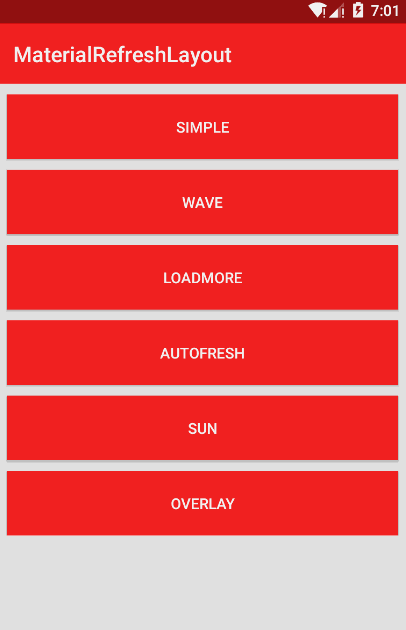?????
?????
MaterialRefreshLayout v1.3.0
This is a drop-down refresh control, it is more beautiful and powerful than SwipeRefreshLayout.It is easy to use and support API LEVEL >= 11 . I hope you like it !
Now let me talk about MaterialRefreshLayout of function
add a lovely sun
(1)It can be done like SwipeRefreshLayout drop-down refresh effect,this is a kind of intrusive drop-down refresh.
(2)However, there are some people who are not as like invasive drop-down refresh, so, it also has a non-invasive drop-down refresh function.
(3)If you feel too drab, we can add a background of the wave shape.
(4)If you want to make waveform covering on content, it can be done.
(5)if you like the most simple effect,You can see the image below.
(6)MaterialRefreshLayout Can pull load more, drop-down refresh automatically, pull up refresh automatically.
(7)There are a lot of functions, you can see the source code...
Usage
Add dependency.
dependencies {
compile 'com.cjj.materialrefeshlayout:library:1.3.0'
}
Use it in your layout xml.
<com.cjj.MaterialRefreshLayout
xmlns:android="http://schemas.android.com/apk/res/android"
xmlns:app="http://schemas.android.com/apk/res-auto"
android:id="@+id/refresh"
android:layout_width="match_parent"
android:layout_height="match_parent"
>
<...ListView or GridView or RecyclerView or ScrollView and more...> </com.cjj.MaterialRefreshLayout>Get instance and use it.
materialRefreshLayout = (MaterialRefreshLayout) findViewById(R.id...);
materialRefreshLayout.setMaterialRefreshListener(new MaterialRefreshListener() {
@Override
public void onRefresh(final MaterialRefreshLayout materialRefreshLayout) {
//refreshing...
}
@Override
public void onRefreshLoadMore(MaterialRefreshLayout materialRefreshLayout) {
//load more refreshing...
}
}
// refresh complete materialRefreshLayout.finishRefresh();
// load more refresh complete materialRefreshLayout.finishRefreshLoadMore();
Config
(1)if you like SwipeRefreshLayout drop-down refresh effect
In xml, use attributes.
<com.cjj.MaterialRefreshLayout
xmlns:android="http://schemas.android.com/apk/res/android"
xmlns:app="http://schemas.android.com/apk/res-auto"
android:layout_width="match_parent"
android:layout_height="match_parent"
android:id="@+id/refresh"
app:overlay="true"
app:wave_show="false"
>In java code.
materialRefreshLayout.setIsOverLay(true);
materialRefreshLayout.setWaveShow(false);
(2)if you like non-invasive drop-down refresh effect
In xml, use attributes.
<com.cjj.MaterialRefreshLayout
xmlns:android="http://schemas.android.com/apk/res/android"
xmlns:app="http://schemas.android.com/apk/res-auto"
android:layout_width="match_parent"
android:layout_height="match_parent"
android:id="@+id/refresh"
app:overlay="false"
app:wave_show="false"
>In java code.
materialRefreshLayout.setIsOverLay(false);
materialRefreshLayout.setWaveShow(false);
(3)if you like add a background of the wave shape.
In xml, use attributes.
<com.cjj.MaterialRefreshLayout
xmlns:android="http://schemas.android.com/apk/res/android"
xmlns:app="http://schemas.android.com/apk/res-auto"
android:layout_width="match_parent"
android:layout_height="match_parent"
android:id="@+id/refresh"
app:overlay="false"
app:wave_show="true"
app:wave_color="@color/material_green"
app:wave_height_type="normal" (higher)
>In java code.
materialRefreshLayout.setWaveColor(0xffffffff);
materialRefreshLayout.setIsOverLay(false);
materialRefreshLayout.setWaveShow(true);
(4)If you want to make waveform covering on content
<com.cjj.MaterialRefreshLayout
xmlns:android="http://schemas.android.com/apk/res/android"
xmlns:app="http://schemas.android.com/apk/res-auto"
android:layout_width="match_parent"
android:layout_height="match_parent"
android:id="@+id/refresh"
app:overlay="true"
app:wave_show="true"
app:wave_color="#90ffffff"
app:progress_colors="@array/material_colors"
app:wave_height_type="higher"
>In java code.
materialRefreshLayout.setWaveColor(0xf90fffff);
materialRefreshLayout.setIsOverLay(true);
materialRefreshLayout.setWaveShow(true);
(5)other...
<com.cjj.MaterialRefreshLayout
xmlns:android="http://schemas.android.com/apk/res/android"
xmlns:app="http://schemas.android.com/apk/res-auto"
android:layout_width="match_parent"
android:layout_height="match_parent"
android:id="@+id/refresh"
app:overlay="false"
app:wave_show="false"
app:progress_colors="@array/material_colors"
app:wave_height_type="higher"
app:progress_show_circle_backgroud="false"
>(6)add pull up loading more features...
<com.cjj.MaterialRefreshLayout
xmlns:android="http://schemas.android.com/apk/res/android"
xmlns:app="http://schemas.android.com/apk/res-auto"
android:layout_width="match_parent"
android:layout_height="match_parent"
android:id="@+id/refresh"
app:isLoadMore="true"
> In java code.
materialRefreshLayout.setLoadMore(true);
(7) It can drop-down refresh automatically and pull up refresh automatically.
In java code.
materialRefreshLayout.autoRefresh();
//drop-down refresh automatically
materialRefreshLayout.autoRefreshLoadMore();
// pull up refresh automaticallyV 1.3.0
add drop-down refresh automatically and pull up refresh automatically
V 1.2.1
add pull up loading more features
V 1.2.0
add progress size type ,you can use xml attr to set app:progress_size_type="normal"(big) and fix some bugs
V 1.1.0
a new way to perform animations with support library, the library size and the amount of libraries decreased.
AT LAST
If the MaterialRefreshLayout has failed to meet to your requirements, you can go to the BeautifulRefreshLayout to find what you need.
If you want to support me,you can follow me on GitHub: https://github.com/android-cjj.
About me
Thanks
lsjwzh/MaterialLoadingProgressBar
License
The MIT License (MIT) Copyright (c) 2015 android-cjj Permission is hereby granted, free of charge, to any person obtaining a copy of this software and associated documentation files (the "Software"), to deal in the Software without restriction, including without limitation the rights to use, copy, modify, merge, publish, distribute, sublicense, and/or sell copies of the Software, and to permit persons to whom the Software is furnished to do so, subject to the following conditions: The above copyright notice and this permission notice shall be included in all copies or substantial portions of the Software. THE SOFTWARE IS PROVIDED "AS IS", WITHOUT WARRANTY OF ANY KIND, EXPRESS OR IMPLIED, INCLUDING BUT NOT LIMITED TO THE WARRANTIES OF MERCHANTABILITY, FITNESS FOR A PARTICULAR PURPOSE AND NONINFRINGEMENT. IN NO EVENT SHALL THE AUTHORS OR COPYRIGHT HOLDERS BE LIABLE FOR ANY CLAIM, DAMAGES OR OTHER LIABILITY, WHETHER IN AN ACTION OF CONTRACT, TORT OR OTHERWISE, ARISING FROM, OUT OF OR IN CONNECTION WITH THE SOFTWARE OR THE USE OR OTHER DEALINGS IN THE SOFTWARE.