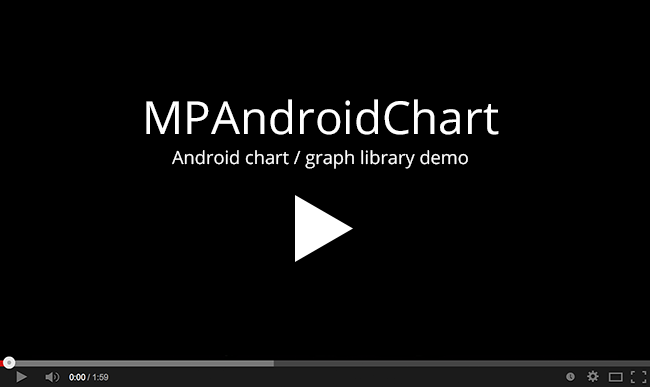Remember: It's all about the looks.
MPAndroidChart
As an additional feature, this library allows cross-platform development between Android and iOS as an iOS version of this library is also available: Charts
Are you using this library? Let me know about it and I will add your project to the references.
Donations
This project needs you! If you would like to support this project's further development, the creator of this project or the continuous maintenance of this project, feel free to donate. Your donation is highly appreciated (and I love food, coffee and beer). Thank you!
PayPal
- Donate 5 $: Thank's for creating this project, here's a coffee (or some beer) for you!
- Donate 10 $: Wow, I am stunned. Let me take you to the movies!
- Donate 15 $: I really appreciate your work, let's grab some lunch!
- Donate 25 $: That's some awesome stuff you did right there, dinner is on me!
- Donate 50 $: I really really want to support this project, great job!
- Donate 100 $: You are the man! This project saved me hours (if not days) of struggle and hard work, simply awesome!
- Of course, you can also choose what you want to donate, all donations are awesome!
Got a question?
Xamarin
Xamarin port (by Flash3001): Android - GitHub/ NuGet. iOS - GitHub/ NuGet.
Realm.io
MPAndroidChart-Realm allows to directly plot / draw data from Realm.io mobile database.
Spread the word
If you like this library, please tell others about it
- Follow me on Twitter: @PhilippJahoda
- Contact me on LinkedIn: PhilippJahoda
- Look me up on StackOverflow: Philipp Jahoda
Demo
For a brief overview of the most important features, please download the PlayStore Demo MPAndroidChart Example.apk and try it out. The corresponding code for the demo-application is also included in this repository inside the MPChartExample folder.
Questions & Issues
If you are having questions or problems, you should:
- Review your code. Make absolutely sure that everything is correct on your side.
- Make sure you are using the latest version of the library. Check the release-section.
- Study the Documentation-Wiki or the javadocs
- Search or open questions on stackoverflow with the
mpandroidcharttag - Search known issues for your problem (open and closed)
- Create new issues (please
🔥 search known issues before🔥 , do not create duplicate issues) - Check this: "how not to contribute"
Please do not expect answers to your questions if you have not considered all above mentioned approaches in advance.
Features
Core features:
- 8 different chart types
- Scaling on both axes (with touch-gesture, axes separately or pinch-zoom)
- Dragging / Panning (with touch-gesture)
- Combined-Charts (line-, bar-, scatter-, candle-data)
- Dual (separate) Axes
- Customizable Axes (both x- and y-axis)
- Highlighting values (with customizable popup-views)
- Save chart to SD-Card (as image, or as .txt file)
- Predefined color templates
- Legends (generated automatically, customizable)
- Animations (build up animations, on both xPx- and yPx-axis)
- Limit lines (providing additional information, maximums, ...)
- Fully customizable (paints, typefaces, legends, colors, background, gestures, dashed lines, ...)
- Smooth zooming and scrolling for up to 30.000 data points in Line- and BarChart
- Gradle support
- Plotting data directly from Realm.io mobile database: MPAndroidChart-Realm
⚡?
Usage
In order to use the library, there are 4 different options:
1. Gradle dependency (recommended)
- Add the following to your project level
build.gradle:
allprojects {
repositories {
maven {
url "https://jitpack.io"
}
}
}
- Add this to your app
build.gradle:
dependencies {
compile 'com.github.PhilJay:MPAndroidChart:v3.0.2'
}
2. Maven
- Add the following to the
<repositories>section of yourpom.xml:
<repository>
<id>jitpack.io</id>
<url>https://jitpack.io</url> </repository>- Add the following to the
<dependencies>section of yourpom.xml:
<dependency>
<groupId>com.github.PhilJay</groupId>
<artifactId>MPAndroidChart</artifactId>
<version>v3.0.2</version> </dependency>3. jar file only
- Download the latest .jar file from the releases section
- Copy the mpandroidchartlibrary-version.jar file into the
libsfolder of your Android application project - Start using the library
4. clone whole repository
- Open your commandline-input and navigate to the desired destination folder on your machine (where you want to place the library)
- Use the command
git clone https://github.com/PhilJay/MPAndroidChart.gitto download the full MPAndroidChart repository to your computer (this includes the folder of the library as well as the folder of the example project) - Import the library folder (
MPChartLib) into Android Studio (recommended) or your Eclipse workspace - Add it as a reference to your project:
Documentation
For a detailed documentation
Furthermore, you can also rely on the MPChartExample folder and check out the example code in that project. The corresponding application to the example project is also available in the Google PlayStore.
You have a problem that cannot be solved by having a look at the example project and documentation? No problem, let's talk:
Chart types
-
BarChart (with legend, simple design)
- BarChart (grouped DataSets)
- Horizontal-BarChart
- PieChart (with selection, ...)
- ScatterChart (with squares, triangles, circles, ... and more)
- CandleStickChart (for financial data)
- BubbleChart (area covered by bubbles indicates the yValue)
- RadarChart (spider web chart)
License
Copyright 2016 Philipp Jahoda
Licensed under the Apache License, Version 2.0 (the "License"); you may not use this file except in compliance with the License. You may obtain a copy of the License at
http://www.apache.org/licenses/LICENSE-2.0 Unless required by applicable law or agreed to in writing, software distributed under the License is distributed on an "AS IS" BASIS, WITHOUT WARRANTIES OR CONDITIONS OF ANY KIND, either express or implied. See the License for the specific language governing permissions and limitations under the License.
Special thanks to danielgindi, mikegr, tony and jitpack.io for their contributions to this project.